Sometimes, as you work with SuiteCommerce Advanced extensions, an error occurs where everything appears to be done properly for a SuiteCommerce extension deployment, but regardless, nothing changes, and/or old code resurfaces (apparently randomly) after an activation is made. Let's dive into the error and how to resolve it to get your SCA extension properly deployed!
Identifying the SCA Extension Deployment Error
The error's symptoms often appear as an extension in the DeployDistrobution, only appearing with its manifest.json (no module section, unlike below), even after deployments.
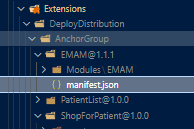
During a successful deployment process, extensions should go first into the DeployDistrobution in the extension folder and then into the SuiteScript's "Deploy_Extensions" folder in the NetSuite backend, which is what the extension activation looks for.
How to Resolve the Deployments Not Being Properly Reflected
First, copy and replace the content of the extension (listed as ExtensionName@VersionNumber) folder in the DeployDistrobution (for example, [email protected])
Note: You are copying on the same level of the Modules folder and manifest of the extension to add the needed content, not adding the entire extension or replacing the top-level folder (which contains the version number).
Then, make your deployment and see if your changes are properly reflected in the DeployDistrobution and Deploy_Extension folders before activating.
If the changes are not properly reflected in the folders yet, try the same thing again, first deleting the "ns-uploader-manifest.json" file in the DeployDistrobution.
Now, you should be able to make deployments normally and have the changes reflected in the DeployDistrobution automatically since this should have rewired up the deployment tool for this extension.
Related Article: SuiteCommerce Deployment Errors
Got stuck on a step in this article?
We like to update our blogs and articles to make sure they help resolve any troubleshooting difficulties you are having. Sometimes, there is a related feature to enable or a field to fill out that we miss during the instructions. If this article didn't resolve the issue, please use the chat and let us know so that we can update this article!
Oracle NetSuite Alliance Partner & Commerce Partner
If you have general questions about SuiteCommerce or more specific questions about how our team can support your business as you implement NetSuite or SuiteCommerce, feel free to contact us anytime. Anchor Group is a certified Oracle NetSuite Alliance Partner and Commerce Partner equipped to handle all kinds of NetSuite and SuiteCommerce projects, large or small!

We are a premium SuiteCommerce agency that creates powerful customer portals. Unlike our competitors, we have already solved your problems.
Tagged with Troubleshooting
