
Did you know you can hide reviews and other elements in the SuiteCommerce webstore? In this situation, our client wanted to remove the Ratings and Reviews section on their SuiteCommerce PDP and across their whole site. Using this tool, other elements across the site can also be removed, which could be particularly powerful.
Having the opposite problem? Check out our article, Reviews Aren't Displaying in SuiteCommerce.
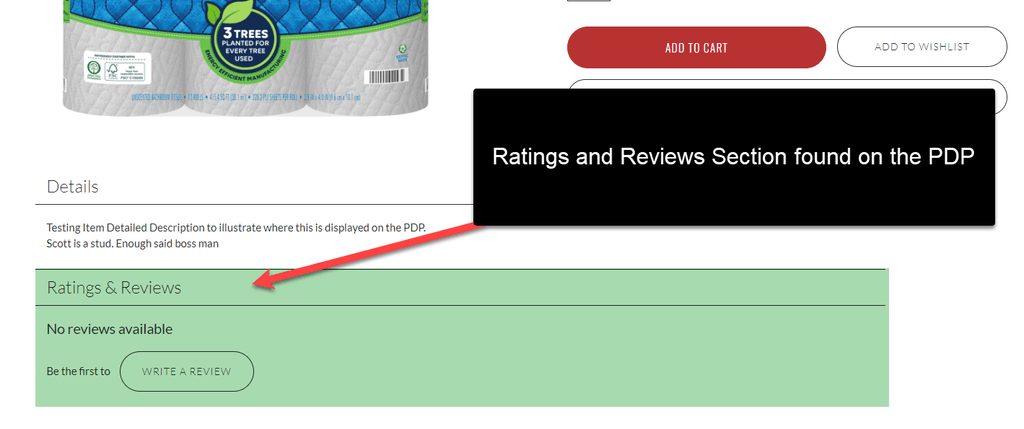
BEFORE: Ratings and Reviews Displayed on the PDP
Trying to prevent a single field from displaying on your SuiteCommerce site? Check out our article on Removing Unwanted Fields on a SuiteCommerce PDP. Need to remove a field from a SuiteCommerce PLP as well? Heres an atricle on Hiding SuiteCommerce PDP and PLP Fields.
Problem: Can't Hide Reviews on SuiteCommerce PDPs
In this situation, the company wanted to remove Ratings and Reviews across the whole site, as they do not foresee utilizing this functionality.
What we used to help our client accomplish this...
There are three things we used to help our client achieve their goal of hiding the ratings and reviews element on their SuiteCommerce site.
- Site Management Tools (SMT) Core Content Types Bundle installed and activated
- The Inspect tool on Google Chrome
- The code block included below to remove reviews
The step-by-step solution that we implemented for this company is included below for your convenience.
How to Prevent the Reviews Element from Displaying on SuiteCommerce
Step 1: Install and activate the NetSuite Site Management Tools (SMT) Core Content Types bundle if it isn’t already.

Note: This bundle is standard with SuiteCommerce implementations by Anchor Group, and is added here in case your previous SuiteCommerce partner did not install this and/or your environment doesn’t have the bundle.
Step 2: Inspect your webpage by pressing F12 or right-clicking and selecting "Inspect".
Step 3: Find the element you want to hide on the webpage.
Step 4: Take note of the <div> element after highlighting the soon-to-be-removed element.
Here is a screenshot of the PDP Ratings and Reviews element before it was removed, and the code that is visible when inspecting the page. Notice that the div element "ProductReviews.Center" controls the blue element below.

Step 5: Enter SMT by navigating to the SuiteCommerce PDP (or whatever page you want to modify) and pressing the Escape key.
Step 6: Once you are logged into Site Management Tools, click the Pencil to Edit, and then drag the HTML block over the “All Pages” Section.

Select one of the All Pages areas if you want to remove an element completely.
Step 7: Name your HTML block and copy and paste the following code snippet into the HTML Code Section. Notice the green ProductReviews.Center element from earlier? This code is telling the webpage to withhold displaying this element (as illustrated in the “display:none;”).
Note: One thing you might need to change is the “data-view” to “class=” depending on how the element is listed in the HTML.
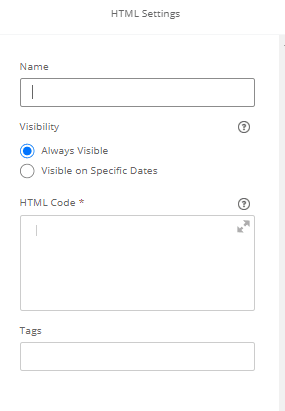
Hit Save and Publish Changes. You should watch your elements disappear!
You did it, NetSuite hero!
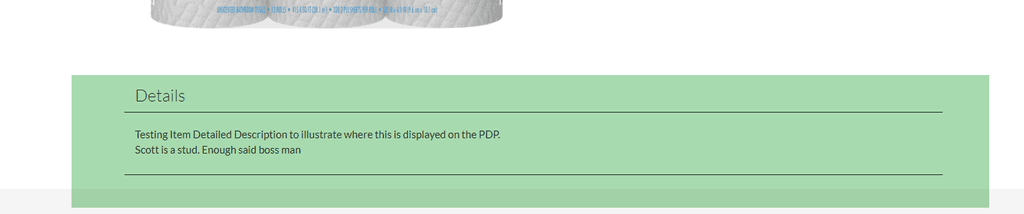
After: Ratings and Reviews Hidden on the PDP
Got stuck on a step in this article?
We like to update our blogs and articles to make sure they help resolve any troubleshooting difficulties you are having. Sometimes, there is a related feature to enable or a field to fill out that we miss during the instructions. If this article didn't resolve the issue, please use the chat and let us know so that we can update this article!
FREE SuiteCommerce Book
If you liked this article, you'll LOVE our book on SuiteCommerce! Order the free SuiteCommerce book today, and we'll even pay for shipping!
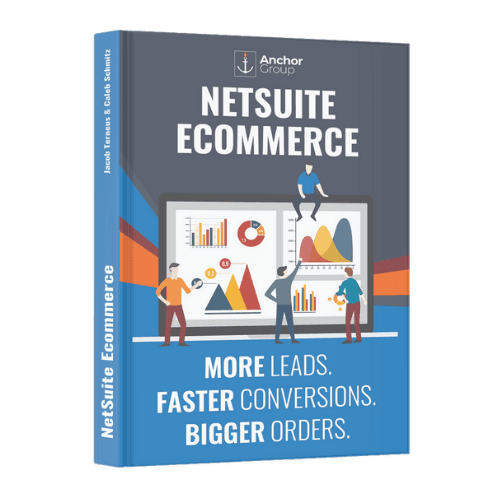
Oracle NetSuite Alliance Partner & Commerce Partner
If you have general questions about SuiteCommerce or more specific questions about how our team can support your business as you implement NetSuite or SuiteCommerce, feel free to contact us anytime. Anchor Group is a certified Oracle NetSuite Alliance Partner and Commerce Partner equipped to handle all kinds of NetSuite and SuiteCommerce projects, large or small!

We are a premium SuiteCommerce agency that creates powerful customer portals. Unlike our competitors, we have already solved your problems.
Tagged with Training