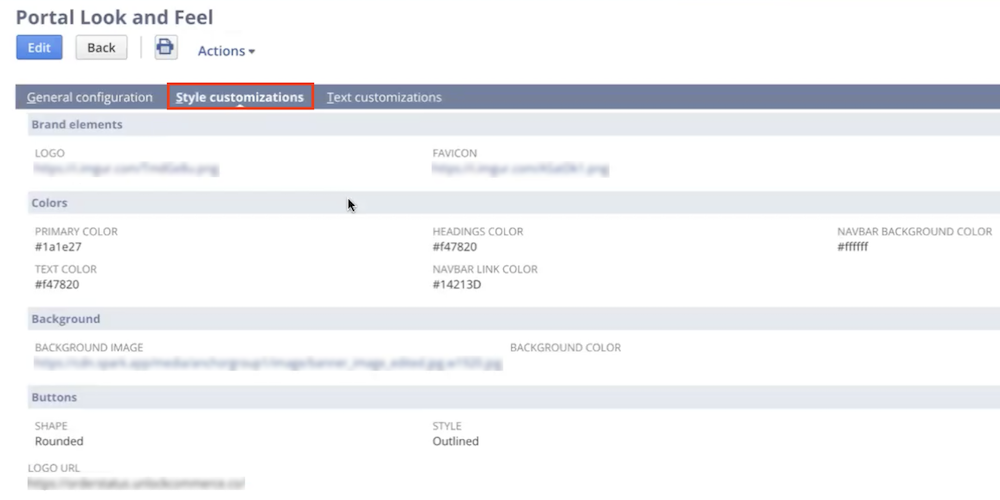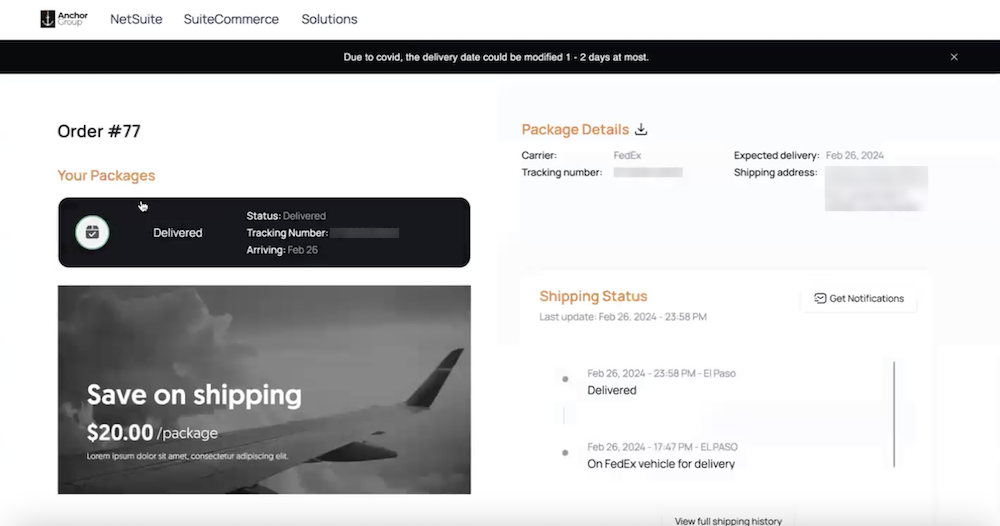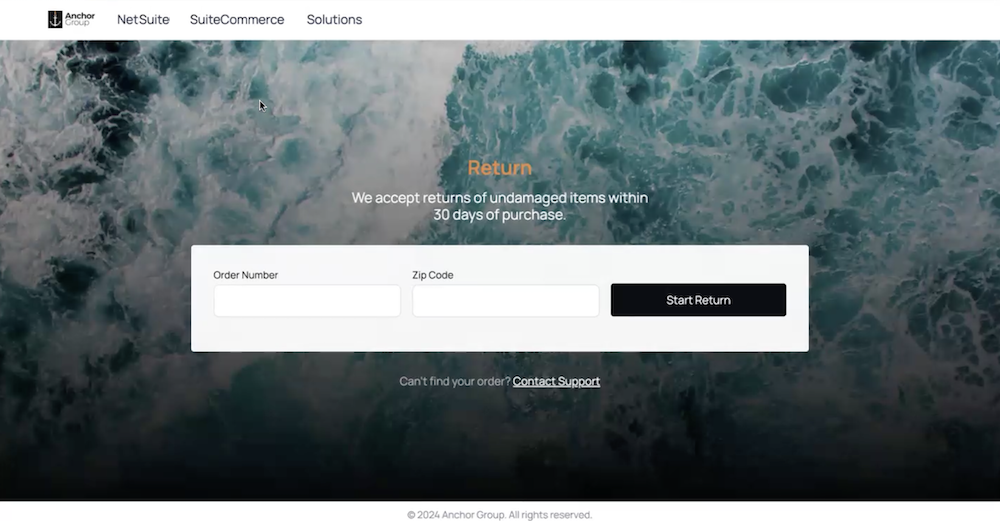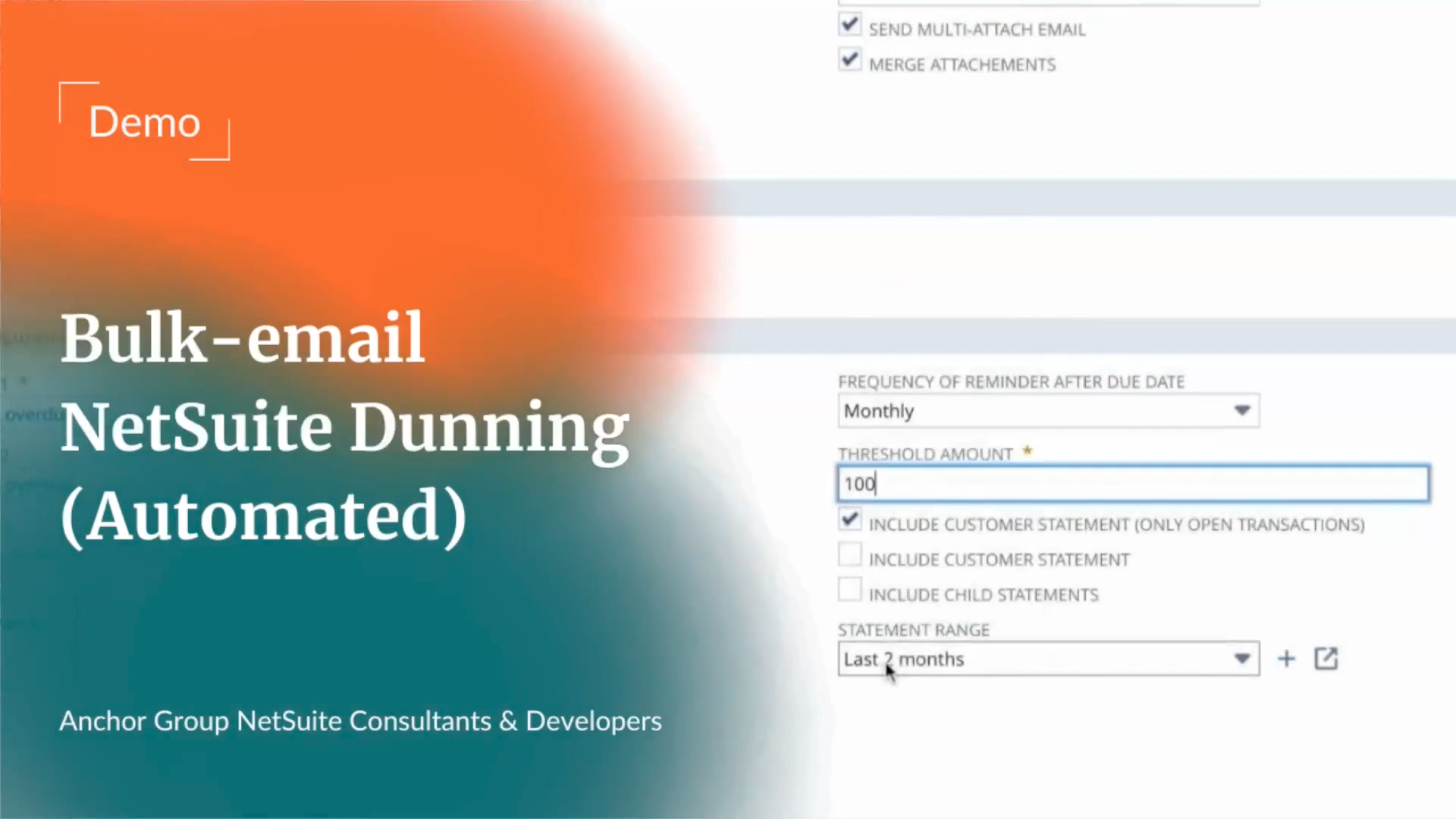Corynn Anderson
Prior to stepping into the Marketing Director role at Anchor Group, Corynn received her Bachelor of Arts in Marketing as well as her Master’s of Business Administration from Benedictine College.
In her work at Anchor Group, Corynn focuses on the team's value of having the heart of a teacher, sharing NetSuite knowledge with other business leaders who are looking for new ways to optimize their business operations through technology.
In her free time, Corynn enjoys volleyball, snowboarding, playing the violin, reading, and learning new skills related to her work.
If you are just getting acquainted with NetSuite, you might think that the coding language doesn't really matter to you if you're not a developer who will be working with the code directly. So, let's explore how the powerful capabilities of SuiteScript can benefit you.
Continue reading
NetSuite Customer Returns Portal Configuration
Here we will dive into some of the configuration settings for the NetSuite Customer Returns portal, including return policies, and shipping rules!
Continue reading
NetSuite Order Shipment Portal Look and Feel Configuration
Let's examine some of the configuration settings available for the Order Shipments Customer Portal, a NetSuite App. Specifically, we'll look at fields for adjusting the look and feel.
Continue reading
Order Tracking With the Shipping Portal for NetSuite
Discover the functionality available through the Order Shipments NetSuite Customer Portal, which lets your customers look up order shipment details in a branded portal experience!
Continue reading
Intro to the Customer Returns Portal for NetSuite
Let's say you've fulfilled a SuiteCommerce, Shopify, WooCommerce, or BigCommerce order through NetSuite. Once the customer places an order, they receive a reference number, which they can use to check on it for shipments or returns.Note: This article is an overview of functionality made available through the Customer Returns Portal …
Continue reading
Working with Bulk-email NetSuite Dunning (Automated Version)
There are two versions of Bulk-email NetSuite Dunning, a manual version and an automated version. The automated version, works well for companies that don't need someone to manually review each invoice or dunning letter before they can be sent out.
Continue reading
Intro to Bulk-email NetSuite Dunning (Manual Version)
There are two versions of Bulk-email NetSuite Dunning, a manual version and an automated version. The manual version gives you a bit more control over individual email sends, but requires more hands-on attention from your team.
Continue reading