Let's say you've fulfilled a SuiteCommerce, Shopify, WooCommerce, or BigCommerce order through NetSuite. Once the customer places an order, they receive a reference number, which they can use to check on it for shipments or returns.
Note: This article is an overview of functionality made available through the Customer Returns Portal NetSuite app.
NetSuite Customer Returns Portal Login
The returns portal customer access page is quite similar to the shipment portal lookup page. With this NetSuite portal integration, customers can look up order details and submit return requests in a branded portal.
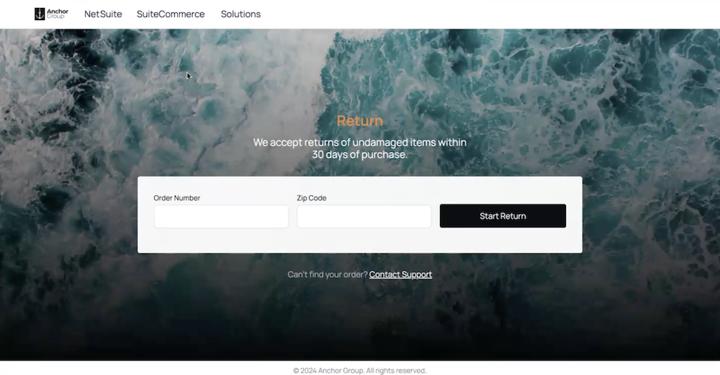
The NetSuite portal looks up order shipment status by identifiable customer information such as NetSuite tracking number, order number, email, phone, or zip code, so customers don't need to create an account or a password! No need for a separate NetSuite customer portal login.
So, in this example, I'll enter my order number and zip code. When the customer clicks on Start Return, the system will use this information to find the order. If the order exists, it will open up the returns portal and surface the order details on the request returns page, where the customer can initiate the return process.
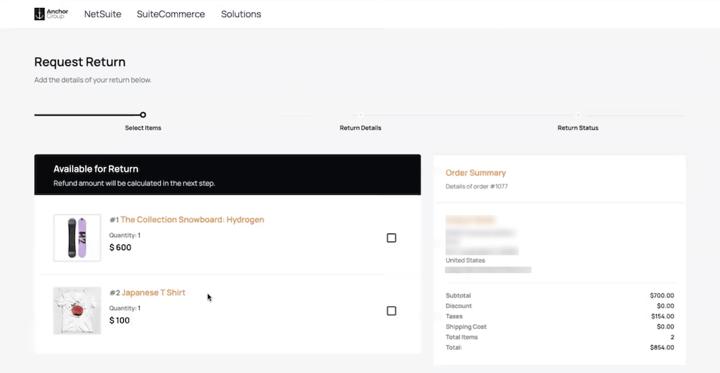
I have the two items I bought here. This is my order summary. My shipping costs delivery address. I can select one item or multiple items to initiate that return.
Entering Return Details in the Portal
We're going to start by entering the return details. If the customer ordered more than one of each item, they can specify the quantity they want to return. The customer can also select a reason for their return, and add notes on the line level.
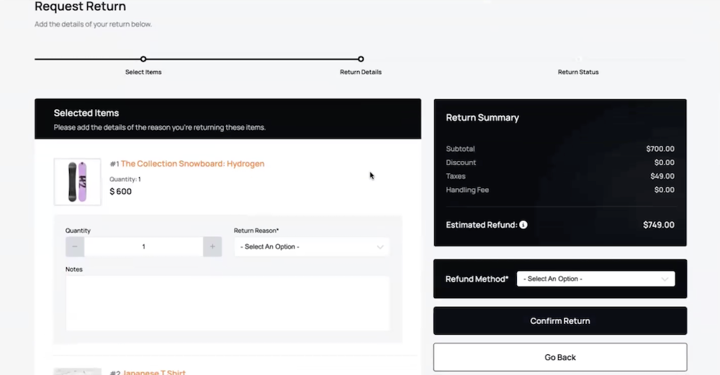
You can configure fees, such as handling fees, and subtract those from the customer's refund. If you would like, fees can even be based on the customer's return reasons. You can also give the customer the option of a refund or credit. In this case, I will select the refund.
When the customer confirms their return, this will create an RMA in NetSuite, with an initial status of pending approval. Once the order has been submitted, the user will see a notification indicating that everything has been submitted! The messaging here can be customized.
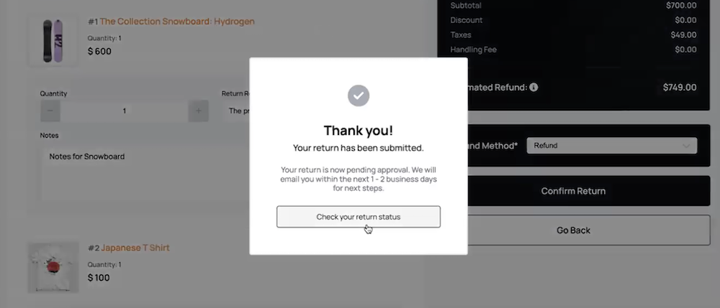
Return Status in the NetSuite Portal
Now that the return has been submitted, the customer will see the status of pending approval mapping directly from NetSuite. Now, the customer doesn't just get a scheduled refund once they complete the return. They have to wait until somebody in NetSuite picks up this RMA and approves it.
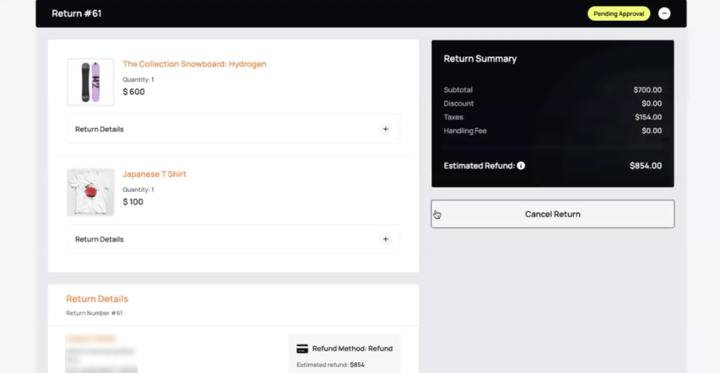
At this stage, customers can cancel a return if they submit it and realize they made a mistake on the return, or if they change their minds about making the return before it is approved in NetSuite.
Status Pending Receipt
Once the return is approved in NetSuite, the status will change to pending receipt. At this stage, the customer will get an email saying that their return has been approved. The email will prompt them to return to the portal and follow the next steps in the return process.
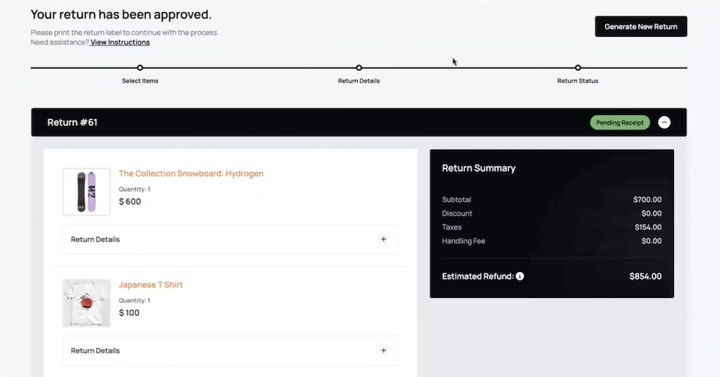
Finalizing a Return: Print Carrier Label
At this stage when the customer's return status is pending receipt, the return label will be created automatically within the portal. Once the label is generated, the customer will see a "Print Carrier Label" section and a "Shipping Status" section appear below their return details.
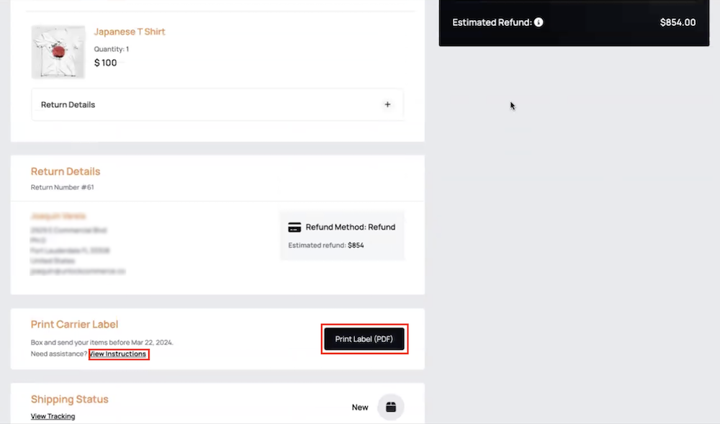
From here, their customer can click view instructions and see instructions for completing their return and print the return label. You can provide detailed step-by-step instructions for the customer to help them complete their return, in this case, by printing the carrier label and shipping the product back to you. But of course the text that displays here can be modified to match the process you want your customers to follow.
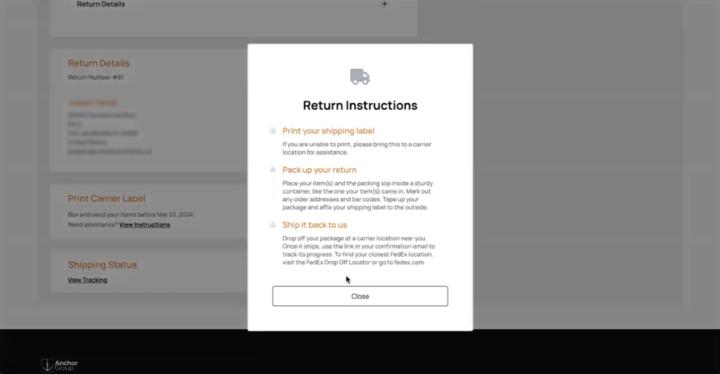
If the customer clicks the Print Label (PDF) button, they will see a preview of the label. From here they can click Download Label, and then the customer can print the label, attach it to their package, and mail the return.
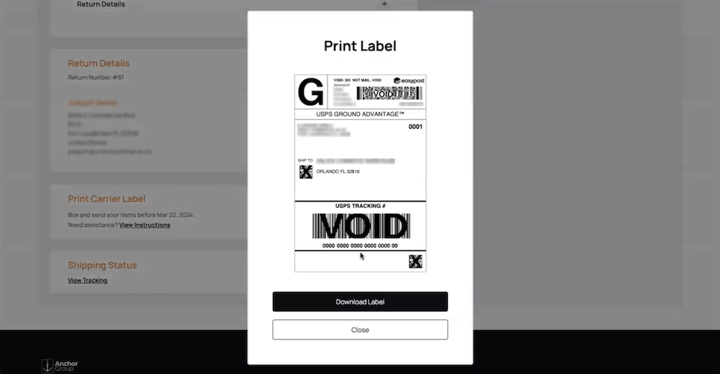
Tracking Return Shipping Status
Once the customer has attached the carrier label to their package and mailed their return, they will be able to see the shipping status. This is important for the customer to see once they give their box to the carrier. Being able to view the tracking in real-time and see when the retailer receives it will give them a better sense of when they might receive their refund.
The customer will also be notified via email when the shipping status changes.
Creating Additional NetSuite Item Returns
So here I could initially. I returned only two items, but I could generate a new return for this same order by clicking the Generate New Return button.
Note: This only applies to creating returns for additional items from the sale order. To initiate a new return for an item on a separate order, the customer will need to return to the order lookup screen shown at the beginning of this tutorial, lookup the correct order, and follow the returns process from there.
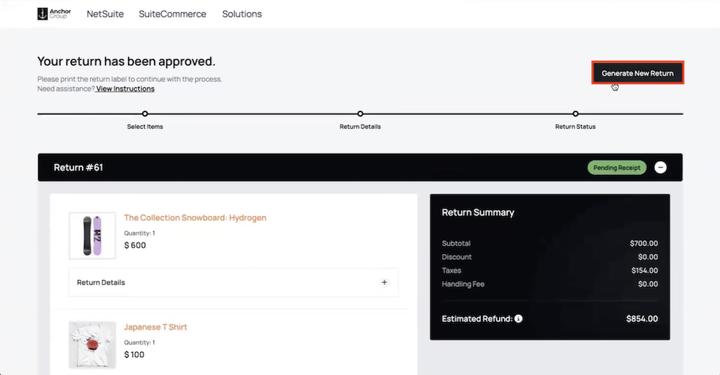
So, if there was another item on this order that did not have a return created for it yet, we could select that item here and initiate that new return. However, in this case, it's notifying me on each item that a return already exists for both of those items, so I cannot create a new one when those returns already exist.
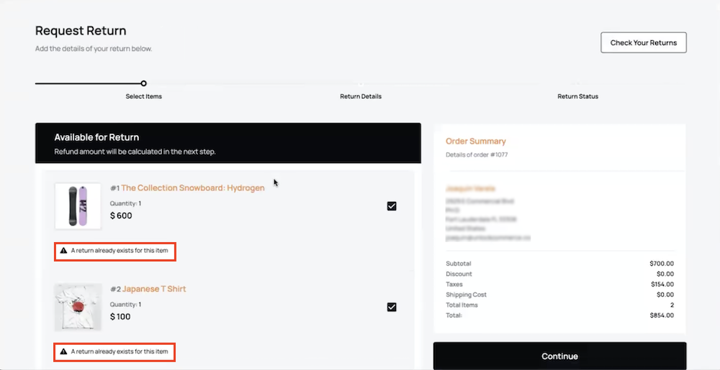
From this page, you can also navigate back to your existing return to check on its status.
NetSuite Returns Portal Customization
All the text in the portal, including information/warning text and instructions, is customizable. The only thing that cannot be customized in the portal is the layout. Other than that, the portal can be fully branded. You can change the colors, logos, backgrounds, and fonts!
Don't have this NetSuite returns solution?
The functionality outlined in this article is made available through a customer returns portal for NetSuite. Interested in learning more about the solution? Check it out!

NetSuite Returns Customer Portal
Oracle NetSuite Alliance Partner
Hopefully, this post gives you something to work with while trying to understand NetSuite and what it can do for your business. If you have any questions about this solution or NetSuite, please get in touch with our team at Anchor Group! As a Certified Oracle NetSuite Alliance Partner, we're equipped and ready to help with any NetSuite project or question you might have!

