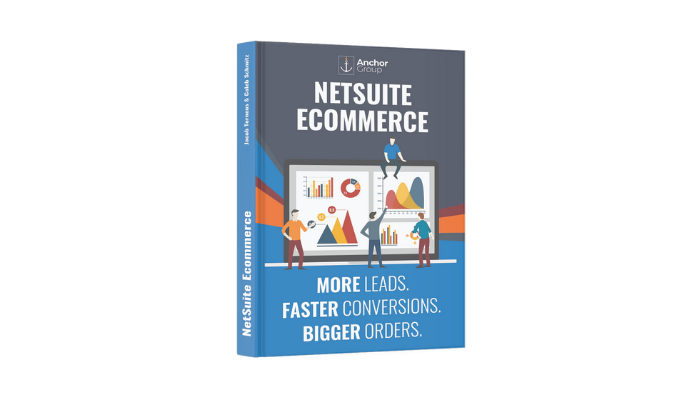Sales are central to any company. No sales, no profits. No profits, no company... at least not in the long run. For most businesses, you cannot rely on only repeat business, although past customers are great source of future sales. This means that your sales pipeline should never stop finding you new customers. For an ecommerce business, or any business with an online presence, your website can play a critical role in supporting and even automating that sales pipeline, from the initial lead through the conversion process all the way to post-sale customer engagement.

Managing Leads & Your Sales Pipeline
In terms of NetSuite, generating leads means creating a Lead record in your company database. A Lead record can either correspond to an individual person or a company. Capturing information about a person or company that might be interested in your product or service is the first step in the sales pipeline, and the Lead record is NetSuite’s place to keep track of that information.
Of course, it is also possible to handle your Lead records with a third-party CRM (customer relationship management) software like Hubspot or Salesforce, but there are a number of advantages to using NetSuite as an all-in-one CRM solution. For instance, if you use NetSuite CRM, your Lead record can be easily converted to a Customer record by the creation of a Sales Order associated with that Lead, with no need to manually re-enter information. Or you can change the Status field on the Lead record:
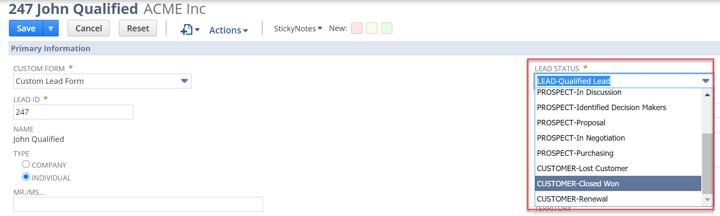
.
How do you capture leads?
It is recommended, especially in the realm of ecommerce, to have multiple, diversified lead channels. Most of these channels should be some form of targeted, direct response marketing. This type of focused marketing is different from, say, broad, name-recognition marketing, which is only appropriate for large consumer brands like Coca-Cola or Nike. In direct response marketing, Allen Dib writes...
The purpose of your advertising is to find people who are interested in what you do rather than trying to make an immediate sale from the add. When your interested leads respond, you put them in your follow-up database so that you can build value for them, position yourself as an authority and create a relationship built on trust. After doing this, the sale comes (if it’s right for them) as a natural consequence. - The 1-Page Marketing Plan, pg. 105
Why use a database? Why not just try to cause a sale immediately? The fact of the matter is, for most types of businesses, the vast majority of people will not be ready to make a purchasing decision right away. Quoting Allan once more, this means that “if you don’t put them in a database then you’ve lost them” (The 1-Page Marketing Plan, pg. 105). Database-based marketing can be likened to farming rather than hunting; you are planting the seeds for later purchases, rather than just seeking customers who are ready to buy today. You can, of course, still capture those few ready-to-buy customers with this route, but now you are also farming a much larger market share. One of the goals that all of your marketing approaches should share is to capture enough data to create a Lead record, which you can then use to follow-up and develop the relationship until the lead becomes a customer.
What, then, are your options for getting leads into your database? How do you collect the people who are most likely to be interested in your product or service? This topic is extensive, so here we will limit our discussion to a few of the ways in which you can use SuiteCommerce to support and strengthen your lead-generation endeavors. We’ll also mention a few common pitfalls in website design that can actually work against your marketing efforts. Setting up your SuiteCommerce website with lead-generation in mind can help your marketing dollars achieve a much higher return.
Leveraging Google Shopping Feed
Google dedicates a distinct part of its search engine to Shopping. This is separate from the normal Google search.
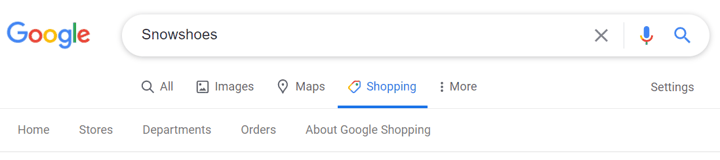
In order to have your products display on this Shopping page, you must provide a list of those products to Google, with the data about those products formatted a particular way. Google’s documentation calls this list a “feed”:
A feed is a file that contains a list of products you want to advertise through Merchant Center. When you add your products, you’ll assign attributes to each one. Your product feeds will use these attributes to group your products together. - Google Merchant Center Help
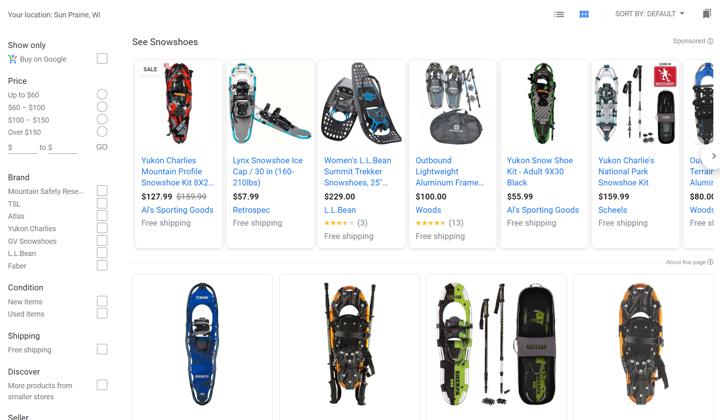
NetSuite offers a useful extension to streamline the process of creating and maintaining a feed: SuiteCommerce Feed Generator. In fact, not only can this extension help you share your data with Google Shopping and Google Promotions (paid ads on the Shopping results page), but also to export the data to Facebook Dynamic Ads or to a custom CSV file for other uses. What this looks like on your end is mostly just creating a saved search with the items you want to send to the feed, and associate that search with a Product Feed record. The items on that saved search will then be compared with an Item Cache, and the data from that cache relevant to those items will be supplied to Google Shopping.
The Item Cache is a collection of information about active, webstore, inventory items that is stored in a way that your SuiteCommerce site can access quickly, instead of needing to dig through your whole database every time information is required. That is, the Item Cache serves as a sort of purse or backpack, which contains everything you commonly need for the day, so you don’t have to go home when you need your lip balm or phone. Caches like this are used to optimize website performance and page load times. This particular cache is refreshed every 15 minutes, so the product feed data is quite up to date.
Depending on your industry and the type of products you are selling, you may also have to add values to your item records, either manually or with a mass update or CSV import. For instance, if you are selling clothing, you will likely need to provide the Gender, Material, and Color in the product feed.
Talking Directly to Google
Google doesn’t always know automatically if your website has reviews or not, or what the ratings of those reviews are. You can communicate this (and other important things) explicitly via schema markup. Schema markup is “an agreed-upon set of code markers that tells the major search engines what to do with the data on your website”, as Neil Patel puts it in How to Boost Your SEO by Using Schema Markup. That is, it is a set of HTML tag conventions, documented on schema.org, which web developers can use to tell search engines how to read their pages, as well as what is the most important element on that page. For instance, if you are running a sale or other promotion for your item, or if you have an average of 4.7 stars in your product reviews, or if the item has a pre-release date, you will want that info to be displayed in search engine results below your page title.
As an example, take this search result for a Goodreads page:
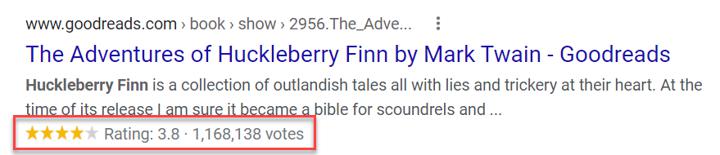
Notice the rating and number of votes – both of those pieces of information are displayed by Google because of schema markup. For more examples of what rich text and schema markup can do, see Explore the Search Gallery & Rich Results | Google Search Central.
It is worth knowing that schema markup is sometimes called “structured data” or “rich text.” The actual result of using schema markup – that tidbit of extra information that Google displays, such as the 3.8 star rating of Huckleberry Finn – is called a “rich snippet.”
NetSuite’s chosen format in which to keep track of schema markup is also the one recommended by Google: JavaScript Object Notation for Linked Data (JSON-LD). Once you set up the Structured Data Markup tool (Setup > SuiteCommerce Advanced > Configuration > Shopping Catalog), your website will automatically incorporate validly structured JSON-LD data markup into each detail page. Note that this automated markup is only available for product detail pages, not product list pages.
See the following chart Chart from Structured Data Markup for the item properties that can be passed through from NetSuite as schema markup:
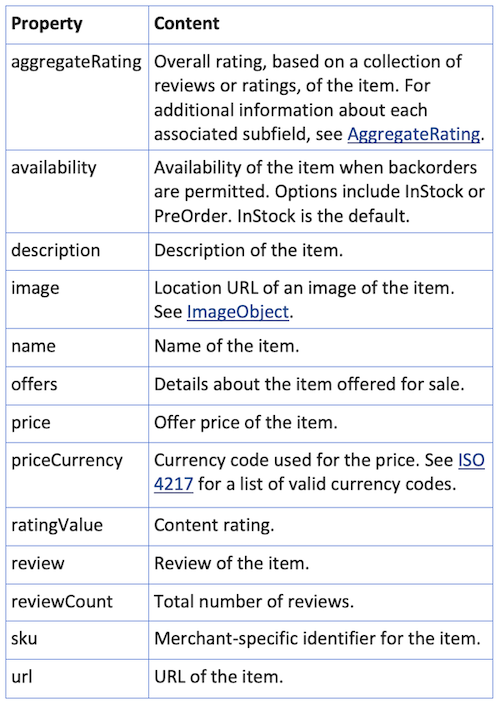
You can (and should) check to see if Google is reading your schema markup properly using Google’s Rich Results testing tool (which has replaced the older Structured Data testing tool).
Having trouble with matrix items? Check out our article on How to Add Schema to Matrix Child Items.
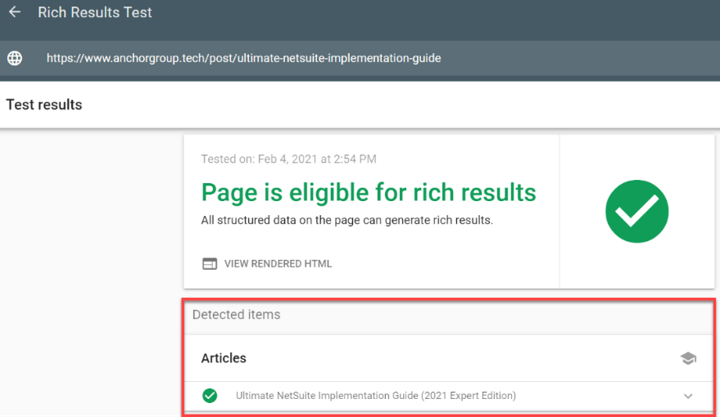
.
Converting Leads to Sales
Leads are worthless unless you convert them into sales. Your SuiteCommerce site can play a critical role in this conversion.
Neil Patel, one of the founders of website optimization consultation company Crazy Egg, argues that a key factor in persuading a lead to become a customer is to focus on the benefits of your product/service, rather than its features:
When you have your audience’s interest, create desire. Talk about your product’s benefits — not its features — to make your prospective customers want the same great results. … Apple does this beautifully. The company doesn’t talk about boring specs (features); instead, it consistently tells its audience that its products are sleek, elegant, easy to use, and secure (benefits). Focus your marketing messages on how the consumer will ultimately benefit. - Secrets of the E-Commerce Conversion Funnel
That is, if you provide a vehicle-detailing service, instead of talking about your soap and brushes and water pressure, describe how clean and luxurious and nice-smelling your customers’ cars will be after your service. Answer this question for your leads: How does becoming your customer make someone’s life better?

On your website, sending this message persuasively takes on several aspects. Here we cover four:
1. The Flow of Your Website
If navigating your website makes a customer’s life harder, how likely are they to think that your product will make their life easier? Navigation should be intuitive and checkout should be easy. Well-planned search filters and Personalized Catalog Views are two of the tools SuiteCommerce offers to help move you towards website Nirvana.
2. High Quality Marketing Copy
The quality of your marketing copy (your written words) is extremely important. Good copy obviously has no typos or formatting errors, but that is hardly sufficient. You need powerful, persuasive rhetoric. You need to entice, excite, and surprise! One standard (but oh-so-often neglected) practice that can provide more control over the quality of your copy is to have multiple, critical eyes review any text content that you publish on your website. These copy-editors should be people who themselves write clearly and beautifully, so they will be competent to improve your copy.
3. Using SuitePromotions
This is NetSuite’s built-in way of handling discounts and discount codes. A discount (or, even better, a free gift) sends another message to the potential customer about the benefits of buying your product/service. There are five types of promotions you can run using this feature:
- Item: A percentage or currency amount discount on items
- Fixed Price Item: A fixed discounted price on items
- Order: A discount applied at the order level
- Shipping: A discount providing free shipping on specific shipping methods
- Free Gift: A discount in the form of an item provided free to users meeting specific order criteria (available in the Aconcagua edition of SuiteCommerce only)
To apply an item, fixed price item, order, or shipping promotion in the web store, users enter a coupon code associated with a NetSuite promotions record.
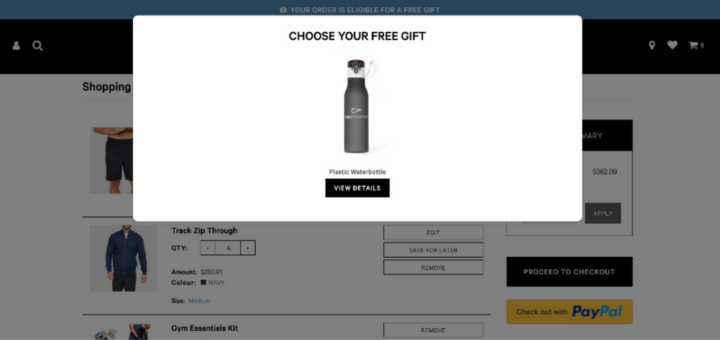
SuiteCommerce can even be set up to handle multiple discount codes by using the promocodes.allowMultiples property.
Want to learn more about NetSuite promotions? Check out our full tutorial article on working with SuitePromotions!
4. Collecting Customer Reviews
Not every website needs reviews, and reviews are dangerous, but they can also be a great method of getting out the message of the benefits of your products. Reviews serve as a sea of voices all giving their opinion on your product. All human beings are susceptible to the opinions of others, especially if there is a crowd of them, so reviews can easily sway would-be customers towards or away from your product.
As long as you have a system in place for keeping your reviews overwhelmingly positive (this requires excellent customer service, following up on successful sales, and an actually great product), reviews can be a sea of voices all chanting in praise of your products. That is powerful. Using NetSuite’s built-in support case ticketing system, which flows seamlessly from the My Account page on the SuiteCommerce site to support case records in the backend that can be auto-assigned to support reps, can definitely assist in keeping customers satisfied and feeling cared for.

We would be remiss not to mention a customization we developed to improve your reviews and rating. Your product rating, of course, is quite important if you hope to display that rating as a rich snippet in search results. Without doing anything duplicitous (there are certainly illegitimate ways of changing your ratings and adding reviews), you can still increase ratings and the number of real, positive reviews by following up with your customers. However, this follow-up process is tedious and time-consuming to do manually, which is why we designed a customization that automatically collects and incentivizes reviews two weeks after an order is shipped. In the same vein, you could also build a customization to tag any reviews less than 3 stars for manual review and response. Having good ratings is about more than a quality product – it also requires being proactive.
For anyone who uses Mailchimp – one of the most popular email marketing solutions due to its scaled pricing structure – you would be well served to integrate your NetSuite item/cart data with Mailchimp, so you can increase your chances of conversion using Mailchimp’s cart abandonment and product recommendation automations. We’ve recently released a hot new Mailchimp NetSuite integration that does precisely this!
Achieving Customer Retention
So you’ve captured leads and successfully converted them to customers! Great job! But your work is not yet done. What happens next is what divides only decent ecommerce businesses from wildly successful ones. The question is, will your customers keep coming back to you, again and again? Repeat business is where high profits and business growth come from.
How to instill customer loyalty is another topic too large to treat in anything more than a cursory manner here, so we will instead zoom in on one of the ways NetSuite can help: automated email follow-ups.
These emails can serve one or more of the following purposes:
1. Continue the relationship
Basically, this boils down to reminding your customers that you exist and that their life is better because of you. These emails should usually be light-hearted, short, and easy to read. Deliver a smile and a chuckle to your customers’ inbox. Brand loyalty is an emotional phenomenon that has very little to do with analytic decision making from your customers; use those emotions to strengthen your bond with the customer. Remember, you have already broken down a lot of barriers between you and this person when you won him over to be your customer: he is already disposed to trust you. You may want to use Mailchimp to facilitate this continued relationship. You could suggest products based on the customer’s last purchase – just make sure to keep it fun.
2. Educate
If your customer does not know how to make the most out of your product, then they will think it is not as good as it really is. If you sell nail-guns that only work with a certain type of nails, but your customer tries to use your tool with other types of nails, they will be disappointed, and unlikely to recommend your tool or purchase more tools from you in the future. To avoid this situation, you can send out emails with little snippets of crucial information about how to use your nail-guns for the best result.
3. Offer incentives to purchase again
Give your customers a reason to come back soon! This might be a sale or a free gift (perhaps handled by SuitePromotions).
4. Incentivize customers to do marketing work
This is very different than simply relying on “word of mouth” advertising, which is often just a euphemism for giving up on real marketing. Rather, this is a focused program designed to encourage happy customers to introduce you to their friends and contacts. One company that I’ve seen do this well is Mint Mobile; their referral program is persistent and generous. Remember, whatever reward you offer for a referral has to be sparkly enough to convince someone to go through quite a bit of trouble: at the low end of effort, this could mean sharing a link on social media, and at the high end it could mean essentially reaching out to contacts and making sales calls. Make it worth your customers’ time or they won’t even consider helping you – it can still be way cheaper than other forms of marketing.

.
Email Marketing Automations
NetSuite can handle email marketing tasks with aplomb, and when you add a tool like Mailchimp (we’ve got a Mailchimp/NetSuite integration that is pretty slick), you can take into account information like what is in a customer’s cart, past orders, product details, and other customer characteristics to create automated, personalized shopper engagement. That is, these are emails that are automatically sent right when they need to be, initiated by customer actions, with fewer chances of typos and human error. The amount of labor time you can save by sending follow-up emails automatically is astronomical.
By using NetSuite data, you can prompt Mailchimp to initiate email follow-ups to a customer based on action triggers. This trigger might be not purchasing anything for a month or perhaps abandoning items in the cart for a few days. Or the initiating action could be something on the NetSuite order fulfillment side, such as when the order ships. These context-initiated communications allow you to capture revenue from forgetful customers and keep your customers feeling engaged and cared for.
You can personalize these emails to cross-sell items similar to past purchases or to deliver different messages based on whether the recipient is a past customer or only a prospective one.

Perhaps most importantly, Mailchimp tracks and reports on the success of each type of automated message, a success you can measure in terms of “opens, clicks and conversions,” rather than just one of those metrics. This reporting gives you meaningful feedback on which email templates and which marketing campaigns are winners and which are losers, so you can focus your resources on the communications that actually work and stop wasting time on the ones that don’t. Without reporting like this, you are really just guessing; with it, you are in control of your sales pipeline and customer retention.
Mailchimp (or something similar) in combination with SuiteCommerce is an ecommerce and marketing system that can take you far. It is worth noting that NetSuite’s native SuiteAnalytics and email marketing tools can already be configured to track some of this data (conversion rate, for instance), but factors like open rate and click rate are harder to keep track of without an additional software like Mailchimp.
.
Establishing Loyalty Programs
One method of making a strong company-customer relationship explicit, and therefore strengthening it, is to establish a loyalty program. In the past, loyalty programs had just a single goal: incentivize further purchases. For instance, a coffee shop might have a punch card which could be exchanged for a free drink after 10 purchases. This incentivization purpose remains a key element of loyalty programs. However, now, with loyalty program management services like Annex Cloud, you can go far beyond simple generic incentivization.
Annex Cloud allows you to capture valuable information about your customers, both through the registration form customers fill out in order to become a loyalty customer, and because customers can give you permission to capture and use their digital data such as social media activity, browser history, and in-store purchases. Essentially, loyalty customers enter into a mutually-beneficial agreement with you: they provide you with key information about themselves and their purchasing habits, and you in turn provide relevant, highly customized experiences. A few examples: you could offer a free gift or a bundled discount, you could send a reminder to buy a consumable item like toothpaste since it has been 2 months since the customer last purchased toothpaste, you could send an invite to a customer appreciation event for that particular customer’s demographic, or you could just send a simple thank you note.
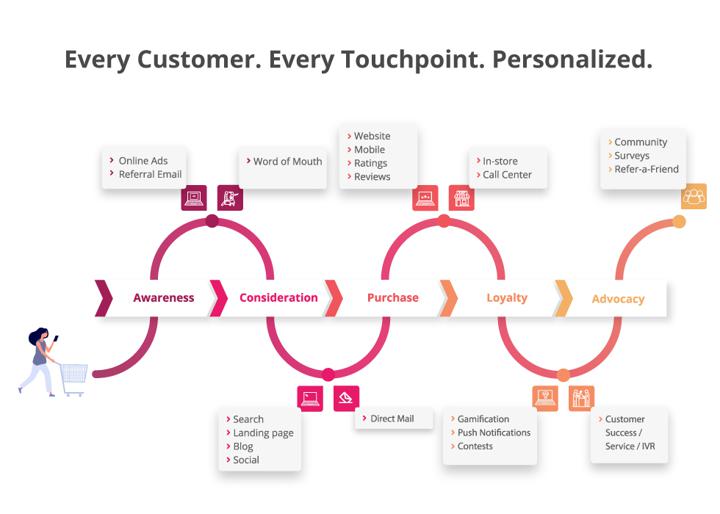
All this extra customer data, when compiled and sifted, provides you a clearer, data-based understanding of who your best customers are. Once you know your best customers and what's most important to them, you can deliver the personalized content, services, and products necessary to retain them and – even further – make them advocates for your company. For instance, with a software like Annex Cloud, you can create referral programs that encourage customers to draw attention to your company via their social media accounts.
Imagine how much more effectively you could focus your marketing efforts with all that information about your past and current customers! Of course, this data might be slightly skewed, because some if it can only be gathered from the type of customer who is willing to sign up for a loyalty program or be a referral partner, but it still provides an in-depth look at your repeat customers.
Oracle NetSuite Alliance Partner & Commerce Partner
That's all for now, but we hope this article was helpful and informative! If you have questions about industry-leading NetSuite CRM practices or methods for increasing sales through SuiteCommerce, feel free to contact our team at any time. Anchor Group is a certified Oracle NetSuite Alliance Partner & Commerce Partner, and is equipped to handle all kinds of NetSuite and SuiteCommerce projects, large or small!

We are a premium SuiteCommerce agency that creates powerful customer portals. Unlike our competitors, we have already solved your problems.
FREE SuiteCommerce Book
If you liked this article, you'll LOVE our book on SuiteCommerce! How do we know? Because the content in this article was reproduced from a section of our book! So, what are you waiting for?
Order the free SuiteCommerce book today, and we'll even pay for shipping!