A Sales Order transaction is a non-posting transaction in NetSuite. Natively, a credit card is not charged upon order submission but is instead charged when a cash sale is created. You can make updates to your accounting preferences and payment processing profile to allow gathering the credit card payment as a customer deposit upon SuiteCommerce order submission.
Enable This Payment Processing NetSuite Accounting Preference
Complete the following steps to set up gathering the credit card payment as a customer deposit upon SuiteCommerce order submission:
Step 1: Navigate to Setup > Accounting > Accounting Preferences
Step 2: Navigate down to the Items/Transactions tab > Payment Processing section
Step 3: Set the “Enable the Sale payment operation on a Sales Order by automatically creating a Customer Deposit” checkbox to True.
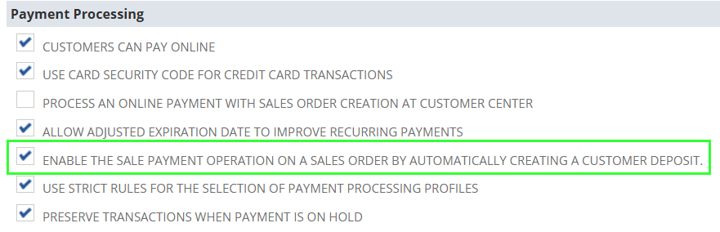
Step 4: Save the Accounting Preferences
Edit the Payment Processing Profile Gateway Request Types
Step 1: Navigate to Setup > Accounting > Payment Processing Profiles
Step 2: Edit the Payment Processing Profile used by your SuiteCommerce site
Step 3: Navigate to the Gateway Request Types list. De-select the Authorization request type from the list.
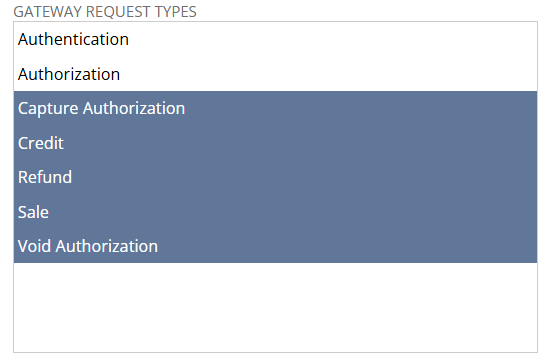
Note: If there is a need to require authorizations for other payment scenarios, you may need to use two separate payment processing profiles.
Step 4: Save the Payment Processing Profile record
That's it! Place a test order on your SuiteCommerce site to confirm that the Customer Deposit is gathered immediately upon order submission. If you are still encountering an issue, contact our team for support!
Notes: Charging a Credit Card as a Customer Deposit in NetSuite
- When a shopper submits an order using an alternative payment method that does not support authorization, a customer deposit is automatically created and associated with the sales order captured from the web order. (To view this deposit, click the Related Records subtab on the sales order.)
- When a customer deposit is automatically created and associated with a sales order, the sales order is always processed as an invoice. (When you approve, fulfill, and bill the sales order, the deposit is automatically applied to the invoice, and the invoice is paid in full.)
Author: Matthew Gochee
Got stuck on a step in this article?
We like to update our blogs and articles to make sure they help resolve any troubleshooting difficulties you are having. Sometimes, there is a related feature to enable or a field to fill out that we miss during the instructions. If this article didn't resolve the issue, please use the chat and let us know so that we can update this article!
Oracle NetSuite Alliance Partner & Commerce Partner
If you have general questions about NetSuite or more specific questions about how our team can support your business, contact us! Anchor Group is a certified Oracle NetSuite Alliance Partner and Commerce Partner equipped to handle all kinds of NetSuite and SuiteCommerce projects, large or small.

