Cart Error: The desired item could not be added to the Cart, Quote Request, or proceed to Checkout.
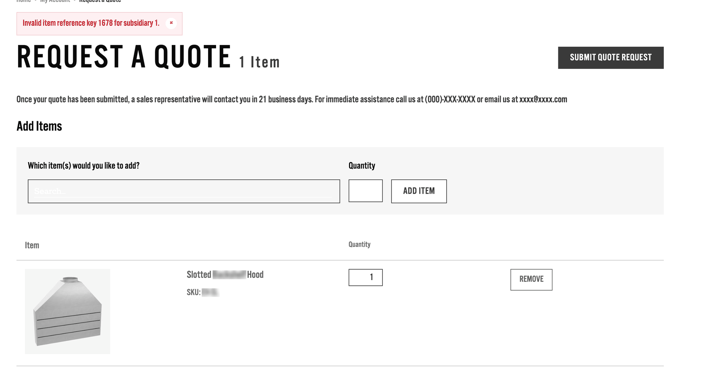
When adding an Inventory Item to the Quote request on the SuiteCommerce store, the following error surfaced and prevented checkout.
Invalid item reference key 1678 for subsidiary 1.
Understanding the Invalid Item Reference Key Error in NetSuite
Let's break down this error message to understand it better.
Item Reference Key: from this, you can deduce that something on your item is awry.
1678: this refers to the internal ID of the Item record that is erroneous. Instead of searching all of your items, look to the item with this internal ID.
You can find the Internal ID of the item record in 3 ways:
- Create an Item Saved Search to surface the internal id’s, then find the 1678.
- Utilize Zookeeper to find the Item’s internal ID from the Inventory Record.
- Navigate to any item record, and in the URL, change the “id=xxxx” section of the URL to the error message URL.
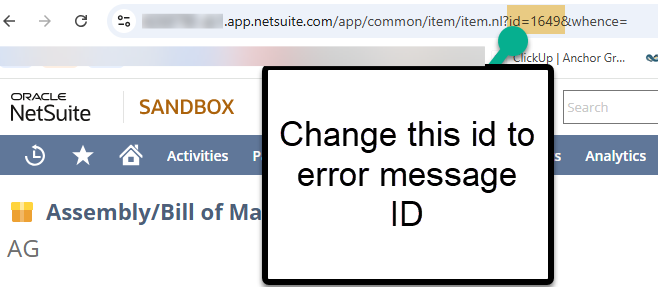
Subsidiary 1: This is the internal ID of the subsidiary active on the store.
Steps to Resolve the Invalid Item Reference Key Error in NetSuite
First, make sure that all steps are taken to add the item to the store.
If you need to refresh your memory on this process, or just want follow along with step-by-step instructions to confirm this, check out the article How to Add Items to Display in Webstore, that my teammate Collin wrote back in 2024.
Assuming that the item is setup as added properly in step 1, SuiteCommerce requires three elements to add items to the cart:
- Item’s internal ID (1678) – not the problem.
- Quantity (1 selected from the first screenshot) – not the problem.
- Price (not certain if this was added) – might be the problem.
Navigate to the item record and check the Sales / Pricing tab.
- Verify that prices have been added on the item – if they were not, add prices and save the item record.
- Return to the store, hard refresh the site (Ctrl+Shift+R), and try to add the item to the cart again.
- This should resolve the error, and you should be able to add the item to the cart!
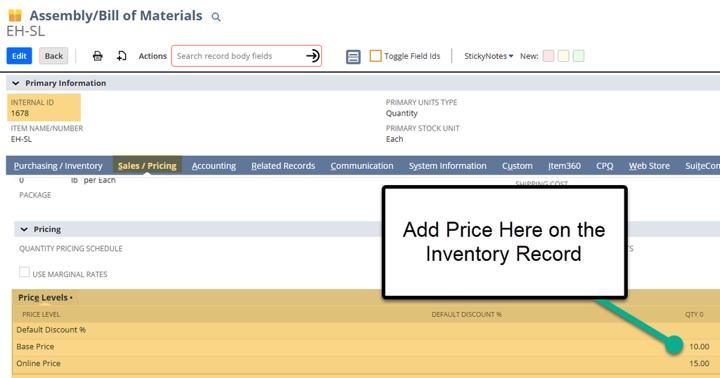
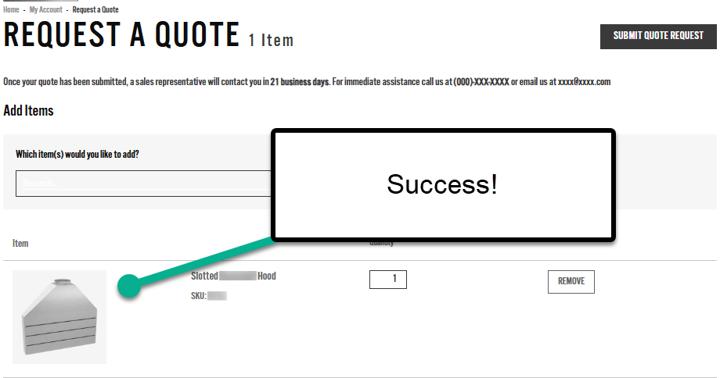
Author: KC Daniels
Got stuck on a step in this article?
We like to update our blogs and articles to make sure they help resolve any troubleshooting difficulties you are having. Sometimes, there is a related feature to enable or a field to fill out that we miss during the instructions. If this article didn't resolve the issue, please use the chat and let us know so that we can update this article!
FREE SuiteCommerce Book
If you liked this article, you'll LOVE our book on SuiteCommerce! Order the free SuiteCommerce book today, and we'll even pay for shipping!
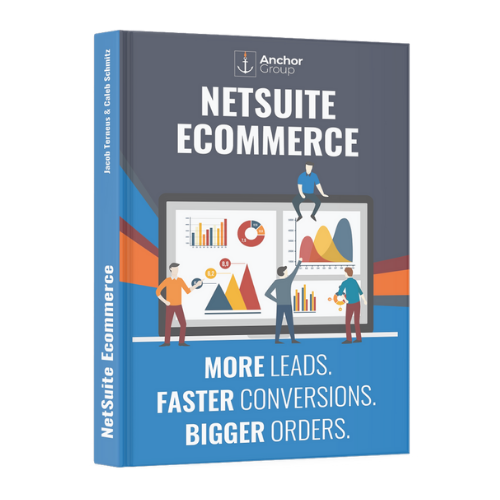
Oracle NetSuite Alliance Partner & Commerce Partner
If you have general questions about SuiteCommerce or more specific questions about how our team can support your business as you implement NetSuite or SuiteCommerce, feel free to contact us anytime. Anchor Group is a certified Oracle NetSuite Alliance Partner and Commerce Partner equipped to handle all kinds of NetSuite and SuiteCommerce projects, large or small!

We are a premium SuiteCommerce agency that creates powerful customer portals. Unlike our competitors, we have already solved your problems.
