When viewing quotes in SuiteCommerce My Account, a disclaimer message appears at the bottom. This message might not be phrased in the way the business wants it to be. Additionally, the message settings in the website configuration don’t always seem to update the disclaimer correctly. Let's dive in and see how we can modify this disclaimer message.
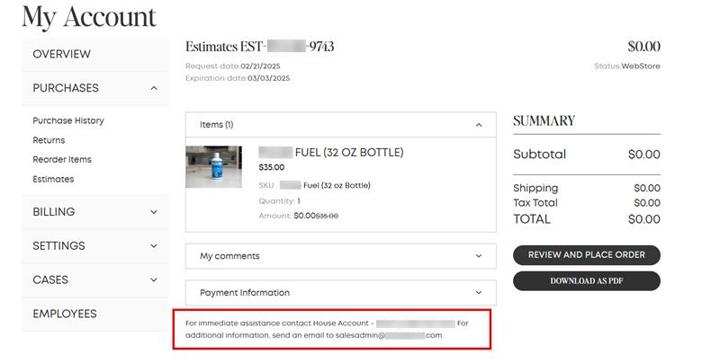
How the Disclaimer Message Functions
To understand what needs to be changed, you first need to understand how it functions. Within My Account, the disclaimer is designed to pull information from the sales rep record that is assigned to the quote. When there is a sales rep assigned, a “base” or “core” message is used. If there is no sales rep assigned, all of the disclaimer settings in My Account are used. The sections below further detail the designed functionality.
Behavior When a Sales Rep is Assigned
If a sales rep is assigned to the quote, the disclaimer will have a ‘base’ or ‘core’ message with information from the sales rep record populating some fields. This is the base message:
For immediate assistance contact [sales rep name] at [sales rep phone number]. For additional information, send an email to [sales rep email address].
From the base message, the sales rep's name, phone number, and email address try to pull that information from the sales rep assigned to the quote. If the phone number and/or email address are blank on the sales rep record, the values in the default fields of the configuration are used (see image).
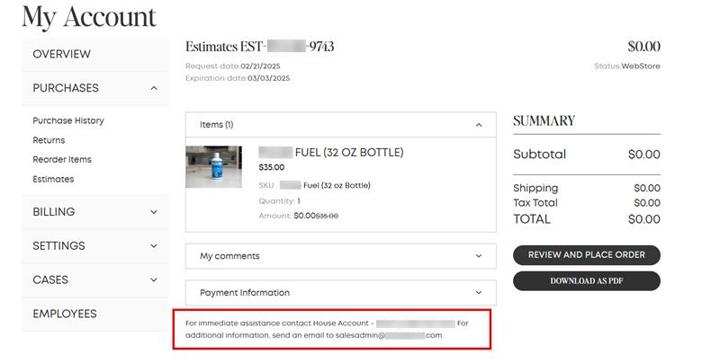
Fields to specify default sales rep phone number and email
Behavior When Sales Rep is NOT Assigned
If a sales rep is NOT assigned to the quote, the disclaimer will display the entire content of the “disclaimer” field in the configuration.
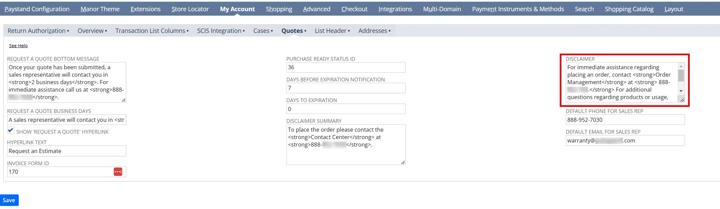
Field to specify the default disclaimer
How to Change the Base Message
At this point, your company may decide to use the base message when a sales rep is assigned. Since the “disclaimer” field is only used when no sales rep is assigned to the quote, there is no place in the website configuration to make this change. Therefore, if the base message needs to be modified, a theme code change is required.
If you need help editing your theme code in order to modify the base message, contact our team!
Author: Daniel Dobson
Got stuck on a step in this article?
We like to update our blogs and articles to make sure they help resolve any troubleshooting difficulties you are having. Sometimes, there is a related feature to enable or a field to fill out that we miss during the instructions. If this article didn't resolve the issue, please use the chat and let us know so that we can update this article!
FREE SuiteCommerce Book
If you liked this article, you'll LOVE our book on SuiteCommerce! Order the free SuiteCommerce book today, and we'll even pay for shipping!
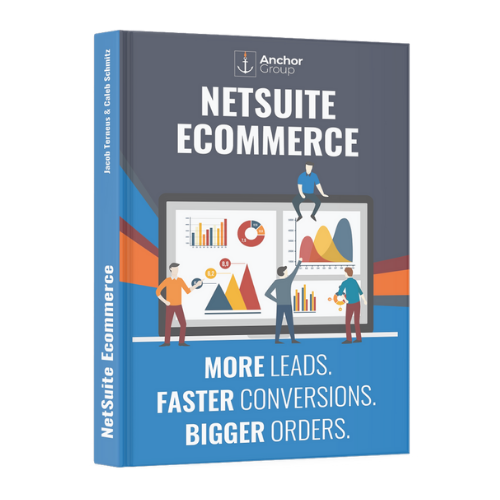
Oracle NetSuite Alliance Partner & Commerce Partner
If you have general questions about SuiteCommerce or more specific questions about how our team can support your business as you implement NetSuite or SuiteCommerce, feel free to contact us anytime. Anchor Group is a certified Oracle NetSuite Alliance Partner and Commerce Partner equipped to handle all kinds of NetSuite and SuiteCommerce projects, large or small!

We are a premium SuiteCommerce agency that creates powerful customer portals. Unlike our competitors, we have already solved your problems.
