A company came to us facing an error on their SuiteCommerce site, where the site was preventing a user from creating a quote.
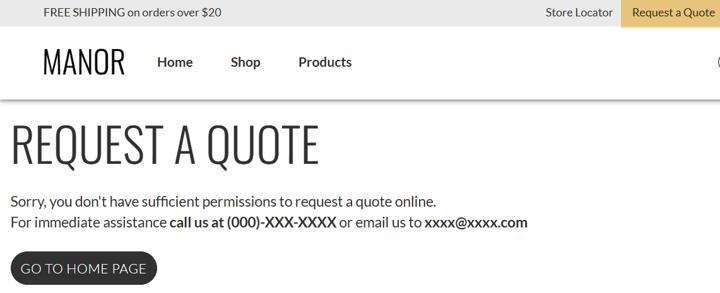
Error Text:
“Sorry, you don't have sufficient permissions to request a quote online.
For immediate assistance call us at (000)-XXX-XXXX or email us to [email protected]”
This error page was displayed after the user clicked "Request a Quote" in the header of the SuiteCommerce site. Upon reviewing the error, it appeared that the Estimate/Quote Permission was missing from the default role, Customer Center. This is something that shouldn’t happen to default roles.
Helpful Note on Terminology: In the SuiteCommerce storefront there are things titled “Quotes”. These are exactly the same thing as the "Estimates" that you will find in the backend ERP side in NetSuite. Quotes and Estimates are only named differently to reflect the primary audience of the record, the customer and the employee respectively.
If you are seeing the error above, you probably have the Show ‘Request a Quote’ Hyperlink" feature enabled in the Website Configuration. (Commerce > Websites > Configuration Record – MyAccount Tab, Quotes Subtab)
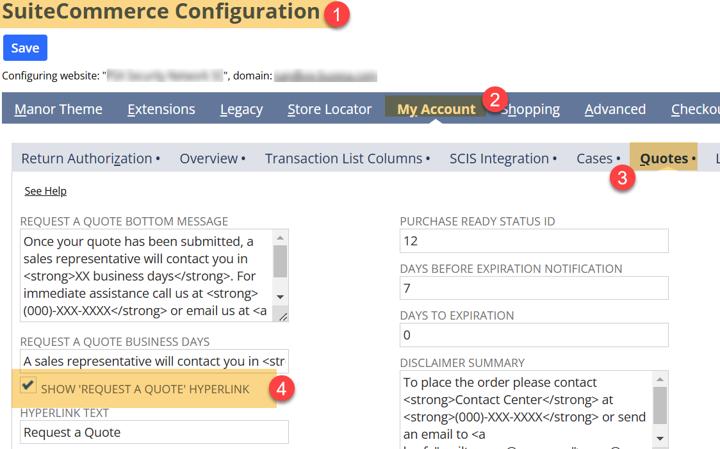
To learn more about this feature, check out the article on Setting Quotes as Able to Purchase in SuiteCommerce, which my teammate Daniel updated back in February 2025.
Steps to Resolve This Default Role Permissions Error
In SuiteCommerce, in order to create quotes in the webstore, the Customer Center role needs the Estimate permissions updated from ‘View’ to 'Create'. To resolve the error outlined above, follow these next steps:
Step 1: Navigate to the Customer Record > Access tab. Note the customer’s role as this will be used in Step 2.
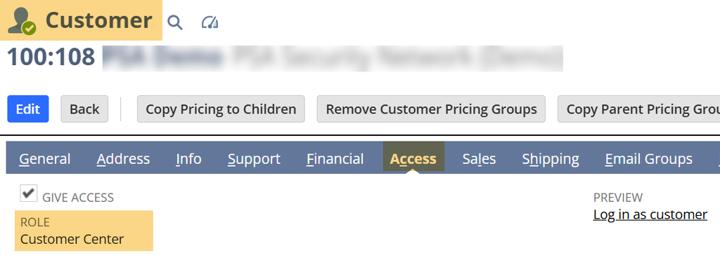
Customer Center Role on the Customer Center
Step 2: Go to Setup > Users/Roles > Manage Roles and edit the Role from the Customer Center.
Step 3: In the Permissions tab > transaction subtab, change the Estimates (Quotes) permission to “Create”. This should allow the user to add quotes from the webstore!
- In this case, the Estimates permission was missing and we could not allow quotes! Follow the next steps of the article if you are ever missing a permission from a default role.
Step 4 (Option 1): Navigate to the record in question: in this case, navigate to the Quote Record in the Transactions Tab.
- When opening this tab, there was no “quote record”, so the user should open the tabs that are most likely to be quotes.
- When the form opens, look at the URL. If the URL contains “estimate” or “quote,” you have found what the company is using for quotes!
- In this case, the company had renamed quotes to “Competitive Bid Request”.
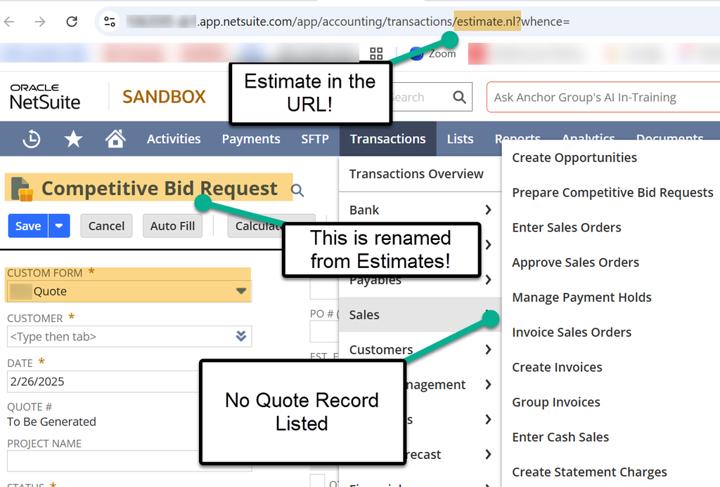
Step 4 (Option 2): Similarly, you can navigate to Setup > Company > Rename Records/Transactions and search the transactions to find the missing permissions. This could work instead of the URL trick outlined in Step 4: Option 1.

Step 5: Return to the Customer Role – Permissions Tab and Transactions Subtab.
- In this list, look for the transaction matching the name you identified in Step 4. In this case, it was “Competitive Bid Request.” Then, change the permission level for this transaction to “Create.”
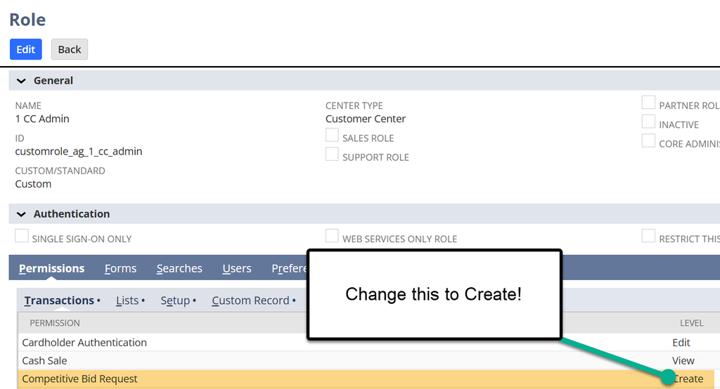
- Save the Role.
Test the Solution To Confirm That the Error was Resolved
Step 1: Go to the SuiteCommerce site.
Step 2: Log out and back into the webstore.
Step 3: Select the “Request a Quote” button.
The error should now be resolved, allowing the user to create a quote on the webstore! If the user is still faced with an error upon selecting "Request a Quote", contact our team for support.
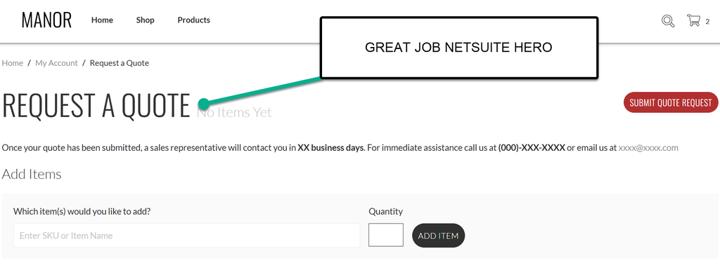
Author: KC Daniels
FREE SuiteCommerce Book
If you liked this article, you'll LOVE our book on SuiteCommerce! Order the free SuiteCommerce book today, and we'll even pay for shipping!
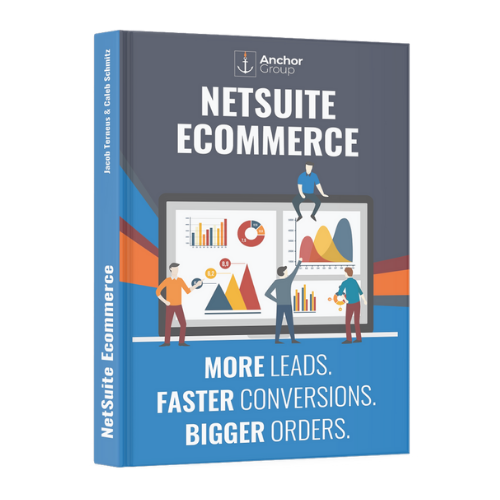
Oracle NetSuite Alliance Partner & Commerce Partner
If you have general questions about SuiteCommerce or more specific questions about how our team can support your business as you implement NetSuite or SuiteCommerce, feel free to contact us anytime. Anchor Group is a certified Oracle NetSuite Alliance Partner and Commerce Partner equipped to handle all kinds of NetSuite and SuiteCommerce projects, large or small!

We are a premium SuiteCommerce agency that creates powerful customer portals. Unlike our competitors, we have already solved your problems.
