What is the Advanced AP solution for NetSuite?
Advanced AP for NetSuite and Advanced Entity Portals have quite a bit of overlap. AP Automation is built on top of the Advanced Entity Portal platform; essentially, it's a kit of the vendor portal from the Advanced Entity Portal, Document Collaboration, and OCR for vendor bill processing, as well as the vendor onboarding piece.
Vendor Onboarding Questionnaires
Advanced AP for NetSuite allows you to default vendor onboarding questionnaire templates according to your vendor category.
The vendor onboarding questionnaires are the starting point for defining the vendor onboarding process. You set up your list of questions, and the sections of your questionnaire, and assemble them into a template.
Want to learn how to create vendor onboarding questionnaires? Advanced AP for NetSuite is built on top of Advanced Entity Portals, so the process for creating questionnaires is the same! Check out our tutorial on How to Create Vendor Onboarding Questionnaires.
Now, you can have any number of templates that you want in this particular account. So, depending on what kind of vendor you are onboarding, you can have a different template for them. Because if your vendor supplies you with laptops and another supplier supplies you with coffee, you need different onboarding processes for them.
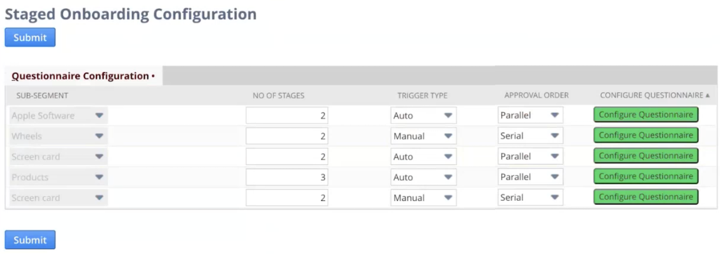
So, say you've created a new vendor, and it is a new laptop supplier. You can assign a vendor category, AP Automation will kick in, and then we'll assign questionnaire templates based on the vendor type.
Want to learn more about Staged Vendor Onboarding? Check out our article on Staged Vendor Onboarding in Advanced AP for NetSuite!
Standard Onboarding
Suppose you don't want to do a staged onboarding process. You can go to the vendor and look at the vendor management profile. You can set up different approvers here, and you can set up a workflow so that the single questionnaire sent out goes to all of these approvers for approval.
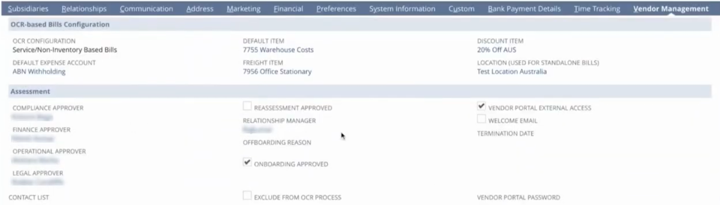
Then, you can also choose to auto-approve or manually approve vendors.
Want to learn more about standard vendor onboarding? The process is the same as in Advanced Entity Portals for NetSuite! Check out our article on Onboarding NetSuite Vendors!
OCR Functionality
Once your vendor has been fully onboarded, they will see many more tabs under the vendor portal. If we go to the upload bill section, you will see there is a space for vendors to drag-and-drop files to upload them to the OCR engine.
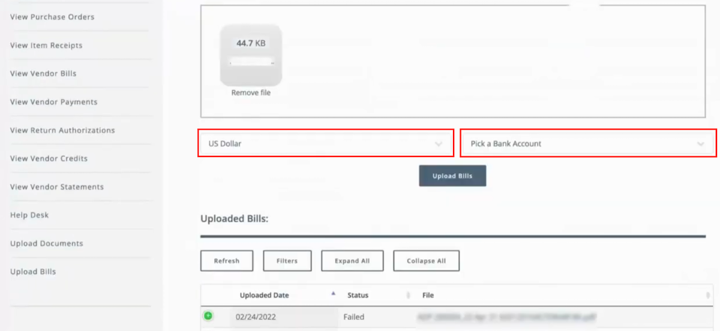
I will pick a bank account and then click Upload Bills. Now, what this does is it uploads a document into Document Collaboration, and then it creates a staging record within NetSuite, and every 15 minutes, we have a scheduled script that goes in and sends it to the OCR platform where the vendor bill is scrapped.
Then, either a vendor bill is created within NetSuite as a transaction, or if there is an error, it passes right there with the staging record, and then somebody can look at it and figure out what went right, what went wrong, etc.
Want to learn more about this NetSuite OCR Functionality? Check out our article on Working with OCR Functionality!
Don't have Advanced AP for NetSuite?
The functionality outlined in this article is made available through the Advanced AP solution for NetSuite. Interested in learning more about the solution, including OCR functionality for vendor bill creation? Check it out!

About Advanced AP for NetSuite
Oracle NetSuite Alliance Partner
Hopefully, this post gives you something to work with while trying to understand NetSuite and what it can do for your business. If you have any questions about this solution or NetSuite in general, feel free to contact our team at Anchor Group! As a Certified Oracle NetSuite Alliance Partner, we're equipped and ready to help with any NetSuite project or question you might have!

