One of our clients wanted a KPI on their NetSuite dashboard to analyze the time it was taking for a sales order to be fulfilled, comparing the current month to the previous month. Here's how we achieved this for them with a simple solution that you can easily replicate in your own NetSuite account if you have a similar need!
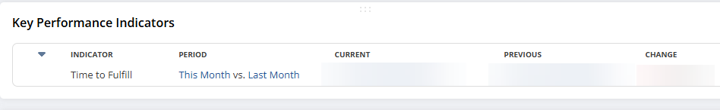
Step 1: Create a Saved Search With Sales Order Criteria
This KPI needs to run from a NetSuite saved search. Most NetSuite users are quite familiar with how to create saved searches, so we will focus here on the elements that are specific to this use case.
If you need a more detailed tutorial on how to setup Saved Searches in NetSuite, check out this article that my teammate Caleb wrote back in October of 2022: NetSuite Saved Searches: A Complete Guide
Since the goal here is to analyze and track how long it takes for Sales Orders to fulfill and close, we need to set criteria specific to Sales Orders and their status. Please see the below for an example of criteria to be set.
- Type: Is Sales Order
- Main Line: is true
- Status: is any of Sales Order:Closed, Sales Order:Billed, Sales Order:Pending Billing, Sales Order: Pending Billing/Partially/Fulfilled
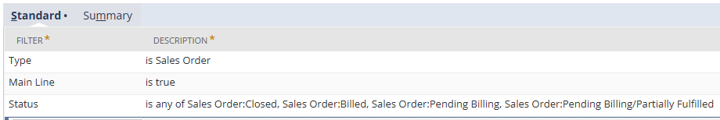
In addition, make sure the saved search is set to be available in a dashboard view.
Step 2: Establish the Search Results, Leveraging a Formula
For the search results, the most important item will be a formula that averages the close date and date created. Here are the necessary settings for that field:
- Field: Formula (Numeric)
- Summary Type: Average
- Formula: {closedate}-{datecreated}
- Custom Label: (Name this according to your use case; we used "Time to Fulfill")
This average is the main data point of interest and is what the KPI will dynamically display. The rest of the results shown in the image below are optional.
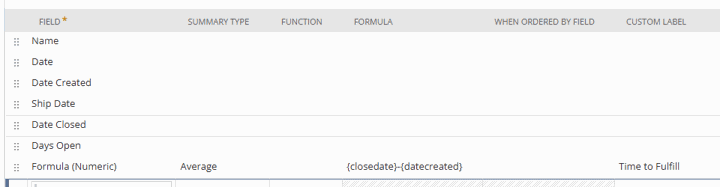
Step 3: Add the Saved Search As a KPI to the NetSuite Dashboard
You are now able to add this saved search as a KPI on your dashboard!
The period can be changed to whatever period you are looking for, but for this use case, and most commonly used, is current vs. previous month analysis.
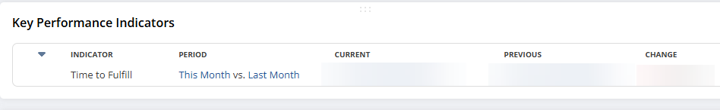
Get a NetSuite Dashboard Review
Underutilized NetSuite dashboards often lead to inefficient processes and missed insights, which can cost businesses time and clarity. Hopefully, this post serves as a good starting point as you begin to understand NetSuite dashboard KPIs and their potential benefits for your business. However, having an experienced consultant complete a NetSuite dashboard review is the best way to identify opportunities for optimization!
You know your business best, and we know NetSuite best. Together, we can ensure that your NetSuite users are set up for success, with visibility into reports, KPIs, and shortcuts to the NetSuite records they work with on a daily basis. About NetSuite Dashboard Review Services >
Author: Grant Steele
Got stuck on a step in this article?
We like to update our blogs and articles to make sure they help resolve any troubleshooting difficulties you are having. Sometimes, there is a related feature to enable or a field to fill out that we miss during the instructions. If this article didn't resolve the issue, please use the chat and let us know so that we can update this article!
Oracle NetSuite Alliance Partner & Commerce Partner
If you have general questions about NetSuite or more specific questions about how our team can support your business, contact us! Anchor Group is a certified Oracle NetSuite Alliance Partner and Commerce Partner equipped to handle all kinds of NetSuite and SuiteCommerce projects, large or small.

