Note: This article applies to NetSuite environments using Advanced Revenue Management and charge-based billing, and revenue arrangements are created for each project record.
There isn't much documentation from NetSuite explaining the values contained in some of the revenue fields on NetSuite project records. This can lead to confusion about how these work, what they indicate, and how to troubleshoot problems.
To help alleviate this, I've assembled this article, which explains the population methods for the following revenue fields on project records:
- Planned Revenue
- Recognized Revenue
- Billed
The fields discussed can be found under the Financial tab of a project record:
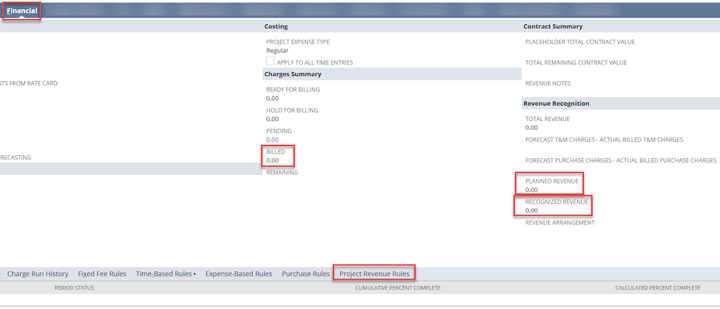
It isn't easy to find any NetSuite documentation explaining the values contained in some of these fields. Below is how the values are shown.
Planned Revenue Field in NetSuite
The value in the Planned Revenue field is populated based on the setup of your Revenue Recognition Rules (you can view these in the Project Revenue Rules, under the Financial subtab of the project, pictured above). The amount comes from Actual Revenue Plans + their Planned Revenue sublists.
Revenue recognition rules determine how + when the Actual Revenue Plans are generated and recognized. Revenue Plans have a Planned Revenue sublist that shows the schedule for recognizing revenue.
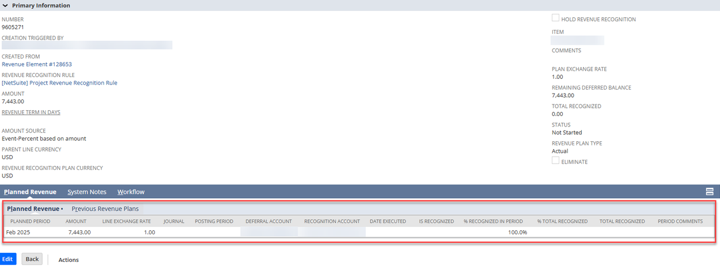
Actual Revenue Plan with Planned Revenue sublist highlighted.
Revenue plans can be accessed via Revenue Arrangement records using the View Revenue Plans button.
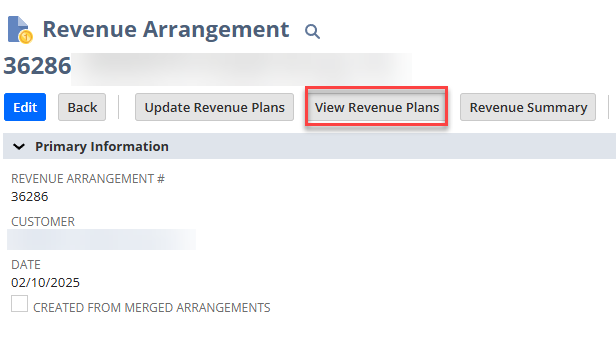
The amounts listed in the Planned Revenue sublist for the Actual Revenue Plans role up into the Planned Revenue field on the project record. Forecast Revenue Plans are not included in the value shown in the Planned Revenue field.
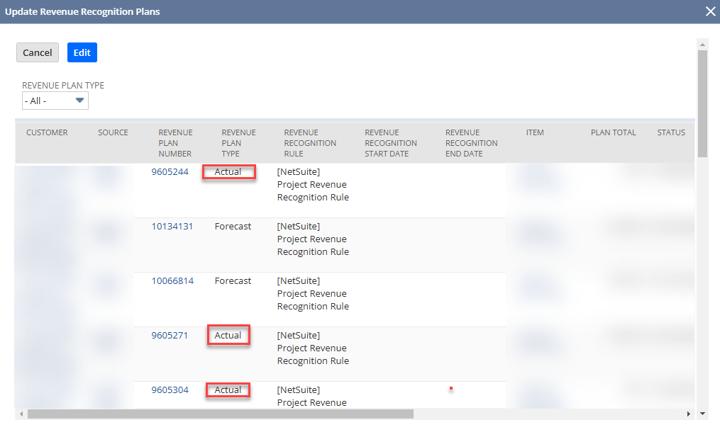
Clicking the View Revenue Plans button will show the list of all Actual + Forecast revenue plans generated for a Revenue Arrangement.
Recognized Revenue Field in NetSuite
The Recognized Revenue field shows the total Accounts Receivable amount for this project that the customer has paid. Invoices that have customer payments applied will roll up into this field.
Billed Field on NetSuite Project Records
The Billed field is populated with the total amount of all invoices for this project, regardless of whether they are Fully Paid or Open.
Got stuck on a step in this article?
We like to update our blogs and articles to make sure they help resolve any troubleshooting difficulties you are having. Sometimes, there is a related feature to enable or a field to fill out that we miss during the instructions. If this article didn't resolve the issue, please use the chat and let us know so that we can update this article!
Oracle NetSuite Alliance Partner & Commerce Partner
If you have general questions about NetSuite or more specific questions about how our team can support your business, contact us! Anchor Group is a certified Oracle NetSuite Alliance Partner and Commerce Partner equipped to handle all kinds of NetSuite and SuiteCommerce projects, large or small.

