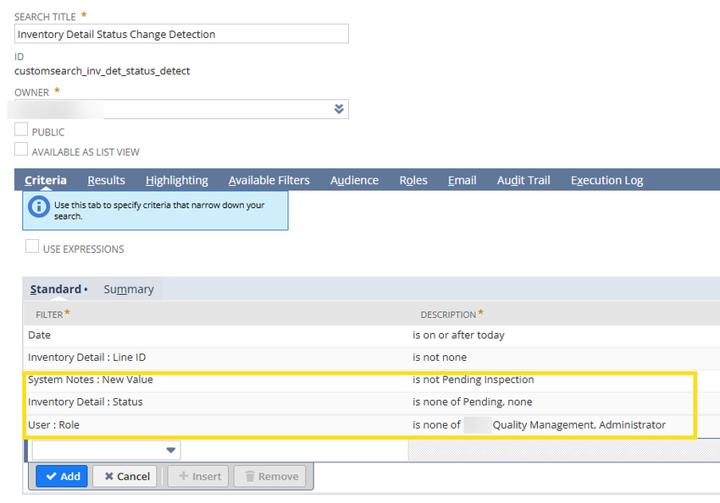
One of our clients who had an impending audit by a government agency required that only specific employees assigned to either an Administrator or Quality Management role may change the inventory status from “Pending Inspection” to “Approved” to conform to the audit requirements. Role permissions generally control this; however, in certain circumstances, particularly within the inventory detail subform in transactions such as item fulfillments, anyone could bypass and change this status.
This company needed us to create a solution to control this gap and put it in place on a very tight deadline. Here's how we did it.
Determining The Best Quick Solution For Our Client
Given the client's short time frame requirements, a scripting solution was not possible, leaving the possibility of a workflow or a scheduled saved search. Given that the control is needed for all transactions where this gap may exist, a workflow would not be broad enough. Therefore, a scheduled NetSuite saved search for all transactions that can isolate the inventory status was the best choice.
Implementing the Saved Search Solution
The goal of the saved search was to filter the criteria only to consider when the status in the inventory detail subform is changed from anything other than “None” or “Pending Inspection.” This can also be analyzed from the system notes. The role criteria must also look for any role other than the Administrator or the specified quality management role, which are the only authorized roles to change the inventory status in the use case properly.
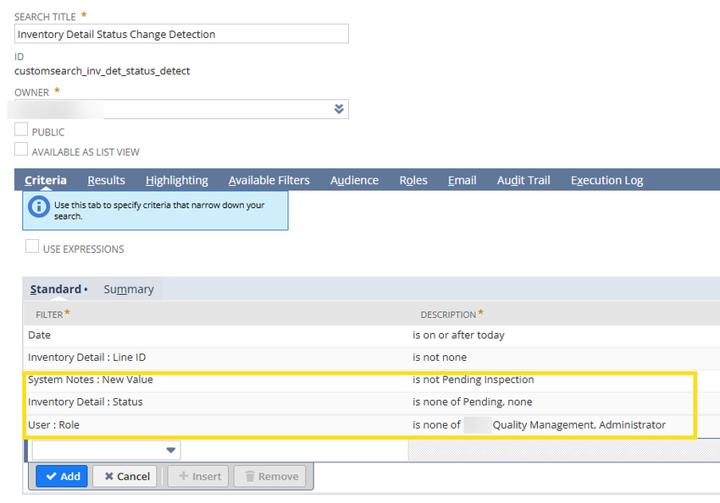
When an authorized status is made by an authorized user using these criteria, the results show the pertinent information regarding the change, such as when it happened, the user who did it, the type of transaction, the document number and record itself, and what the status was changed to.
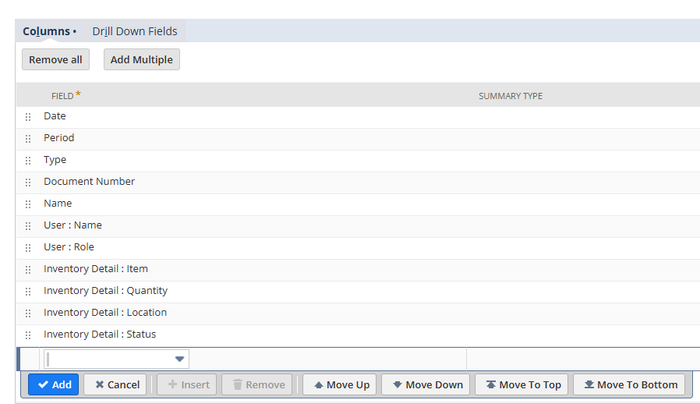
An email is triggered to send to any user with the Administrator or Quality Management role when a result is populated. Although the unauthorized user isn’t necessarily barred from making this unauthorized change initially, it produces a trail that the authority user(s) can leverage to identify the user who made the change as well as the details to allow the authorized user to revert the change. The examples below show what a result from an authorized change looks like and the email triggered when the result is populated.
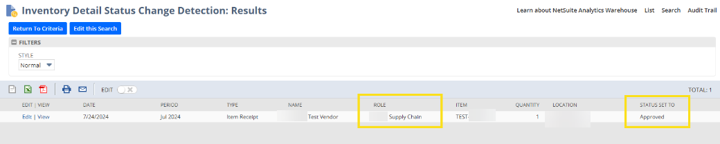
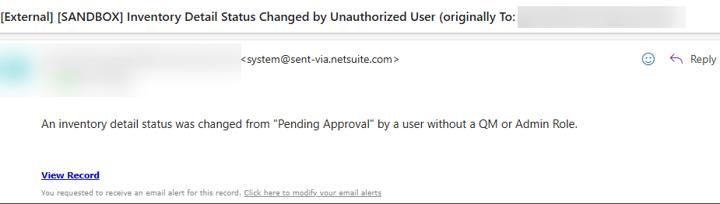
Caveats to This Short-Term Solution
One small problem that can occur with this solution is when an authorized role (Administrator or Quality Management) has another unauthorized role attached to the user. If they make an inventory status change as an authorized role, the search seems to look at the user and all their roles rather than the role itself and will trigger an email notification. However, anyone in those roles can verify that the user who made the change is authorized by viewing all the roles attached to their user account.
Considerations for a Long-Term Solution
As we mentioned above, this was a quick solution necessary to meet our client's specific short-term needs and is not recommended as a long-term solution. If your company is facing a problem similar to the one outlined here, we recommend reaching out to a NetSuite Partner like us to help you design and develop a long-term solution to meet your specific needs.
Need help now? Contact our team for assistance!
Author: Grant Steele
Got stuck on a step in this article?
We like to update our blogs and articles to make sure they help resolve any troubleshooting difficulties you are having. Sometimes, there is a related feature to enable or a field to fill out that we miss during the instructions. If this article didn't resolve the issue, please use the chat and let us know so that we can update this article!
Oracle NetSuite Alliance Partner & Commerce Partner
If you have general questions about NetSuite or more specific questions about how our team can support your business, contact us! Anchor Group is a certified Oracle NetSuite Alliance Partner and Commerce Partner equipped to handle all kinds of NetSuite and SuiteCommerce projects, large or small.

