
Looking for ways to improve your SuiteCommerce site performance? Follow these tips!
The Importance of Good Website Performance
Site speed is a crucial part of any ecommerce website. A common fear for ecommerce businesses (regardless of the ecommerce platform in use) is that of losing money due to customers being frustrated with the speed of your website and choosing another supplier. Maybe your NetSuite SuiteCommerce or SuiteCommerce Advanced webstore is running more slowly all after loading new products, and you are curious about how to improve this.
Like any online store, NetSuite stores can be slowed for various reasons. But don't worry! There are optimization tools that can help improve the responsiveness of the webstore. We recommend checking out Google Lighthouse as you work to inspect your website and validate your concerns in order to optimize your website performance.
Tip 1: Inspect With Google Lighthouse
Google Lighthouse can be helpful to provide metrics for you and validate your suspicions if you believe that your site is slow or performing poorly.
To use the Google Lighthouse tool, you must be in Chrome. Hit the F12 key or the Inspect tool.
Then, in the Navigation header, select Lighthouse and you should see a page similar to the below screenshot. Select the Device type as mobile or desktop and the desired categories.
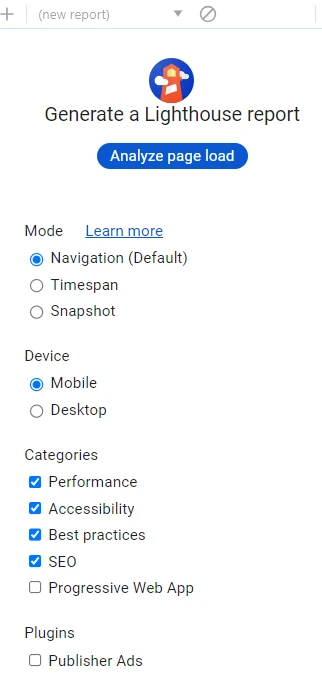
Once you have adjusted the settings accordingly, simply click Analyze page load. You will then get a report based on Google’s ranking system of webpages broken into different categories like performance, accessibility, best practices, and SEO. Under each category of the Google Lighthouse report, you will also get recommendations on how you can make improvements.
Continuing with our example from above, where page speeds were slower after adding items. You may suspect that this is because of the product images you added. The performance report from Google Lighthouse will be able to validate this through recommendations around optimizing and compressing images.
Alternatively, after inspecting the page, you may find that your product images are not slowing down your site. Maybe the report will show that the slower page speeds are a result of some other change that just happened to be made to the website around the same time as the new items were loaded on the website.
Tip 2: Implement Simple Recommendations First
This tip applies to any tool you may use to inspect your site. Occasionally there are complex issues that may require you to seek out support from a SuiteCommerce developer. However, many recommendations are easy to implement, even if you are not a SuiteCommerce expert.
Website managers sometimes overlook issues with simple solutions because the issue's impact is minimal. But, when it comes to performance, those small issues can add up quickly. So, before seeking help from consultants or developers on bigger issues with more complex solutions, be sure you've made all the small, simple changes first, such as resizing your images.
Returning to our example from above, perhaps you realize that the image sizing is not slowing your site down much and that a larger, more complex issue is the culprit. In this case, you should still resize/compress the images as recommended, even though it is not the primary issue at hand.
Need help with SuiteCommerce image sizing? Check out this article on How to set up image sizing for an SCA website!
Tip 3: Talk to A SuiteCommerce Developer
If further optimization is needed or desired, the next step is to speak to a skilled SuiteCommerce developer. A theme developer would be a key resource to help improve the speed of the specific website when you have implemented changes that are easy to make on your own.
Author: KC Daniels
Oracle NetSuite Alliance Partner & Commerce Partner
If you have general questions about SuiteCommerce or more specific questions about how our team can support your business as you implement NetSuite or SuiteCommerce, feel free to contact us anytime. Anchor Group is a certified Oracle NetSuite Alliance Partner and Commerce Partner equipped to handle all kinds of NetSuite and SuiteCommerce projects, large or small!

We are a premium SuiteCommerce agency that creates powerful customer portals. Unlike our competitors, we have already solved your problems.
FREE SuiteCommerce Book
If you liked this article, you'll LOVE our book on SuiteCommerce! Order the free SuiteCommerce book today, and we'll even pay for shipping!
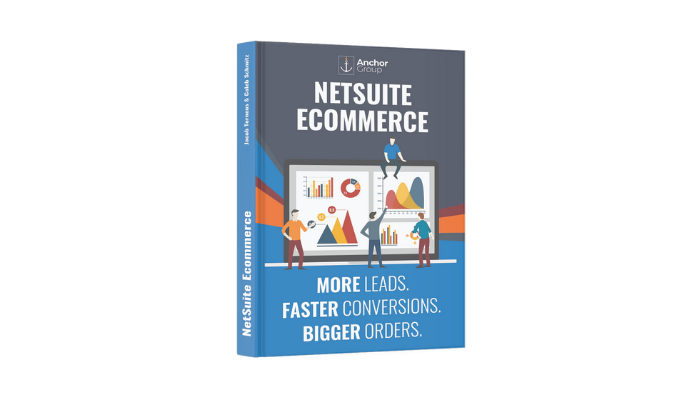
Got stuck on a step in this article?
We like to update our blogs and articles to make sure they help resolve any troubleshooting difficulties you are having. Sometimes, there is a related feature to enable or a field to fill out that we miss during the instructions. If this article didn't resolve the issue, please use the chat and let us know so that we can update this article!
