When moving a SuiteCommerce website from Sandbox to Production (or vice versa), one of the required steps is to copy the Configuration Record and paste it into the new site. The fastest way to do this is to copy the configuration JSON.
For more information, check out the article written by my teammate Caleb back in August of 2022 How to Copy or Move a SuiteCommerce Configuration Record.
While copying the Configuration JSON is helpful and speedy, it is wise to double-check that all areas of the Configuration Record are correctly set up. Below are often troublesome areas to verify that are configured after the copy.
1. Absolute URLs vs. Relative URLs – Use Relative URLs
- Absolute URLs: uses the whole image address = the ‘https://sandbox.yourdomainname.com/image’
- Relative URLs: only uses the slash after the domain = ‘/image’ from the example above.
- If you use the absolute URL, then the image will not surface on the new domain record after copying the Configuration to the new domain!
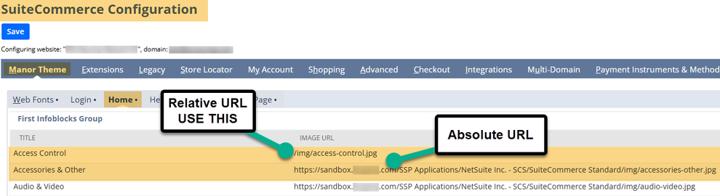
Use Relative URLs
2. Sublists (Item Options)
- It is helpful to verify that all sublists were copied correctly! In our case, the Item Options sublist was not copied when moving the Configuration JSON from one environment to the other. This made the functionality of some items appear missing.
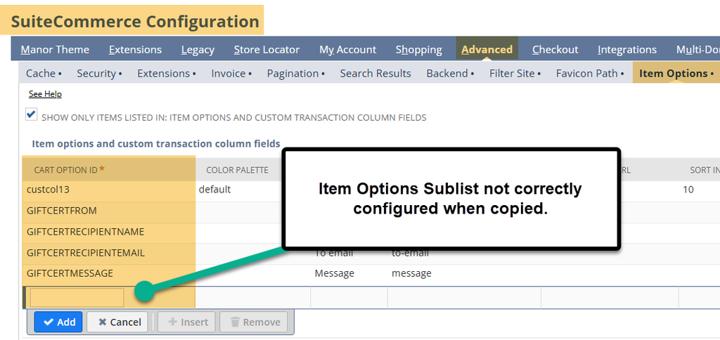
3. Image URLs / folder paths (favicon)
- Similar to Step #1, verify that your image locations and folder paths are directing correctly. To do this, compare and contrast the Configuration Record with the image’s folder location to make sure they are the same.
For more information on SuiteCommerce Images, check out the Complete Guide to SuiteCommerce Images, which our team assembled back in September of 2024!
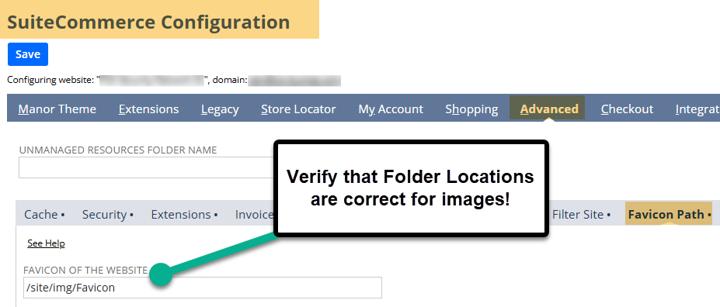
4. Facet Field IDs
- For your website filters to show properly, it is important to make sure that the internal IDs of your custom lists & custom fields are the same as the former environment.
- If these internal IDs are different, then the Facets will not surface properly.
For more information, check out this Facet Field Setup Tutorial that my teammate Jacob wrote back in December of 2023.

5. Price Levels Field IDs Match
- Most helpful for Strikethrough Pricing, verify that the price levels have the same field ID in both environments or adjust the destination field ID to the desired level.
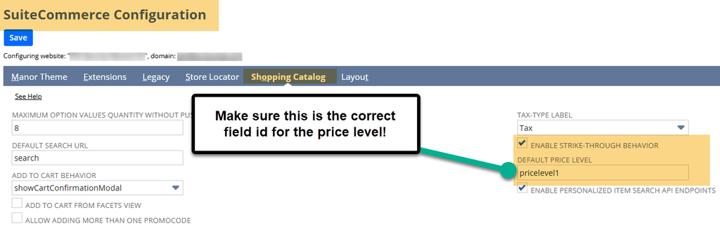
Though this list is not comprehensive, it should be a jump start to making sure that your site’s configuration JSON was copied correctly!
Author: KC Daniels
Got stuck on a step in this article?
We like to update our blogs and articles to make sure they help resolve any troubleshooting difficulties you are having. Sometimes, there is a related feature to enable or a field to fill out that we miss during the instructions. If this article didn't resolve the issue, please use the chat and let us know so that we can update this article!
FREE SuiteCommerce Book
If you liked this article, you'll LOVE our book on SuiteCommerce! Order the free SuiteCommerce book today, and we'll even pay for shipping!
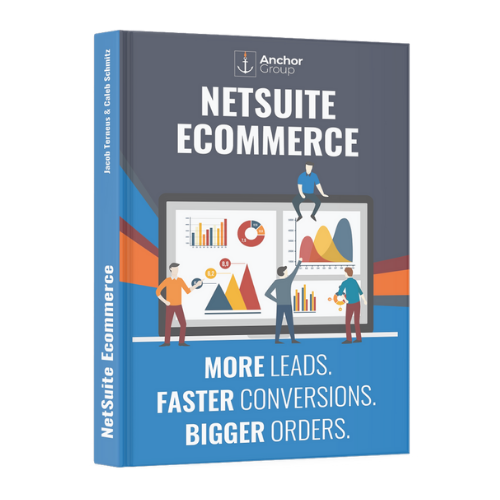
Oracle NetSuite Alliance Partner & Commerce Partner
If you have questions about how our team can support your business as you implement NetSuite or SuiteCommerce, feel free to contact us anytime. Anchor Group is a certified Oracle NetSuite Alliance Partner and Commerce Partner equipped to handle all kinds of NetSuite and SuiteCommerce projects, large or small!

We are a premium SuiteCommerce agency that creates powerful customer portals. Unlike our competitors, we have already solved your problems.
