In MyAccount for SuiteCommerce (or SuiteCommerce MyAccount) websites, there is a native function for when a user forgets their password. The user would select the button, be prompted to add the user’s email address and then be sent a new link to their email to reset their password.
Naturally, this link should expire after a certain amount of time, so someone who stumbles upon the ‘reset password’ email will not be able to change the MyAccount User’s password five years from now.
This article walks through the required settings to adjust this setting and provides helpful wisdom on changing it.
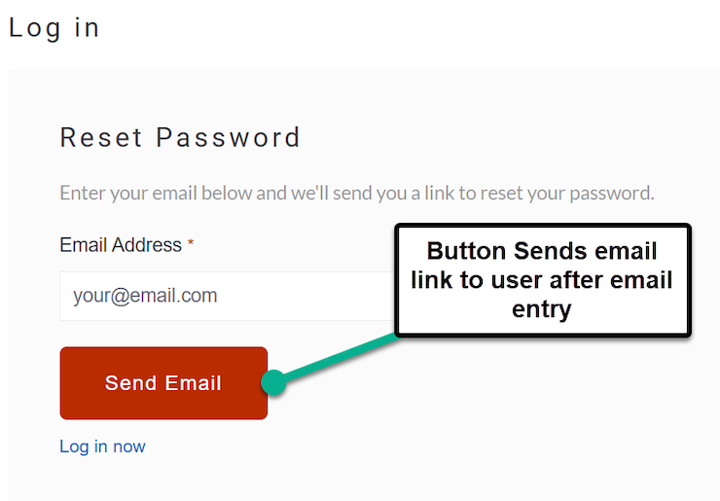
Reset Password Page

Example Password Recovery Link
Configuring Password Expiration Settings in NetSuite
The required role for this setting change is the Admin role. The setting you are looking for is the “User Registration Link Expiration in Hours”.
Step 1: Navigate to the General Preferences Page (Setup > Company > General Preferences)
Step 2: Scroll until you find the User Registration Link Expiration in Hours field. A helpful hint is to search (Ctrl +F – type in field keyword) the field on the page.
Step 3: You can adjust the time for this link to function in hours up to 72 hours. Natively this is set to expire after 24 hours. This setting applies to the following email templates:
- Customer Center Access Email
- Partner Center Access Email
- User Access Email
Step 4: Save the General Preferences page, and you should be all set!
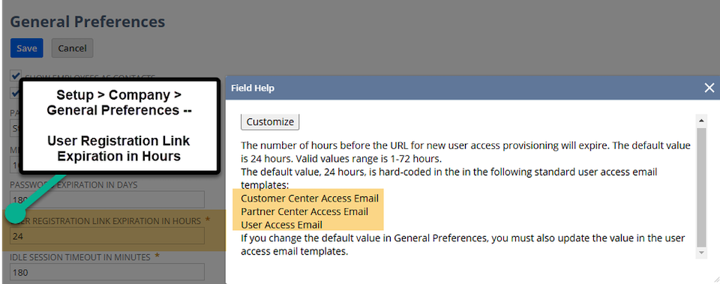
Helpful Hints: NetSuite Password Expiry and Password Reset Emails
Here is some more information on adjusting passwords in NetSuite that may be helpful depending on your use case.
- If your customer is using a custom access email template, the NetSuite documentation says you need to update the value on that specific template. Although NetSuite field help and documentation provided this guidance, it is outdated and does not apply to the 2024 version of NetSuite.
- Without customization, the access in the email would expire no less than 1 hour and no more than 72 hours after sending.
- If the inputted email address is not found in NetSuite, the forgot password link will not be sent.
- The Forgot Password Page uses the Checkout SSP. If you have Site Management Tools (SMT) blocks on the MyAccount SSP to change the site color, they will not show up on this page.
Author: KC Daniels
Got stuck on a step in this article?
We like to update our blogs and articles to make sure they help resolve any troubleshooting difficulties you are having. Sometimes, there is a related feature to enable or a field to fill out that we miss during the instructions. If this article didn't resolve the issue, please use the chat and let us know so that we can update this article!
FREE SuiteCommerce Book
If you liked this article, you'll LOVE our book on SuiteCommerce! Order the free SuiteCommerce book today, and we'll even pay for shipping!
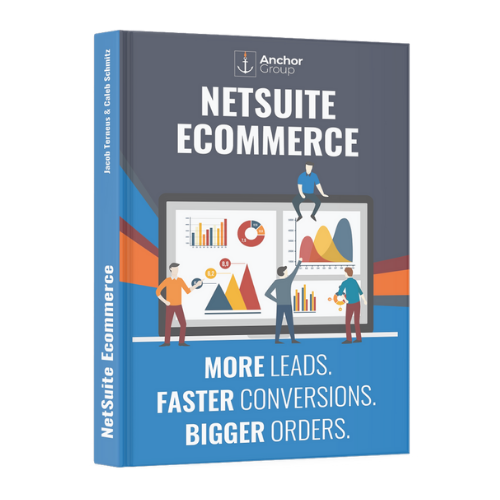
Oracle NetSuite Alliance Partner & Commerce Partner
If you have general questions about SuiteCommerce or more specific questions about how our team can support your business as you implement NetSuite or SuiteCommerce, feel free to contact us anytime. Anchor Group is a certified Oracle NetSuite Alliance Partner and Commerce Partner equipped to handle all kinds of NetSuite and SuiteCommerce projects, large or small!

We are a premium SuiteCommerce agency that creates powerful customer portals. Unlike our competitors, we have already solved your problems.
