Occasionally, there is a need for information that is able to be captured in a NetSuite saved search to be emailed out every time a record is created. This could be a sales order, an invoice, an item record - or a variety of criteria that you specify with the saved search.
For anyone who has used NetSuite Saved Searches before, it is fairly common knowledge that you can set up a saved search to send an email based on a schedule using the Email tab of the saved search settings. This can be a powerful tool for keeping tabs on system information, but what about those instances where someone wants to be notified every time a record is created?
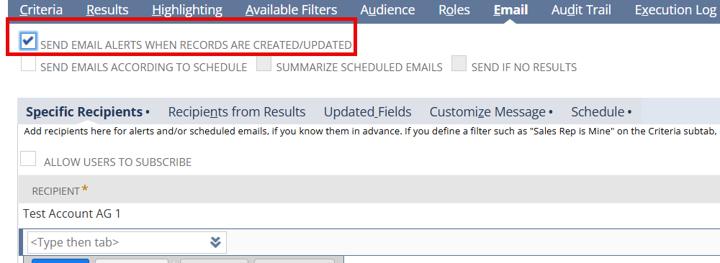
Why Not Use a NetSuite Workflow?
Sometimes, a NetSuite workflow is a great solution for sending an email upon record creation. However, workflows can’t always display the same information in the email that a saved search can. This is where the saved search comes in.
Much like the email scheduling of saved searches, sending on record creation is set up much the same way, with a few notable differences.
Begin by Setting Up Your NetSuite Saved Search
Most NetSuite users are quite familiar with how to create saved searches, so I'll keep the instructions pretty broad in this section.
If you need a more detailed tutorial on how to setup Saved Searches in NetSuite, check out this article that my teammate Caleb wrote back in October of 2022: NetSuite Saved Searches: A Complete Guide
Here are the three main steps involved in creating your NetSuite saved search:
Step 1: Set up your saved search Criteria to get the results you want.
Step 2: Set up the Results page to show the information you want.
At this point, click the “Preview” button to make sure the saved search is returning the results you are looking for.
Step 3: Go to the Email tab and add the recipients desired. You can also customize the message here if you want.
Pro Tip: If the saved search results show all the info you want, you don’t need to include them in the customize message area. However, it is a good idea to set a unique email subject line here.
Saved Search Settings to Send Email on Record Creation
At this point, your saved search is functional, but it WILL NOT send on record create. The following two things need to be checked to ensure an email gets sent when the records that match the criteria set are created.
Step 1: On the Email tab, check the box for “Send email alerts when records are created/updated”.
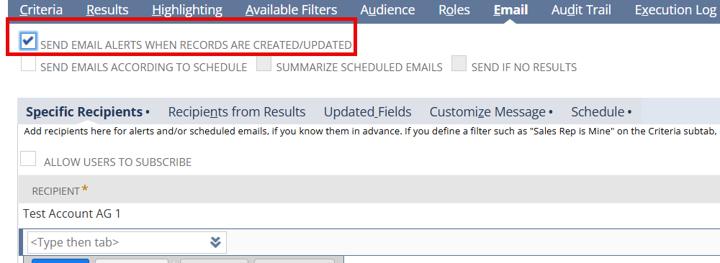
Step 2: On the Criteria tab, add a criteria for “System Notes: Type” is Create.
The system notes filters are near the bottom of all the options with one of the black triangle icons, as shown in the image below.
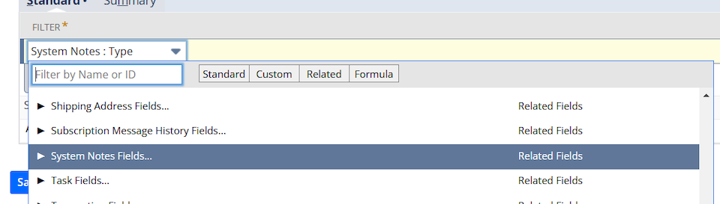
Troubleshooting Failure to Send Email on Record Create
Even though all the above NetSuite Saved Search Email settings are in place, an email may still not go through. If this is the case, some likely issues are noted below to get you started with troubleshooting:
- No records match the criteria - Remember: you set it for on record create. Create a new record to test the email.
- Data in results only appear once the record is updated - You can adjust the criteria to be for on create & update as well as check a box on the email tab to email a recipient upon record update.
- You are in a sandbox environment - Sandbox environments handle system emails differently than production environments. Make sure the email address being sent to is allowed to receive an email from sandbox.
- Customize message settings preventing email from sending - Sometimes, settings in the customize message area of the saved search don’t allow an email to be sent. Try clearing any customizations here.
- Email provider preventing message - Email providers can have rules around outgoing/incoming messages that may prevent the NetSuite email from going through. Check with the email provider if you suspect this to be the case.
If you have gone through each of the above troubleshooting steps and are still having trouble getting your NetSuite saved search to send an email upon record create, contact our team for support!
Author: Daniel Dobson
Got stuck on a step in this article?
We like to update our blogs and articles to make sure they help resolve any troubleshooting difficulties you are having. Sometimes, there is a related feature to enable or a field to fill out that we miss during the instructions. If this article didn't resolve the issue, please use the chat and let us know so that we can update this article!
Oracle NetSuite Alliance Partner & Commerce Partner
If you have general questions about NetSuite or more specific questions about how our team can support your business, contact us! Anchor Group is a certified Oracle NetSuite Alliance Partner and Commerce Partner equipped to handle all kinds of NetSuite and SuiteCommerce projects, large or small.

