
Deployment errors are not uncommon when working in SuiteCommerce. They can be frustrating and hard to troubleshoot. Often, the simplest solution is to manually deploy the code instead of using the provided developer tools.
In this example, we will discuss how to deploy the extension “ManualDeploy,” version “1.0.3.”
Note: This is a highly-technical article meant to act as a support guide for developers. If you are looking for more high-level informational resources about SuiteCommerce extensions or related topics, we reccomend starting with an introduction to SuiteCommerce Extensions, learning more about SuiteCommerce Themes, and understanding how to Activate the Extension Manager.
Step 1: Zip the Extension Folder
- Zip up your extension folder. The whole folder, not just the Modules.
Step 2: Navigate to the Folder in the File Cabinet
- Navigate to the appropriate folder in the NetSuite File Cabinet.
- The folder will be located in “SuiteScripts > Deploy_Extension > {VENDOR_NAME}”.
- This folder holds all deployed themes and extensions for the given vendor.
Step 3: Unzip Your Extension
- Use the “Advanced Add” button to unzip your extension into the folder.
Step 4: Rename Your Extension Folder
- Rename your extension folder with the version number. For example, “[email protected]”.
Step 5: Create the Custom Extension Record
- Create the custom extension record.
- Navigate to “Customization > List, Records, & Fields > Record Types”.
- Find “SC ExtMech Extension” and click the “New Record” button.
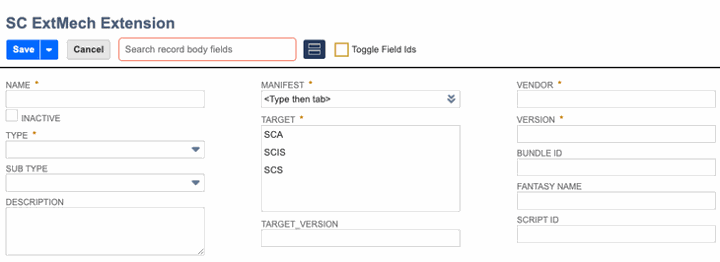
- Populate the fields with the information from the extension manifest.
- Do not set a target version unless you are experienced in this area.
- The “Target” field should select SCA and SCS.
- Use the search feature on the “Manifest” field to navigate to the folder you added to the file cabinet and select the extension’s “manifest.json” file.
- Save the record.
You have now successfully deployed the SuiteCommerce extension or theme and can reference it in the extension manager!
Author: Sam Gagliardi
Got stuck on a step in this article?
We like to update our blogs and articles to make sure they help resolve any troubleshooting difficulties you are having. Sometimes, there is a related feature to enable or a field to fill out that we miss during the instructions. If this article didn't resolve the issue, please use the chat and let us know so that we can update this article!
Oracle NetSuite Alliance Partner & Commerce Partner
If you have general questions about SuiteCommerce or more specific questions about how our team can support your business as you implement NetSuite or SuiteCommerce, feel free to contact us anytime. Anchor Group is a certified Oracle NetSuite Alliance Partner and Commerce Partner equipped to handle all kinds of NetSuite and SuiteCommerce projects, large or small!

We are a premium SuiteCommerce agency that creates powerful customer portals. Unlike our competitors, we have already solved your problems.
