Document Management for NetSuite
The NetSuite Document Collaboration solution is available to any record within NetSuite, whether it is a transaction, your entities, or any custom record. If you have it within your NetSuite instance, Document Collaboration can be put on top of it. Document Collaboration will appear as an additional tab on these NetSuite records.
This tab has two sections. The left section is where you upload your documents, and on the right, you will see any documents associated with this transaction.
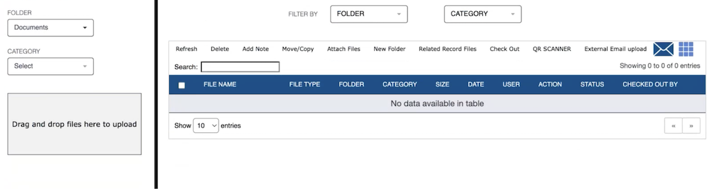
Want to learn how to import a file? Check out our article How to upload a document to NetSuite Document Collaboration!
Share Documents for Approval
So, let's say I've created an SOW, I've uploaded it to NetSuite Document Collaboration, and now I want to send it to my manager for approval. All I have to do is select the document, and I can click Send For Approval, and it will be sent via email to the approver designated on the NetSuite record.
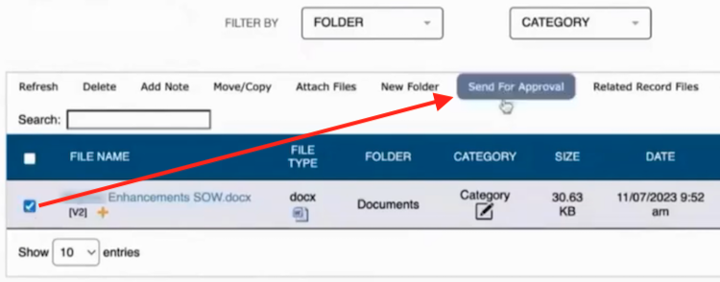
After sending a document for approval, if you refresh the page you'll see a question mark under the Status column indicating that it has been sent and is now pending approval.
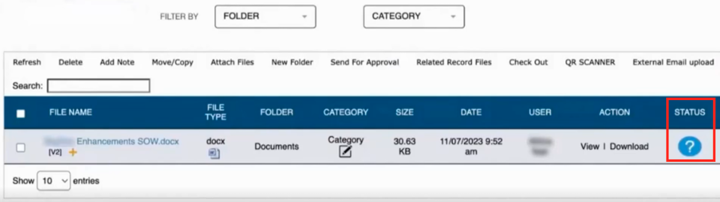
Share Access with a QR Code
You can also send out a QR code to your client, for example, where they can scan the QR code, approve it, and upload a document to Document Collaboration for NetSuite, which will automatically be attached to this transaction.
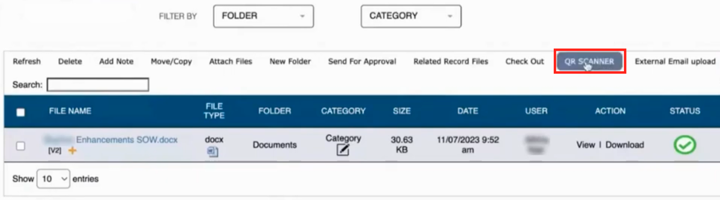
The QR code is unique for every record, so the one sent for this particular sales order will differ from that for another, and it is up to you to whom you send it. They do not need additional validation to upload a document to this record.
Approving NetSuite Documents
NetSuite Document Collaboration has a portal that allows designated individuals to review and approve or reject documents without accessing NetSuite. You can give a client access through an external link that you can embed in an email to the approver, and they can log in with their credentials. Once they log in, it will show them every document sent to them for approval.
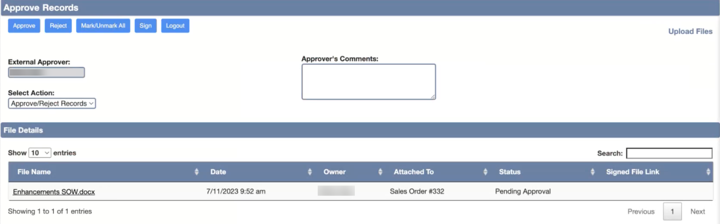
From this page the approver can click on the document name, and it brings up a preview modal. They can select the document and either approve or reject it, and they can also leave a comment.
This portal is viewable on any device. So, if you are sent a file for approval via NetSuite Document Collaboration, you can open the portal, preview the document, and either approve or reject it, along with comments right from your cell phone.
Once the document has been approved, if I go back into NetSuite and refresh the Document Collaboration tab, you will see that the status has changed to approved, as indicated by the checkmark icon.
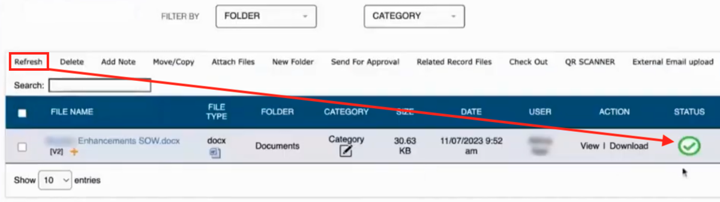
Check Out NetSuite Files for Editing
Say, I've written this SOW and I sent it to my manager for approval, but they go in and review it and find that I've addressed it to the wrong person. I can correct this error and re-upload the file, but in the meantime, I want to ensure that nobody else uses this version of the file. So what I do is I go in, select it, and click on Check Out.
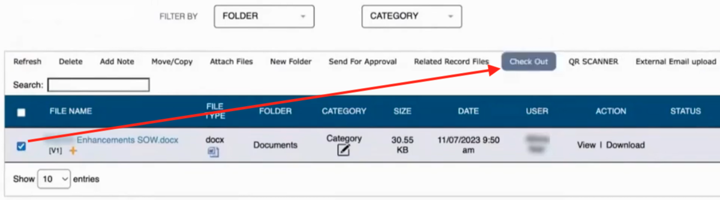
This downloads a version of this file for me, and now it displays a warning symbol under the file name, indicating that the file has been checked out. If anybody else is looking at it, it also tells them who it has been checked out by.
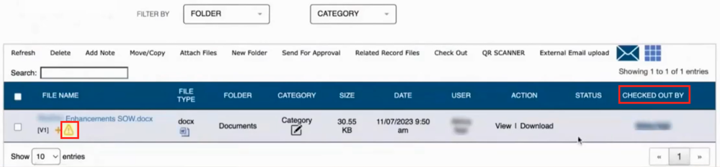
So, essentially, it locks this file until I am done with my changes, and I check it back in. To check the file back in, I simply select the folder and category if I have one and drag-and-drop the file to upload it.
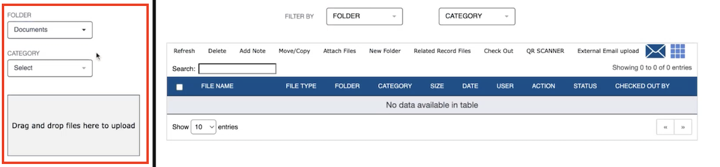
As long as the file name and the folder are the same, it will automatically create a new version of the document called V2.
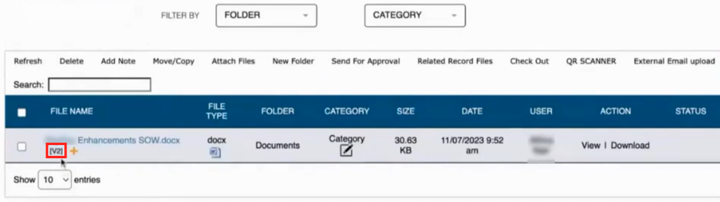
If I click on the version number, it will show me the previous versions of this document in a popup window, where I can view and download them if I need to.
NetSuite Document Collaboration Access and Roles
Now, there are a lot of checks and balances to ensure that Document Collaboration inherits all the roles and permissions from NetSuite. So, there is no danger that somebody who is not supposed to see a document will be able to see it.
You can set up different levels of access and roles, defining what role can do what. So you can set up a NetSuite Document Collaboration admin. You can choose who gets to upload files, who gets to view files, delete files, and so on. So that there is a tighter level of control over actions that are taken on Document Collaboration.
Powered by Amazon Web Services (AWS)
Now, even though it looks like all the documents are stored within NetSuite, they are actually being stored in the client's AWS account. The client's AWS credentials are used in the setup for NetSuite Document Collaboration, and they can also set up additional control over whether they want to enable external access. For example, they can adjust the settings so that the Document Collaboration external portal is not available on this account.
Don't have Document Collaboration for NetSuite?
The functionality outlined in this article is made available through the Document Collaboration solution for NetSuite. Interested in learning more about this document management system for NetSuite, including file sharing and document versioning functionality? Check it out!

About Document Collaboration for NetSuite
Oracle NetSuite Alliance Partner
Hopefully, this post gives you something to work with while trying to understand NetSuite and what it can do for your business. If you have any questions about this solution or NetSuite in general, feel free to contact our team at Anchor Group! As a Certified Oracle NetSuite Alliance Partner, we're equipped and ready to help with any NetSuite project or question you might have!

