
Important: This article is meant to serve as a guide for experts already familiar with implementing SuiteCommerce who just need a quick checklist to ensure they don't miss something in the process of installing commerce website applications. If you are working to implement SuiteCommerce for your own company and are not a SuiteCommerce expert, we highly reccomend working with your NetSuite Partner to guide your SuiteCommerce Implementation, including this process of installing commerce applications.
Don't have a dedicated NetSuite Partner to guide you in your implementation? We can help! Get in touch with our team!
Step 1: Navigate to Search & Install Bundles
Go to Customization > SuiteBundler > Search & Install Bundles.
Step 2: Search for Each Necessary SuiteApp
Install all SuiteApps (bundles) required for your implementation. You can install the first three together simultaneously, but you must wait until the extension manager is installed to install the theme or other bundles.
In the Keywords field, enter the Bundle ID of the version of the SuiteApp you want to install and click Search. See the following table for a list of SuiteApps and their Bundle IDs.
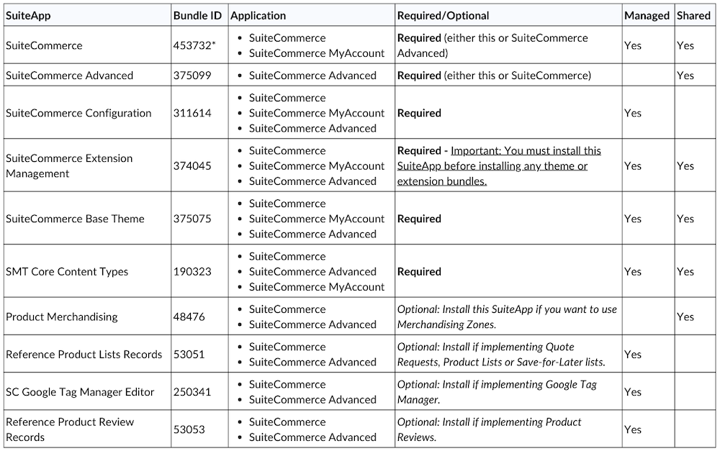
*The bundle ID and install count resets with each new version
Most Commerce SuiteApps are managed, and you automatically receive updates for fixes and enhancements for that SuiteApp without any need to update manually or migrate for future releases. However, some SuiteApps (such as SuiteCommerce Advanced) are unmanaged and require manual updates.
Step 3: Make Sure the Correct App Appears
Verify that the correct SuiteApp is returned in the search and select it.
Step 4: Install Each Necessary Commerce SuiteApp
Review the SuiteApp details and then click Install.
Need more of a refresher on working to Search and Install Bundles? Check out our tutorial on How to Search and Install Bundles in NetSuite!
Got stuck on a step in this article?
We like to update our blogs and articles to make sure they help resolve any troubleshooting difficulties you are having. Sometimes, there is a related feature to enable or a field to fill out that we miss during the instructions. If this article didn't resolve the issue, please use the chat and let us know so that we can update this article!
Oracle NetSuite Alliance Partner & Commerce Partner
If you have questions about how our team can support your business as you implement NetSuite or SuiteCommerce, feel free to contact us anytime. Anchor Group is a certified Oracle NetSuite Alliance Partner and Commerce Partner equipped to handle all kinds of NetSuite and SuiteCommerce projects, large or small!

