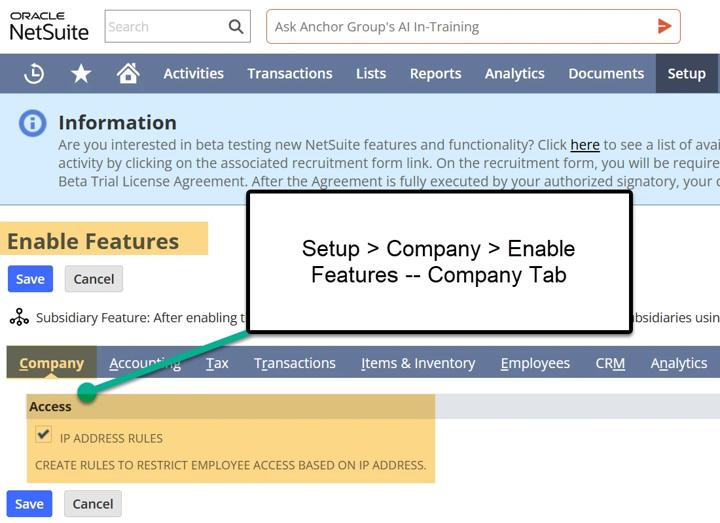
Some companies leveraging NetSuite are highly focused on security and desire to protect their data by limiting access to their NetSuite account beyond the native username and password functionality.
For a reminder on how people are typically granted access to NetSuite using the native login functionality check out the tutorial How To Give Someone Access To NetSuite, which my teammate Jacob created back in October 2022! If you are a fellow security enthusiast, read on!
Increasing Your NetSuite Account Security
Beyond Two-Factor Authentication (2FA), IP Addresses are an additional layer of security. With the username and password being the first two keys to open the door, think of the IP Address as a third lock, with your computer’s internet location as the key.
NetSuite has a solution to restrict users’ access to NetSuite based on the user’s IP address, and this article explains how to operate this tool in NetSuite.
When to Restrict NetSuite Access With IP Address
Here are a few use cases for when a company like yours may want (or need) to use IP Address restriction rules to determine a user's ability to access the NetSuite account.
- Your company sells or deals with highly secure data.
- Your company does not want competitors stealing trade secrets like pricing formulae.
- Your company has another reason to be hyper-sensitive with internet security and privacy.
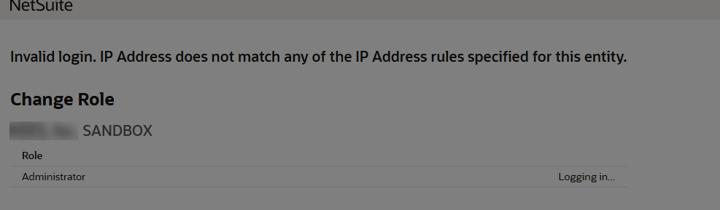
IP Address block when Restrictions are Active
Don't Know Your IP Address? Check Out This IP Address Tool
This tool is helpful as you will be adding your IPv4 address into NetSuite. At the time of writing, NetSuite does not support IPv6 Addresses – please use the IPv4 address.
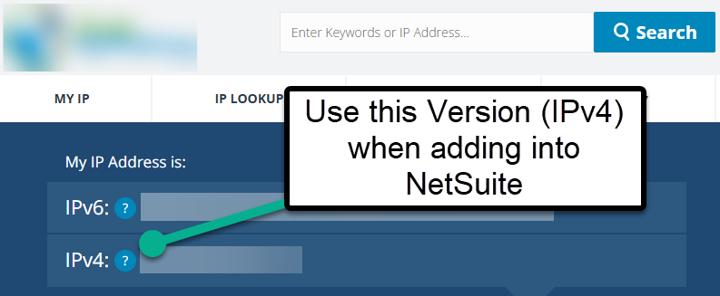
Configuring IP Addresses in NetSuite
Step 1: Enable the IP Address Feature in the Enable Features
- Navigate to Setup > Company > Enable Features – Company Tab.
- Scroll down (or Search with Ctrl + F) to find IP Address Rules under Access.
- Make sure the “IP Address Rules” checkbox is checked.
- Save this page.
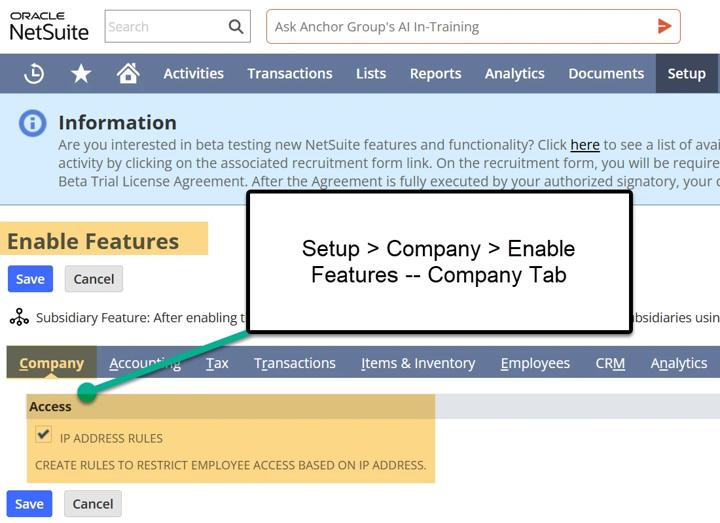
Step 2: Configuring Company-Wide Address Rules
- Navigate to Setup > Company > Company Information – find the Allowed IP Addresses field.
- Use the tool linked above to find your computer’s specific IP Address. For those that do not know, IP Addresses change when your WiFi changes.
- Add the IPv4 version to this field and Save.
IMPORTANT: Be sure to add your own IP Address in this field, otherwise, you will lock yourself out of NetSuite. This has surely never happened before! Make sure to wrap this up BEFORE hitting save.

Company-Wide IP Address Rules
Step 3: Configure Individual IP Address Rules
This adds additional, specific rules for the individual employee record. Natively, the employee will inherit the IP Address rules of the company.
- Navigate to the Employee Record in the Access tab and hit Edit.
- To add additional IP Addresses Restrictions, add them to this field. I highly recommend viewing the Field Help provided in NetSuite for information on formatting, how to provide a range, and more helpful information related to this field.
- Save the Employee record and the IP rules should be added for the specific employee record.
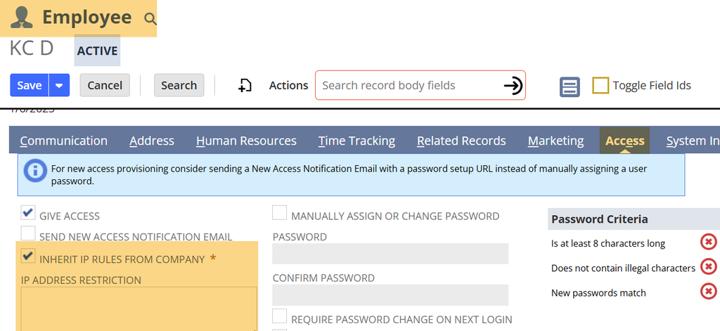
Employee Record > Access tab
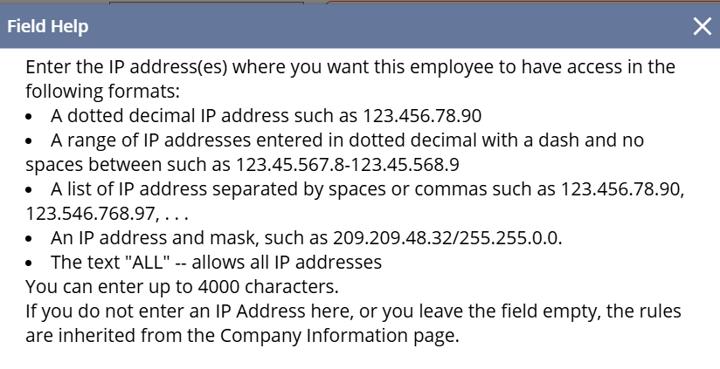
Field Help for the IP Address Restriction
Author: KC Daniels
Got stuck on a step in this article?
We like to update our blogs and articles to make sure they help resolve any troubleshooting difficulties you are having. Sometimes, there is a related feature to enable or a field to fill out that we miss during the instructions. If this article didn't resolve the issue, please use the chat and let us know so that we can update this article!
Oracle NetSuite Alliance Partner & Commerce Partner
If you have general questions about NetSuite or more specific questions about how our team can support your business, contact us! Anchor Group is a certified Oracle NetSuite Alliance Partner and Commerce Partner equipped to handle all kinds of NetSuite and SuiteCommerce projects, large or small.

