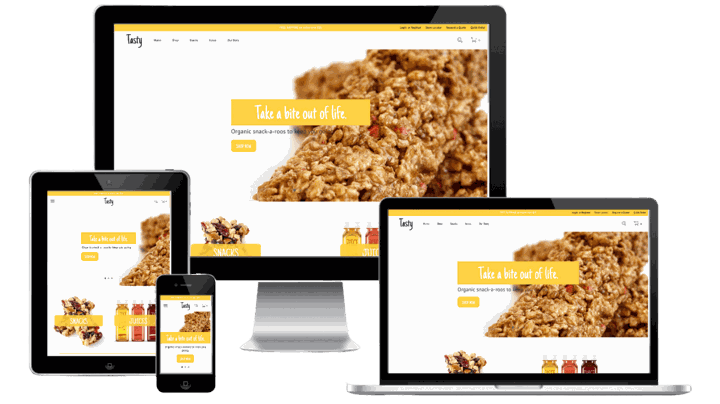
Sometimes, you may find that you are unable to complete automated fetches or deployments of the SuiteCommerce theme due to external environment constraints, issues, or errors with development tools. If you encounter one of these situations, here's how you can manually fetch SuiteCommerce theme changes.
Confirm Node Version and Repo Setup
The first step should always be to confirm that your node version and repo setup is correct. Given you still cannot fetch the latest theme, the following can be done to ensure a successful manual Theme Change.
Need help determining whether your node version and repo setup are correct? Contact our team for assistance!
How to Manually Fetch SuiteCommerce Theme Changes
Step 1: Make a copy of all edited files in the current repo, and store them somewhere else safely on your computer.
Step 2: Navigate to the current Netsuite Environment where the customizations are taking place.
Step 3: In the Search bar at the top of the page, type in
themedev
as a keyword so that autofilled results appear, looking like
Zip File: ThemeDevelopmentTools-<version>.zip
and navigate to the zip file of whatever version is being used on your site (usually the latest).
Step 4: Download the zip file.
Step 5: Delete all files in the current Theme folder you are working in.
Step 6: Unzip the downloaded
ThemeDevelopmentTools-<version>.zip
into the empty theme folder.
Step 7: In the command line, navigate to this folder, and run
npm install
Step 8: Get your previously copied files, and paste them over the new theme files to add your changes.
Step 9: With your new changes, run
gulp theme: deploy
Step 10: When the deployment finishes, navigate to NetSuite and reactivate the customized theme.
The copied themedev tools from NetSuite should ensure there is no environment desync.
Want to learn more? Check out this article that my teammate Sam wrote back in 2024 on How to Manually Deploy SuiteCommerce Themes and Extensions!
Author: Benjamin Gagliardi
FREE SuiteCommerce Book
If you liked this article, you'll LOVE our book on SuiteCommerce! Order the free SuiteCommerce book today, and we'll even pay for shipping!
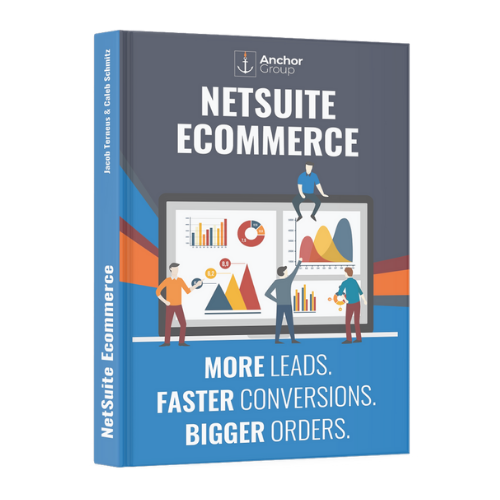
Oracle NetSuite Alliance Partner & Commerce Partner
If you have general questions about SuiteCommerce or more specific questions about how our team can support your business as you implement NetSuite or SuiteCommerce, feel free to contact us anytime. Anchor Group is a certified Oracle NetSuite Alliance Partner and Commerce Partner equipped to handle all kinds of NetSuite and SuiteCommerce projects, large or small!

We are a premium SuiteCommerce agency that creates powerful customer portals. Unlike our competitors, we have already solved your problems.
