Locating Advanced PDF forms in NetSuite can sometimes be tricky. Users often have difficulty discerning which Advanced PDF form is being used for the packing slip on a particular fulfillment.
Typically, the first step to locating a form is clicking the Customize button on a transaction record - packing slips are printed from the item fulfillment record, so this is the most logical place to start.
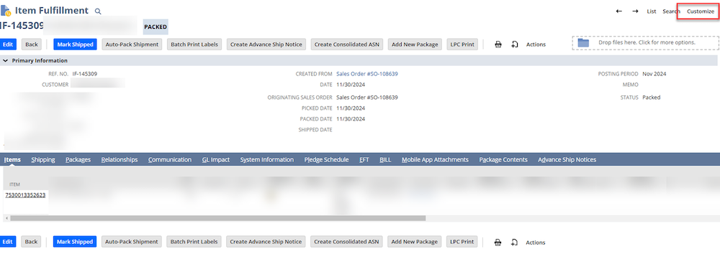
Problem: Packing Slip Not Linked on NetSuite Transaction
Upon clicking Customize, the user finds that the packing slip Advanced PDF form is not linked anywhere on the Item Fulfillment Transaction form in NetSuite.
Locating the NetSuite PDF Form In Use on an Item Fulfillment
The user must go to the sales order record, click Customize, and then navigate to the Linked Forms tab of the sales order custom transaction form.
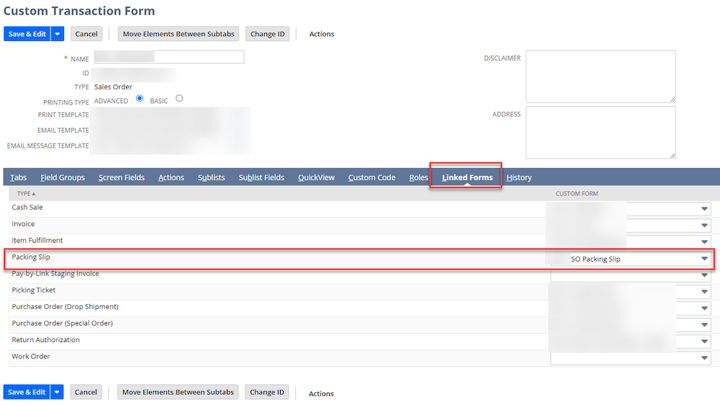
In the Linked Forms tab, the user can see the custom transaction form used for the packing slip (this is not the Advanced PDF but a separate transaction custom form for the packing slip on which you can find the associated Advanced PDF.
The user must then navigate to the packing slip transaction form by going to Customization > Forms > Transaction Forms and finding the packing slip transaction form that is listed under the Linked Forms tab of the Sales Order custom transaction form. Editing the form will allow the user to see the linked packing slip Advanced PDF/HTML Template that is being used for printing the packing slip.
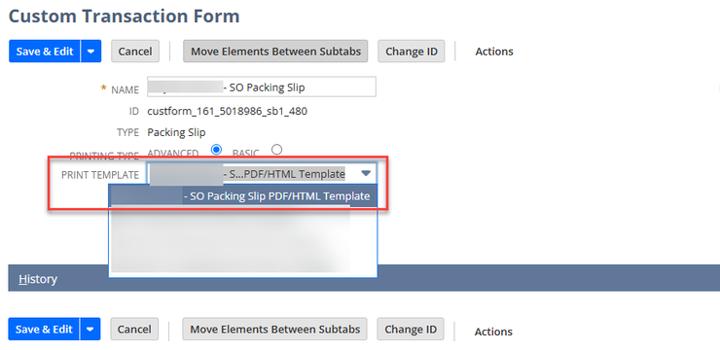
The user can then navigate to the Advanced PDF form at Customization > Forms > ADV PDF/HTML Templates and edit the custom Advanced PDF template.
Want to learn how to customize a NetSuite Advanced PDF/HTML Template? Check out our FREE course on NetSuite Advanced PDF/HTML Templates!
Other Factors that Affect Which NetSuite PDF Form Is Used
Note there are some other things that can affect which form is used when packing slips are printed:
- Custom role: Forms subtab—Custom roles can have preferred forms specified for transactions such as Sales Orders and Item Fulfillments. This setup could indirectly change which packing slip PDF is used for printing for that role.
- Custom transaction form: Roles subtab - this does the same thing as the Forms subtab on the role but allows a user to see the preferences from the transaction custom form record.
- If printing from the Print Checks and Forms page, the user can select a specific packing slip form to use or use the System Preference, which is the default value. (If System Preference is selected, this behavior applies.)
Got stuck on a step in this article?
We like to update our blogs and articles to make sure they help resolve any troubleshooting difficulties you are having. Sometimes, there is a related feature to enable or a field to fill out that we miss during the instructions. If this article didn't resolve the issue, please use the chat and let us know so that we can update this article!
Oracle NetSuite Alliance Partner & Commerce Partner
If you have general questions about NetSuite or more specific questions about how our team can support your business, contact us! Anchor Group is a certified Oracle NetSuite Alliance Partner and Commerce Partner equipped to handle all kinds of NetSuite and SuiteCommerce projects, large or small.

