
One of the more difficult fields to import in a CSV is Multi-select fields that have multiple entries, and the NetSuite documentation is sparse and doesn’t give the full picture. See below how to do this successfully every time.
Need a refresher on how to complete CSV Imports in NetSuite? Check out our article Importing Data to NetSuite Via a CSV File Uplaod!
Multi-select fields do not append to the existing values
Multi-select fields do not append to the existing values in that field; they will overwrite the existing field values.
Note: Updating a multi-select field in NetSuite will overwrite previous values. So, all data for the import has to be in the CSV file (including any previous selection for the multi-select field).
If I have Surgery Center in my multi-select field and I import a CSV that will populate this field with Infusion Center and Wound Care, the field will contain only Infusion Center and Wound Care after the import, as Surgery Center was overwritten.
NetSuite CSV Import Delimiters
The Default Multi-select delimiter for CSV imports is a pipe (|) character. If you want to use a different character, you can change this in the advanced options when setting up your CSV import options.
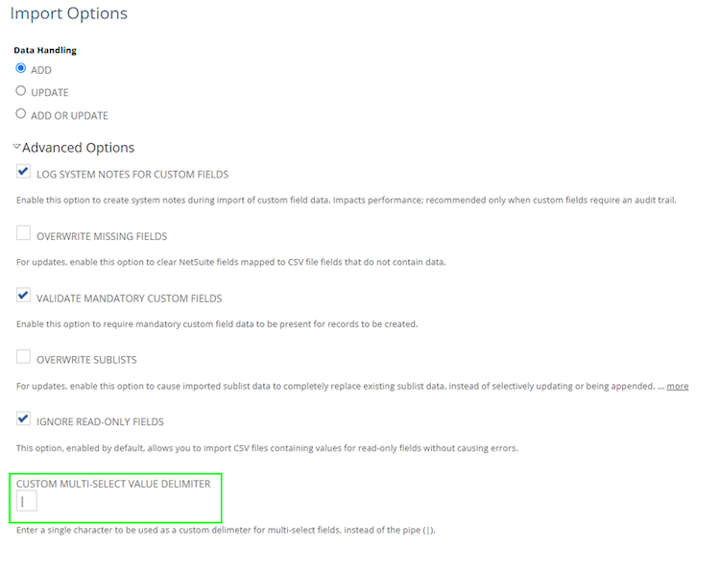
- Multi-select entries that only have one value do not require a delimiter
- Multi-select entries that have more than one value should be separated by the value delimiter (the default value being the pipe character)
- There should be no extra spaces between the delimiter and the values
- “Infusion Center|Surgery Center” NOT “Infusion Center | Surgery Center”
Note that spaces within values are fine, as the space character is not the delimiter and “Surgery Center” is only one value for the multi-select field. Extra Spaces between the delimiter and the values will result in a failed import. This is the most often missed issue when importing Multi-select fields.
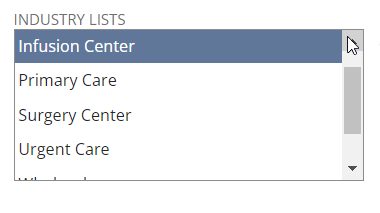
Multi-select Item Field
Typos and Misspellings in NetSuite CSV Imports
- Any value you enter in the multiselect field column in the CSV needs to be an actual value for that multiselect field in NetSuite, otherwise the CSV import will fail.
- “Infusion Center” not “Infuson Center”
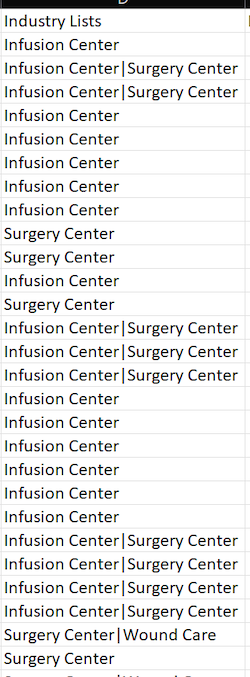
Example Multi-Select Column
Author: Matthew Gochee
Got stuck on a step in this article?
We like to update our blogs and articles to make sure they help resolve any troubleshooting difficulties you are having. Sometimes, there is a related feature to enable or a field to fill out that we miss during the instructions. If this article didn't resolve the issue, please use the chat and let us know so that we can update this article!
