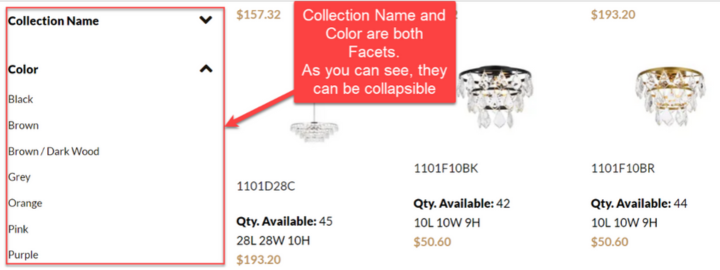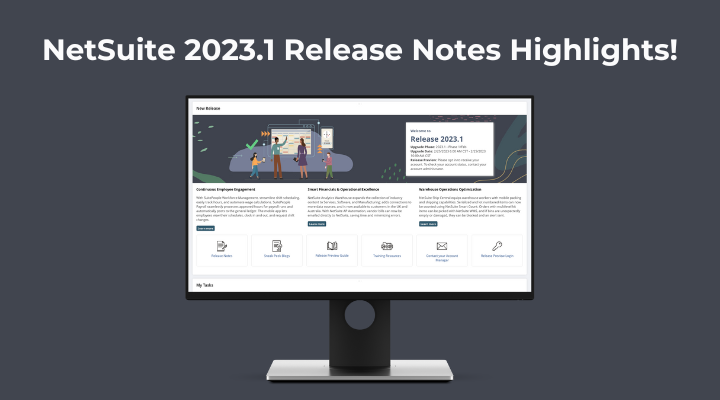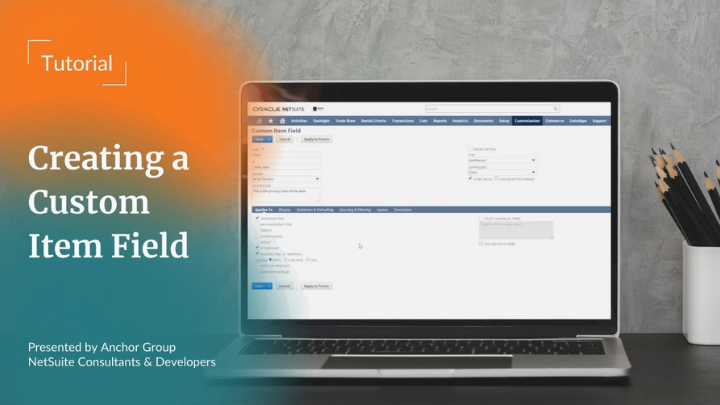Yes, there are risks with implementations. Luckily, we've seen enough NetSuite implementations to have a pretty good idea of how to manage those risks!
Yes, there are risks with implementations. Luckily, we've seen enough NetSuite implementations to have a pretty good idea of how to manage those risks!
Every NetSuite Implementation is a unique, complex process, but there are three key steps you can take in preparation to help ensure its success!
Here is a breakdown of some things that may affect a NetSuite Implementation timeline and some of the advantages and disadvantages of different approaches to project timelines.
Here you will select all of the fields you previously added in website Setup. Notice that you are referencing the field ID, not the name. You have to put the exact field ID in for it to work, so if you're running into problems that's the first thing to check as you troubleshoot.
If you haven't had the chance to dive into the NetSuite 2023.1 release notes yourself, here is a summary of some of the more interesting and important updates from the perspective of a NetSuite Consultant!
NetSuite is, fundamentally, a tool for collecting and distributing data. This means that it can only ever be as good as the data put into it.
You can even choose only to have this field appear on specific items by selecting the 'Specific Items' checkbox and adding the items in the field below.