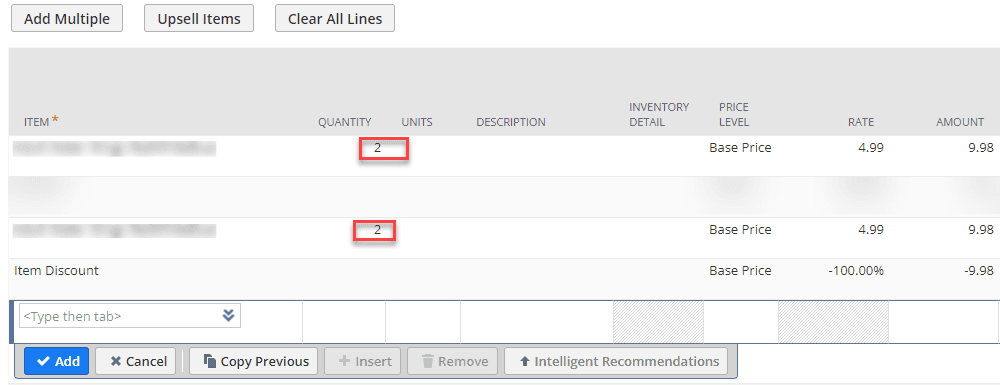About this SuitePromotions Error
The promotion with “This Promotion Can Be Automatically Applied” marked “true” does not automatically apply to NetSuite sales orders or cash sales in the UI. The promotion also needs to apply for each eligible item on the order.
Automatically Apply Promotions in NetSuite
On the sales order and cash sale in NetSuite, under the Promotions subtab, the field Automatically Apply Promotions must be marked “true”.
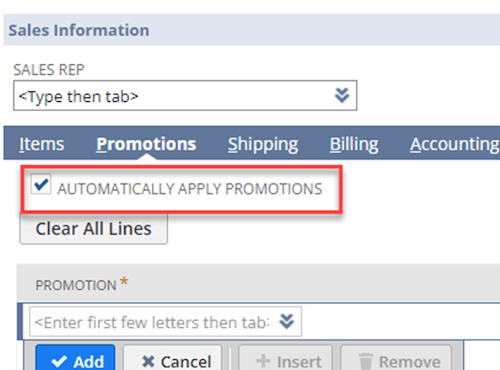
You may set this field manually on each transaction record or set the default field value to “checked”.
Note: best offer logic will be applied to determine which promotion is applied to the transaction while the Automatically Apply Promotions box is checked.
Defaulting the Automatically Apply Promotions Field
To check this box by default on all transactions, go to Customization > Forms > Transaction Forms and edit the forms on which you want promotions to apply automatically.
Under the Screen Fields tab, navigate to the Promotions subtab, find the Automatically apply promotions field and set the Check Box Default field to “Checked”.
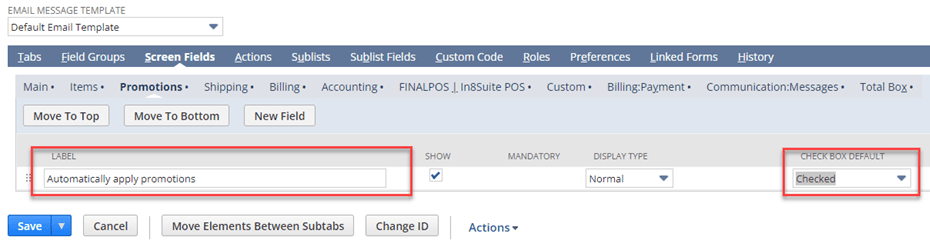
Click Save.
Now, any promotions for which this transaction is eligible and that are marked to apply automatically will apply to this order.
Note: when using BOGO promotions, the promotion will add the free second item when it automatically applies. When triggering a BOGO promotion, add your item with a quantity of 1; if you add 2, the BOGO will apply, and you will end up with a quantity of 3 on your transaction (4 if promotion is set to repeat incrementally, see below).
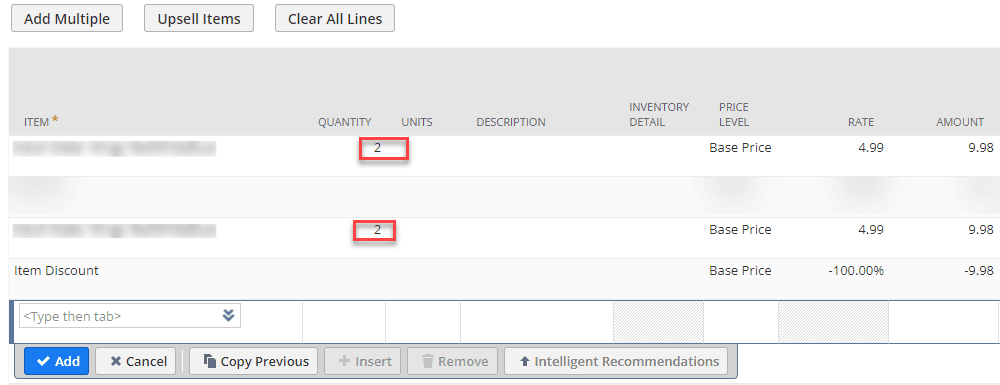
Applying Promotions to Each Eligible Item in NetSuite
In the example, if a customer buys either item A or item B, item C is added for free. If a customer buys 1 of A and 1 of B, then 2 of item C should be added to the order for free.
To apply the promotion to each eligible item on a given transaction, ensure that the Repeat Discount Incrementally checkbox on the promotion record is checked.
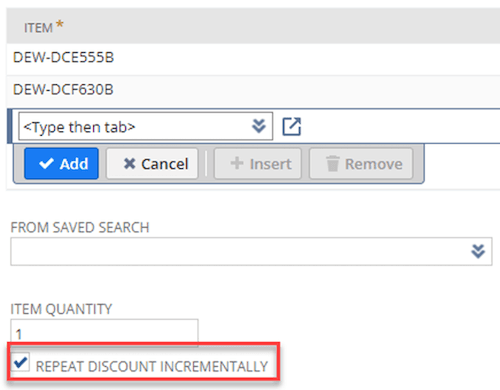
The quantity of the free item should then reflect the number of eligible items on the order.
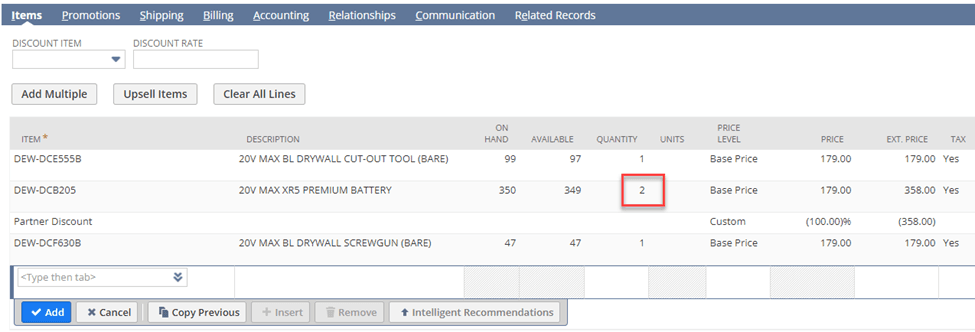
Got stuck on a step in this article?
We like to update our blogs and articles to make sure they help resolve any troubleshooting difficulties you are having. Sometimes, there is a related feature to enable or a field to fill out that we miss during the instructions. If this article didn't resolve the issue, please use the chat and let us know so that we can update this article!
Oracle NetSuite Alliance Partner & Commerce Partner
If you have questions about how our team can support your business as you implement NetSuite or SuiteCommerce, feel free to contact us anytime. Anchor Group is a certified Oracle NetSuite Alliance Partner and Commerce Partner equipped to handle all kinds of NetSuite and SuiteCommerce projects, large or small!

Tagged with Troubleshooting