
Why won’t my related items work?
This article covers troubleshooting two instances of Related Items failing to surface on the SuiteCommerce or SuiteCommerce Advance store.
Related Items are native functionality that groups items together based on a record (called the Related Items Category) in NetSuite. They are surfaced on the Product Display Page (PDP) or the Cart.
Note: There is little NetSuite documentation on this functionality, so the majority of the source material comes from digging through NetSuite documentation and painful (but fulfilling) experience.
The steps below are for users with the “Administrator” or “Store Manager” role and functions in NetSuite’s 2024.1.1 version of SuiteCommerce.
For information on configuring Related Items, check out this tutorial article on Adding Related Item Categories to a SuiteCommerce Item!
Warning: Take caution as some of the NetSuite documentation found on the internet is only for Site Builder sites, which is a different NetSuite product and follows a different process.
Problem 1: Failure to Load Related Items on Sandbox or Staging Site
On the PDP of the staging site, the company could not see the related items surfacing. However, the company could see the related items on the production site.
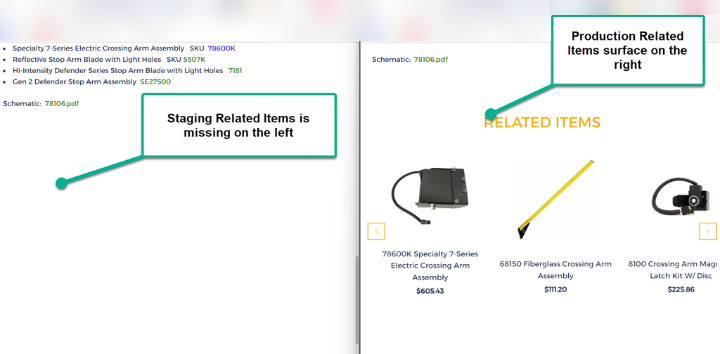
PDP view of the Staging Site (left) and Production Site (right)
Solution 1: Add Missing Search API Fieldsets in Sandbox Configuration Record
We are operating on a production domain, which the production site and staging site share, so this tells the Admin that the related items category is correctly configured.
Differences will likely be found in the Configuration Record.
Step 1: To navigate to the Configuration Record, select Commerce > Websites > Configuration and open both the production site and the staging site’s configuration record.
Note: it is helpful to have two monitors to place the two Configuration Records side-by-side.
Step 2: Select the Advanced Tab and the Search Options subtab.
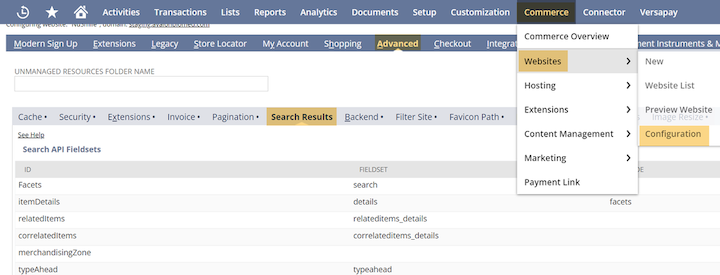
Step 3: Here, you will see the Search API Fieldsets listed. Look for things that are present in production but missing from the staging site's Configuration Record.
In this case, the ID “relateditems” and the Field Set “relateditems_details” were missing from the Configuration Record (blue box below) of the staging site. As a result, the related items failed to surface in the webstore.
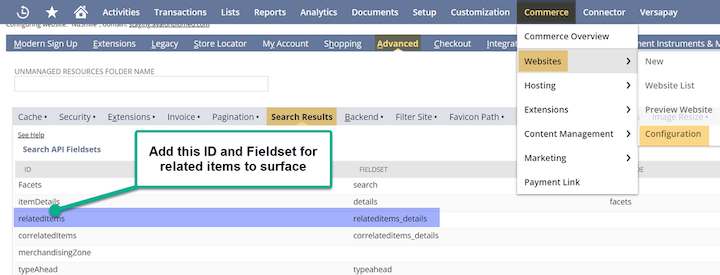
Step 4: Add anything that was missing and save the Configuration Record.
Step 5: Commit a Cache Invalidation Request and hard refresh your site by pressing (Ctrl + Shift + R).
Related items should now surface!
Problem 2: Missing Related Items on the PDP
Related Items Group appears to be configured properly in NetSuite and the template in the HTML shows that they are properly rendering but no related items actually surface on the PDP.
- To verify that the template is pulling in the HTML, Inspect the page by hitting F12 or right-clicking and selecting Inspect.
- In the elements tab, search (Ctrl + F) for the term “related”. If a class for the related items populates, then the HTML template is properly surfaced.
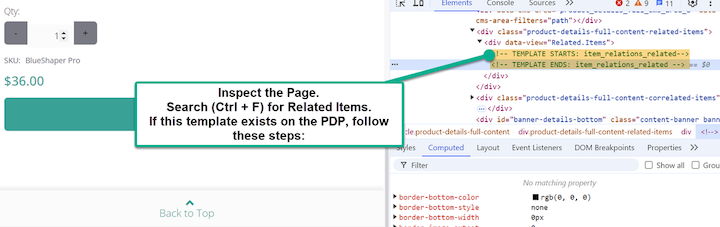
PDP View of the Related Items Template
Solution 2: Resolve any SMT Elements or Item Fields Preventing Items to Display
Since the Related Items template surfaced to the website via HTML, we know that the Configuration Record from Problem #1 has the API Search Field properly configured. Follow the below steps to problem solve this problem:
Step 1: Verify that the item and related items have the “Display in Webstore” checkbox checked.
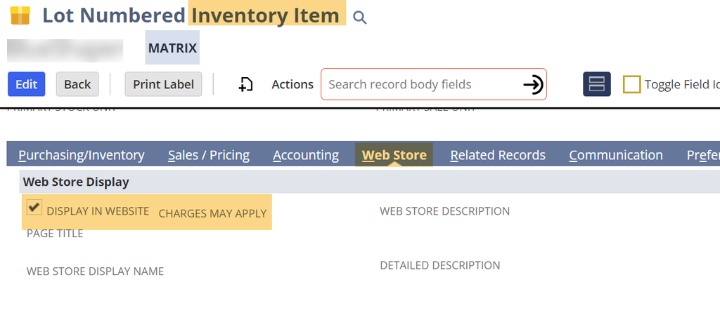
Navigate to the “Webstore” tab on the item record and check the checkbox.
Step 2: Verify that the chosen item Subsidiary is NOT marked as “Subsidiary is Inactive”.

Step 3: Verify that there is no Site Management Tool (SMT) element hiding related items.
- To verify that an SMT element is not hiding related items, go to the PDP and hit “Escape.” Then, enter your NetSuite credentials.
- Click the edit icon and look for any SMT elements with an HTML block that may be hiding the related items.
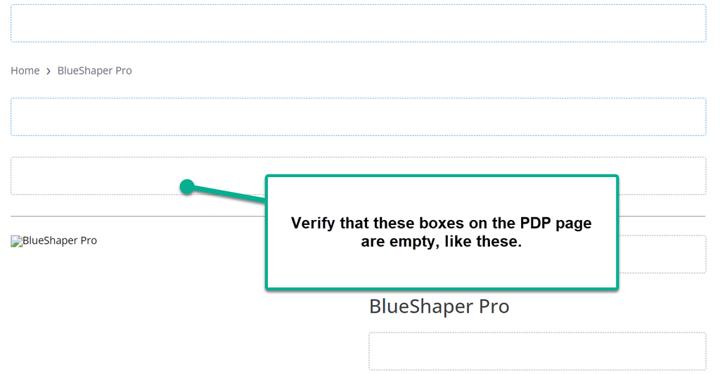
Step 6: Verify the Related Items Categories are configured properly.
- Go to (Commerce > Marketing > Related Items Categories) and look for the problem item group that will not surface.
- Validate that the “Inactive” checkbox is unchecked.
- In the Basic tab, validate that the item name, the Online Price, the Base Price, and the Item Description are listed. (This is also the webstore description field on the item record; it is a required field, though this is not notated).
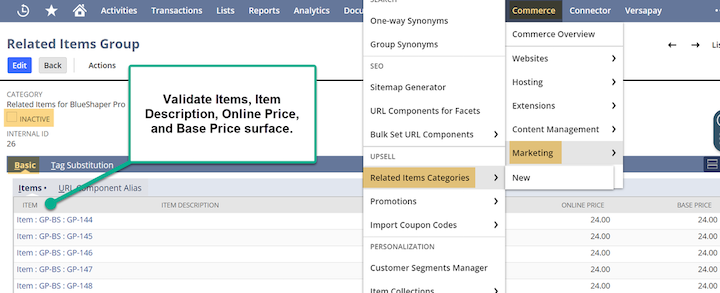
In this case, the Item Description was not listed. To resolve this, we added an Item Description/Webstore description on the related item's item record, saved the related item's item record with the updated webstore description, and saved the Related Items categories record.
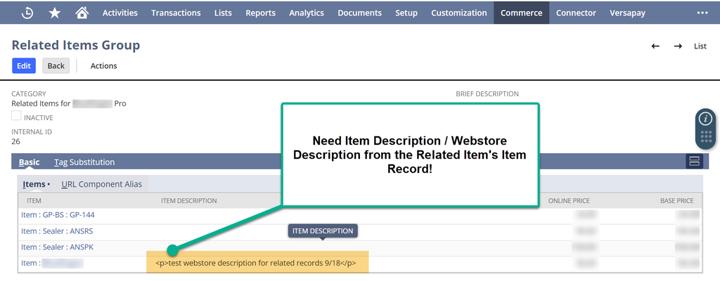
Step 7: Commit a Cache Invalidation Request and hard refresh your site by clicking (Ctrl + Shift + R).
Related items should now surface!
Author: KC Daniels
Got stuck on a step in this article?
We like to update our blogs and articles to make sure they help resolve any troubleshooting difficulties you are having. Sometimes, there is a related feature to enable or a field to fill out that we miss during the instructions. If this article didn't resolve the issue, please use the chat and let us know so that we can update this article!
FREE SuiteCommerce Book
Want to learn more about SuiteCommerce and how it can benefit your business? We'd like to give you a FREE NetSuite Ecommerce paperback book! Here at Anchor Group, we pride ourselves on having the heart of a teacher. This is just one of the many ways that we follow through on that value. So, what are you waiting for? Order the free SuiteCommerce book today, and we'll even pay for shipping!
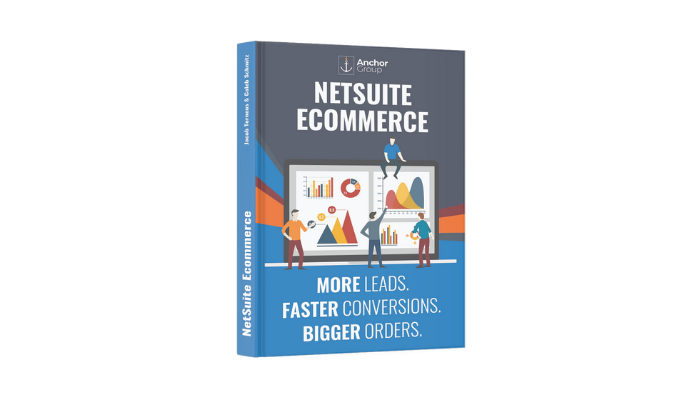
Oracle NetSuite Alliance Partner & Commerce Partner
If you have general questions about SuiteCommerce or more specific questions about how our team can support your business as you implement NetSuite or SuiteCommerce, feel free to contact us anytime. Anchor Group is a certified Oracle NetSuite Alliance Partner and Commerce Partner equipped to handle all kinds of NetSuite and SuiteCommerce projects, large or small!

We are a premium SuiteCommerce agency that creates powerful customer portals. Unlike our competitors, we have already solved your problems.
