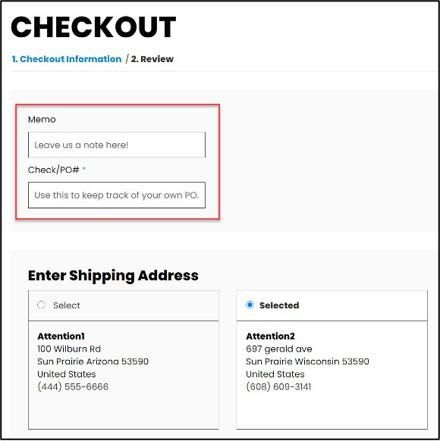In SuiteCommerce, the checkout process has several stages. These stages involve highly customizable and professional checkout pages, including the cart and the shipping and payment selection pages. Each of the SuiteCommerce checkout pages presents an opportunity for you to both (1) streamline the customer experience and (2) upsell add-ons with high profit margins. Here we've outlined a few SuiteCommerce Extensions that have been proven to help businesses achieve those exact goals.
NetSuite Custom Fields Extension
In regards to the customer experience, the NetSuite Custom Fields Extension for SuiteCommerce allows you to add any custom field (not native fields, for some reason, although there are workarounds that any decent consultant could implement for you) to the shipping and payment selection page.
For instance, a “Memo/Comments” field provides a chance for the customer to make the purchasing experience more personable, more like a conversation with a storekeeper. Even more importantly, you now have precious information about what is most important to your customer at this moment. If you take the memo seriously and treat it like a call to action, you can cater your service and delivery to precisely match the desires of that particular customer. This is the chance to provide the kind of customer experience that will result in years of repeat business and word-of-mouth referrals.
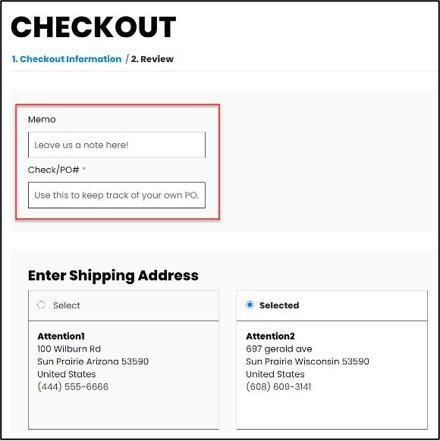
Another field, illustrated above, that the custom fields extension can add to this page is a Purchase Order Number field. This can help your wholesale or business customers keep track of their internal Purchase Order numbers.
Select Shipping Date Extension
A powerful custom extension that can allow you to sell in large, scheduled shipments (although there are personal consumer uses, too) is Anchor Group’s Select Shipping Date Extension. This field lets your customer select the best shipping date for them. You could, with a few changes, set it up to select estimate delivery date instead of shipping date, if that would be more useful for your fulfillment process.
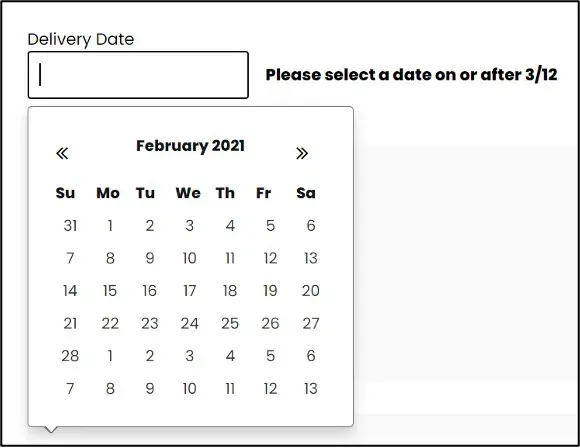
Two time-saving customizations to this extension that we’ve seen are validations and a rush order option. Validations are rules that run in the background and keep a customer from selecting a date that isn’t compatible with the rest of the order or your processing times. The rush order checkbox allows customers to select a date closer than you would normally ship, in exchange for an added rush order fee. This fee allows you to be compensated fairly for the extra work, while also keeping customers who need rapid service happy and feeling like you are giving them personalized attention. Really, this is an upsell opportunity just like an added product or product upgrade; it is an upgrade for customers who want premium service.
.
An Introduction to Upselling
Speaking of upselling – this is a key element of any ecommerce business, or really any business at all. The upsell is where you convince some of your customers to pay extra for the best.
While there are admittedly sleazy ways to upsell, there are also legitimate ways to do so that provide real added value to the customer. What customer doesn’t want the best [insert your product or service] on the planet? What customer doesn’t want to feel pampered? That is what you are giving them with a good upsell – more than just a product, you are now offering an experience and a personal relationship. This is more than just about business; this is starting to be about happiness.
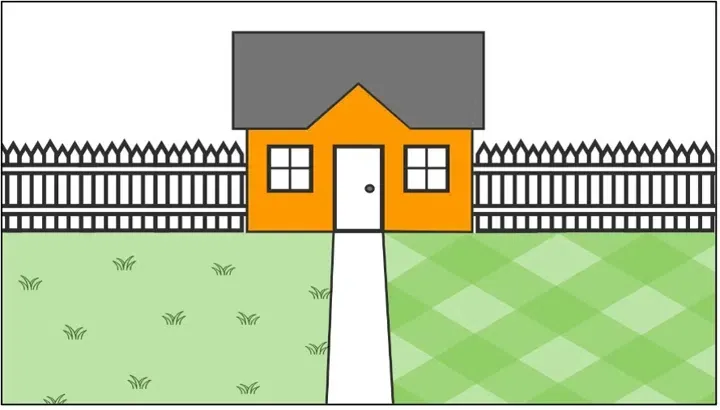
When the young boy mowing your lawn offers to edge or cross-cut your lawn for an extra $10, he is upselling, offering you the premium option. For only a few minutes each time, and perhaps the initial investment of purchasing an edger tool, the lawnboy can offer a huge improvement in the overall look of the lawn. These are the two key components of a good upsell: it is something (1) that you can add easily and cheaply, but (2) is also hugely valuable to the customer. The trick is to find something with that high customer value / production cost ratio. Then offer it in a way that wows the customer with the impressive quality, that shows the customer that this option is really the best. Upselling well can easily be the most effective profit-generating element of your ecommerce business.
Keep in mind that upselling could mean selling a whole different item in addition to the item already set to be purchased, but it could also mean selling an upgraded version of the same item. Allan Dib, in his excellent book The One-Page Marketing Plan, argues that failing to offer a premium version often means that you are missing out on a big opportunity:
While you might not sell these kinds of high-ticket products every day of the week, if you don’t make them available among your normal product mix, then you’re definitely leaving money on the table. These ultra-high-ticket items can make up a very large percentage of your net profit, even if you only sell a small number of units. They will also help you attract a more affluent customer who shops based on prestige, service and convenience rather than on price. Lastly, a big benefit of the ultra-high-ticket item is that it makes the other variations in your product range look much more reasonably priced by comparison. A rule of thumb often used is that 10% of your customer base would pay ten times more and 1% of your customer base would pay 100 times more.
We will leave it at this regarding the general strategy of upselling. However, we would be remiss not to alert you to two valuable tools SuiteCommerce offers for improving your upselling game: Merchandizing Zones and Popups.
Upselling in SuiteCommerce with Merchandizing Zones
The least intrusive way of displaying extra items is through the Product Merchandizing SuiteApp. This extension allows you to display complementary, cross-sell, or up-sell products in Merchandizing Zones. What is a Merchandizing Zone? Each zone is a section or panel or banner of your webstore that displays products that wouldn’t otherwise be displayed to that customer on that page.

These merchandizing zones can be customized to display on the homepage, PLP, PDP, during checkout, or after checkout. Three examples of what the content in a zone could be:
- Featured Products (This can be generic or personalized to the customer)
- Customers Also Bought (This leverages the trust that customers place in their peers)
- Similar Products (This is less an upsell than a way to help your customer find the item he or she is looking for. Remember – make navigation easy and fast! Your customer has a short attention span.)
In addition to those three, and while not strictly a merchandising zone, the Related Products zone on a PDP serves a similar function. You can designate related items right on the item record, and then those items will display as recommended items on the PDP. This is a true upsell opportunity. If the customer is on the PDP for a baseball bat, then here is where you offer gloves and balls. If the customer is on the PDP for a pizza, here is where you offer higher profit-margin value-added items like breadsticks and soft drinks.
One caution: it is easy to overdo merchandizing zones. One zone per page is a reasonable maximum limit; more than that not only clutter the page, but also begin to look a lot like advertisements. If your site is primarily an ecommerce site, it is usually not a good idea to run paid ads on it (that is, displayed on your website pages), or anything that even looks like ads. Whatever pennies you get from those ads is not worth the dollars you are losing from annoyed customers. Of course there is a place for ad-supported websites, but here you are running an ecommerce site.
Upselling in SuiteCommerce with Popups
The second upselling tool to consider is the Popup. One reason why popups can be extremely effective is because they have a lot of valuable visual real estate.
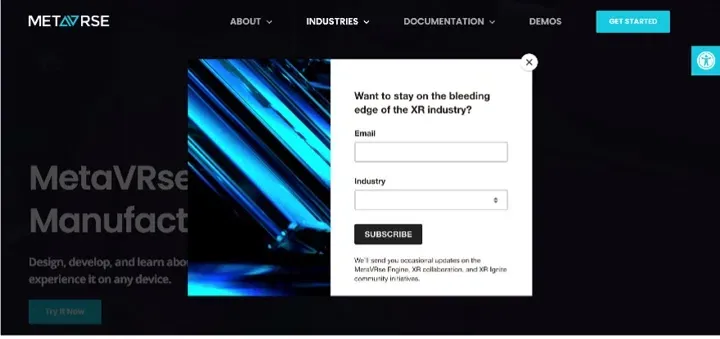
Another reason why popups, if used well, can please the customer rather than annoy, is that popups can be set up to be dependent upon an action taken by the customer. For instance, if the customer clicks a “submit order” button, that customer wants to be congratulated on the great purchase decision just made. So jump into that conversation! Don’t let your side grow too quiet: CONGRATULATE your customer! In that congratulation message, you can also offer an appropriate, high value add-on. Right after the sale is the perfect time to make another sale; you have already broken down all the barriers of mistrust or fear that can keep a customer from committing to a sale. Now is the time to enrich the relationship with a second exchange, and a Place Order Pop Up Offer can be a great way to accomplish this.
There are other actions that can cause a popup. For instance, if you move your curser outside the window, or to a different browser tab, that can initiate a popup. Again, you keep the conversation with the customer going, here by sweetening the deal. It can make sense to save an offer like a discount for an occasion like this; that way you don’t end up offering a discount to customers who were already happy and willing to pay full price, but only offer it as an enticement to customers that are on the fence. Keep in mind that the offer on the popup does not need to be a discount or a sale; there are more creative ways to offer value, value that is real to the customer but still makes you a big profit. A discount is lazy marketing that cuts into your profit margin. Why not instead use your popup to highlight something about your product that no other vendors offer? What does the customer miss out on if he or she leaves your website to go somewhere else? What make you special?
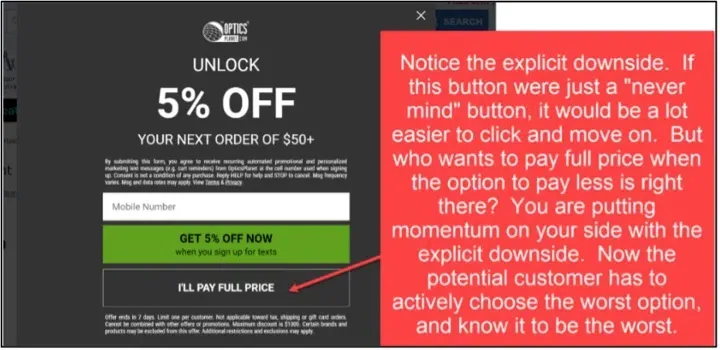
With customizable popup extensions for SuiteCommerce, you can pick what popups display for your customers, and when these popups will display. A good rule of thumb is to keep to primarily action-based popups, since they tend to have a more natural feeling, to integrate more easily into the normal flow of the purchasing journey, the normal flow of the conversation. Popups that just jump up at the customer out of nowhere can disrupt that flow and distract from the vendor-customer relationship you are building.
Single-Step Checkout Extension
SuiteCommerce websites single step normally has a couple of different options for different step checkouts. If you are looking for ways to simplify the Checkout process for your customers, you might want to consider using the Single Step Checkout Extension built by our team of developers here at Anchor Group.
This single step checkout extension makes the checkout experience truly a single-step, and is compatible with both SuiteCommerce [Standard], and SuiteCommerce Advanced (SCA). The extension includes all the information a customer normally needs on a single checkout page, which reduces the number of steps in your webstore checkout process. It eliminates the need for the customer to enter certain information on one page, click to the next step of the checkout process, enter more information, click to the next step, etc. ... Instead, the customer can simply enter all of their information at once on a single checkout page, and just place the order.
With each additional step in a given process there is a way for something to go right and move the process to forward to the next step. Unfortunately, at each step of a process there are often also several ways that something can go wrong and prevent the process from moving forward. By providing a smoother checkout process with fewer steps, you can reduce the number of customers who abandon the checkout process mid-way (due to frustration, an interruption, a page not loading, etc.), leaving items in their cart. Because of this, solutions like our Single Step Checkout Extension that simplify the checkout process can help increase conversion rates on your website.
Contact us for more information!
NetSuite Commerce Partner
That's all for now, but we hope that this article was helpful and informative! If you have general questions about SuiteCommerce checkout features, or specific questions about how you can improve the checkout experience on your own SuiteCommerce website, feel free to contact our team at any time. Anchor Group is a certified Oracle NetSuite Commerce Partner, and is equipped to handle all kinds of SuiteCommerce projects, large or small!

We are a premium SuiteCommerce agency that creates powerful customer portals. Unlike our competitors, we have already solved your problems.
FREE SuiteCommerce Book
If you liked this article, you'll LOVE our book on SuiteCommerce! How do we know? Because the content in this article was reproduced from a section of our book! So, what are you waiting for?
Order the free SuiteCommerce book today, and we'll even pay for shipping!
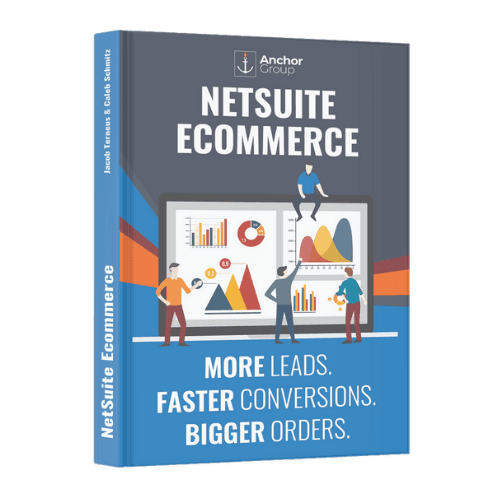
Tagged with Solutions