Building the world’s best BigCommerce store will yield little fruit if customers can’t find your site. This is where SEO (Search Engine Optimization) becomes incredibly important for getting high Google rankings, more traffic, more conversions, and more revenue.
First, here are some important stats about the click-through rate of various Google rankings:
- Nearly 90% of all clicks on Google happen on the top 10 results.
- The first-ranked result receives nearly 30% of all clicks, while the 2nd ranked receives only ~15%.
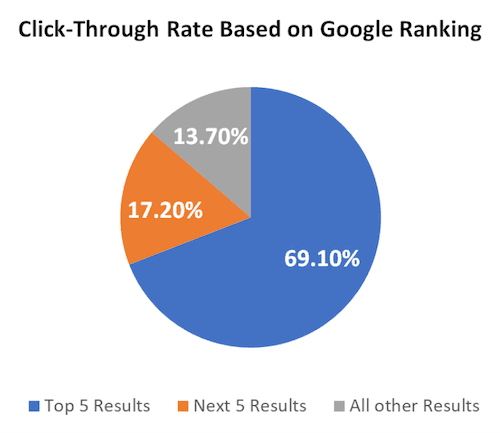
Assuming a keyword gets 100,000 monthly searches, your Average Order Value is $100, and your conversion rate is 2.75% (e-commerce average):

The bottom line: A Higher Google Ranking can lead to a Higher Click-Through Rate, which can lead to Higher Revenue generated through your BigCommerce website.
Main SEO Considerations for BigCommerce (What Google Wants)
While Google’s ranking algorithm is not totally open to the public, some of the top factors are:
- Quality of Content: relevant, useful content
- Technical SEO: site speed, mobile-friendliness, crawlability
- Keyword Optimization: using the right keywords in the right places
Quality Content
The golden rule of SEO is that your content must be “people-first”. This means that, above all else, Google wants to show “content that's created primarily for people, and not to manipulate search engine rankings”. This means that you should avoid Keyword Stuffing (cramming as many keywords as possible into your BigCommerce pages), copying others’ content, etc. Google can reduce your ranking for any of these offenses, so it is best not to play with fire.
Technical SEO
This ranking factor is a catch-all for many different components of your site and is important to ranking high on search engines. If you are not experienced working with technical SEO, you will want to hire a BigCommerce developer to support you!
Site Structure
Google favors sites with a clean, ‘flat’ structure (no more than a few links deep).
Indexing + Crawling
To help Google find all the pages on your site (index) and read them correctly (crawl), you should follow these steps before launching your BigCommerce store:
- Submit your XML sitemap to Google
- The sitemap is auto-generated by BigCommerce
- Make any necessary modifications to your robots.txt file
- The default robots.txt file in BigCommerce automatically disallows many non-relevant pages. If you need to exclude additional pages from crawling, you can do so at Settings > Website > Search Engine Robots
- After submission, run reports on Google Search Console, Semrush, and/or Screaming Frog to identify any errors.
Site Speed
Maximizing your site speed (for desktop and mobile) will positively impact your SEO.
Image Optimization
Not only should your BigCommerce images be optimized for site speed (compressing image files + dynamically loading correctly-sized images), but you need to consider other (hidden) components carefully:
- Filenames: should be short, descriptive, and appropriately reference keywords
- EX: IMG00023.JPG (bad) vs. seedless-watermelon.JPG (good)
- Alt text: should be short, descriptive, and appropriately reference keywords
Note: In BigCommerce, product image Alt text defaults to the Product Name if you do not add a unique value.
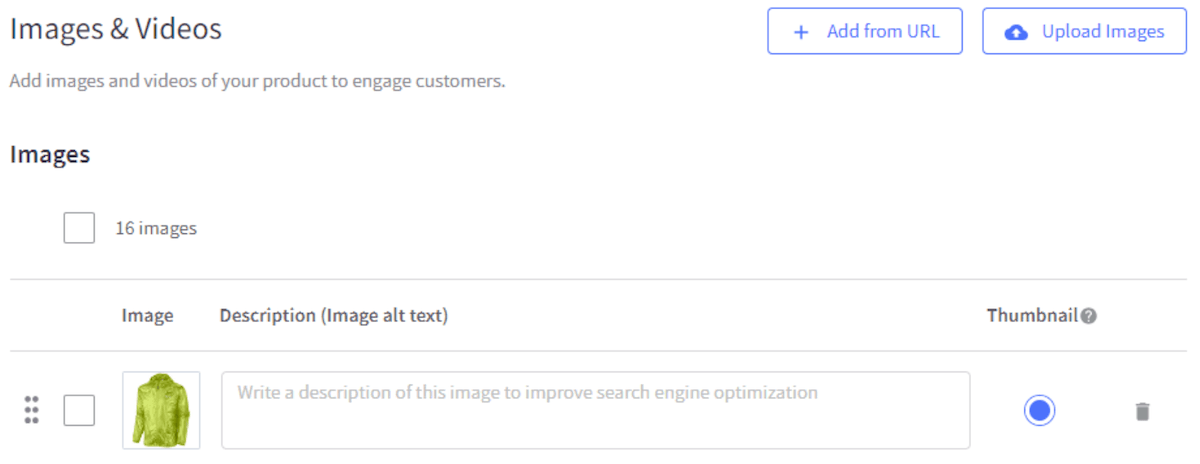
Keyword Optimization
Ultimately, your SEO efforts will hinge on your ability to understand what your customers are searching for and how to connect your products to their needs. This will be driven by your keyword research and effective use of keywords throughout your BigCommerce site. Keyword research is a deep-dive topic, but here is a suggested outline of how to build a strategy:
- Identify your top items
- Determine which needs a keyword reset
- Develop target keywords
- Implement your keywords
- Monitor your progress
1. Identify Your Top Items
For BigCommerce stores with a deep product catalog, it is recommended that you begin your keyword research effort on a subset of your items. By analyzing your highest-margin and best-performing items, you should develop a list of 100 starter items. Over time, you can expand your effort to target more items.
2. Determine Which Needs a Keyword Reset
Use a tool like Ahrefs or Semrush to determine which product pages you are happy with the current keyword performance. You should look for the total URL traffic, how the page ranks for its current top keywords, etc. If a BigCommerce page is already performing excellently, you can remove it from your list of top products to address.
3. Develop Target Keywords
Now comes the hard work of developing keywords for each product. Your knowledge of your products, customers, and niche corner of the market should drive this process. You will then need to pursue a mix of Short and Long-Tail Keywords to incorporate.
Short Tail Keywords
These are broad terms like ‘cereal’ or ‘breakfast’. These Keywords have high search volume but are also very competitive. They also typically yield a low conversion rate, as searchers are likely utilizing them early in their buying process, not when they are ready to make a purchase.
Long Tail Keywords
These are highly specific, multi-word phrases like ‘best keto cereal’ or ‘low-calorie breakfast options’. Long-tail keywords can also be questions like ‘what cereal has the lowest sugar?’ or ‘what do people eat for breakfast in Japan?’
While these Keywords will have relatively low search volume, they usually do not have intense competition. They are also likely to yield high conversions, as searchers are likely to utilize them immediately before making a purchase.
Finding Long Tail Keywords
Initially, your Long Tail Keyword brainstorming should be driven by your product knowledge. You can arrange a spreadsheet to help you identify Theme + Descriptor + Qualifier combinations that can add up to various long-tail keyword ideas.
 You can also leverage Google’s suggested searches to find Long Tail Keywords:
You can also leverage Google’s suggested searches to find Long Tail Keywords:

Using a keyword research tool, you should check the monthly search volume and competition for your Long Tail Keywords before settling on which you want to target per product.
4. Implement Your Keywords
Once you have determined your Long Tail Keywords, you must implement them in your website data. There are a few key places you should consider implementing keywords on your BigCommerce website:
Product Titles
- If the phrase can serve as your product title, consider it. Since the product title is the ‘weightiest’ phrase on your Product Page, it has the potential to impact your ranking the most.
- Here is an example of an e-commerce site that successfully implemented Long Tail Keywords in their product titles (Dark Chocolate Keto Friendly Cereal):
Product Description
If the keyword can’t fit as your product title, you should consider including it in your Product Description. Ideally, you should place the Keyword inside an <h2> tag to give it more swing on your SEO.
The FAQ Section on PDP
You can also consider adding an FAQ section to your BigCommerce PDP to include your keyword naturally. This will work well for Keywords that are already questions.
Meta Description
Use your top Keywords in your Product Page meta descriptions (up to 160 characters).
Dedicated Landing Pages
As an alternative (or in addition) to any of the above suggestions, you could consider creating a unique landing page on your site to target that Keyword. On the page, link to or embed relevant products to build your internal link structure and ensure the content is relevant. Remember – your content should also be people-first!
Category/Brand Pages
You should consider adding text to your BigCommerce Category pages to target additional Keywords.
Images
Ideally, your image names and alt tags should also include Keywords. These can be more general than your Long-Tail Keywords, but they should still be accurate and instructive.
5. Monitor Your Progress
After implementing your Keywords, you should closely monitor the performance of your updated pages in Google Search Console and other tools. This will give you insights into which keywords are performing well, if there are any performance dips that need to be remedied, etc.
When your initial batch of updates is stable and performing well, you should gradually proceed through the rest of your BigCommerce product catalog.
Tools to Help You
There are many paid SEO and keyword research tools to explore (Ahrefs, Semrush, etc.). If you are looking for free alternatives, you can try these options:
Long Tail Keyword Finders
- https://www.keyword.io/tool/google-longtail-finder?q=welding&audience=en-us
- https://neilpatel.com/ubersuggest/
- https://ads.google.com/intl/en_us/home/tools/keyword-planner/
Meta Description Generator
Top Performing Page Finder
Got stuck on a step in this article?
We like to update our blogs and articles to ensure they help resolve any troubleshooting issues you are having. Sometimes, there is a related feature to enable or a field to fill out that we miss during the instructions. If this article didn't resolve the issue, please use the chat and let us know so that we can update this article.
Related Article: 24 E-commerce SEO Statistics for 2025
BigCommerce Certified Partner, Oracle NetSuite Alliance Partner
As both a BigCommerce Certified Partner and an Oracle NetSuite Alliance Partner, Anchor Group is ready to handle BigCommerce and NetSuite projects alike! Whether you already have one platform and are looking to integrate the other, are considering a full-scale implementation of both, or simply need support with ongoing customizations, our team is ready to answer any questions you might have! Get in touch!

Tagged with Training
