
Personalized Catalog Views (PCV) is a common feature in SuiteCommerce that allows you to segment items and customers. This means you can assign a customer or customer group to a specific item or group of items so that when they log in, they see the commerce category and items unique to them. This is especially useful in the B2B space, as a group of customers can get a unique product catalog to shop from.
Potential Use Case Ideas for SuiteCommerce PCVs
- Create an exclusive customer list (Create an account and login to get access to exclusive items)
- B2B customers with billing addresses in x state get access to products from y warehouse location
- B2B customer in x vertical gets access to y commerce categories
SuiteCommerce Personalized Catalog View Setup and Testing
Step 1: Enable the PCV feature following SuiteAnswers
Pro Tip: The PCV functionality is scheduled, so when you first turn on the feature, it may take some time to process. It is best to do this after hours if possible.
Step 2: Set up Item Group (static or dynamic via saved search)
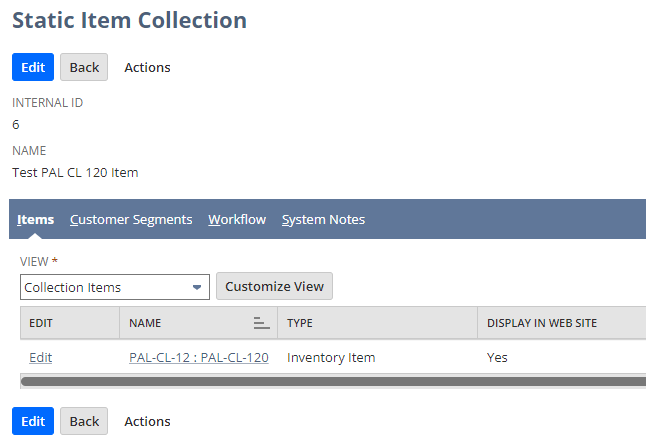
Sample of Static Item
Step 3: Set up Customer Group (static or dynamic via saved search)
Pro Tip: PCV is addition/subtraction of view of items based on login. So if you have a B2C customer to market to, the B2B customers will have that same view until they log in.
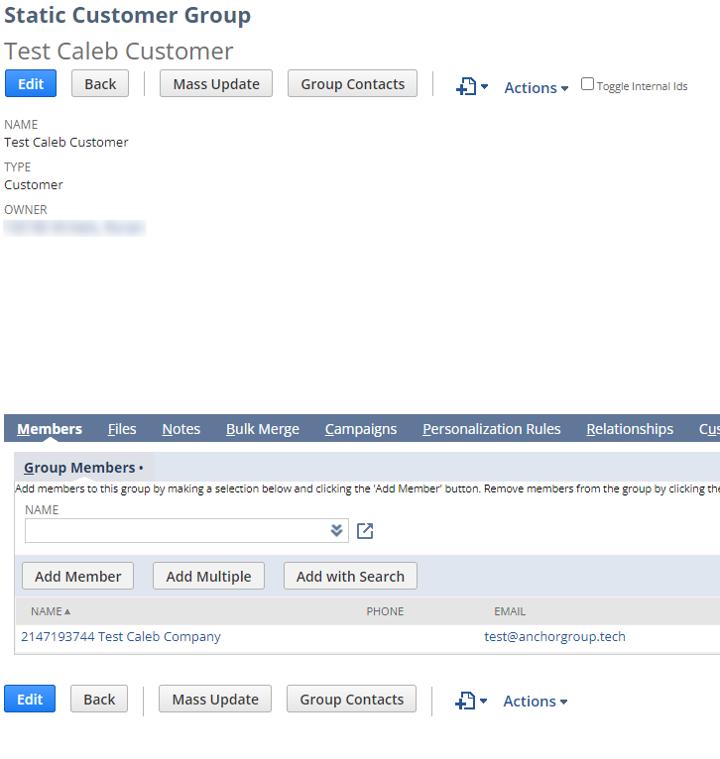
Sample with Static Customer Group
Step 4: Link these together using the Customer Segments Manager
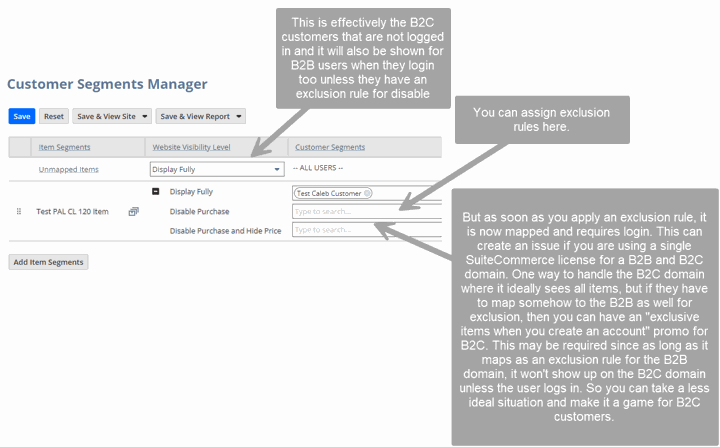
Step 5: Login and log out with the different scenarios.
Test 1: Logged Out Customer
The expected behavior is that the logged-out user for this test customer cannot see this item but all other items.
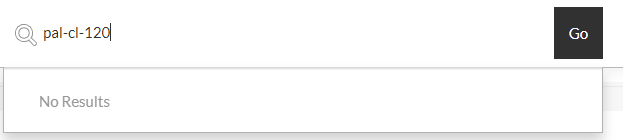
I logged out and can’t see the item. You should still use the /search URL in case the global search is not configured to find products by the display name or SKU.
Test 2: Logged In Customer
The expected behavior is that the logged-in user for this test customer is to be able to see this item and all other items.
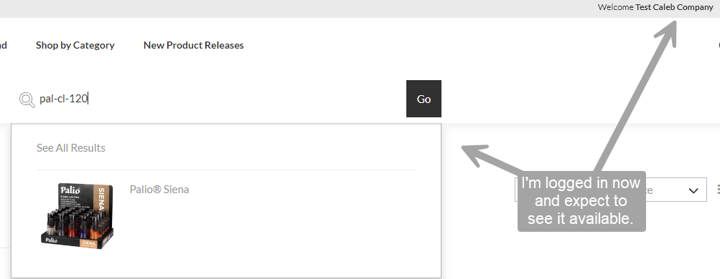
Got stuck on a step in this article?
We like to update our blogs and articles to make sure they help resolve any troubleshooting difficulties you are having. Sometimes, there is a related feature to enable or a field to fill out that we miss during the instructions. If this article didn't resolve the issue, please use the chat and let us know so that we can update this article!
Oracle NetSuite Alliance Partner & Commerce Partner
If you have general questions about SuiteCommerce or more specific questions about how our team can support your business as you implement NetSuite or SuiteCommerce, feel free to contact us anytime. Anchor Group is a certified Oracle NetSuite Alliance Partner and Commerce Partner equipped to handle all kinds of NetSuite and SuiteCommerce projects, large or small!

We are a premium SuiteCommerce agency that creates powerful customer portals. Unlike our competitors, we have already solved your problems.
