
When attempting to configure the BigCommerce Order Sync in the NetSuite Connector, you may encounter an issue where your NetSuite Payment Instruments fail to populate in the Connector interface. Follow these steps to resolve the issue!
Double Check the NetSuite Connector Payment Method Options
Before attempting the solution below, go through these prerequisite steps to confirm the issue.
Step 1: Navigate to the Payment Methods mapping page (BigCommerce > Mappings > Orders).
Step 2: Click the dropdown in the NetSuite Payment Method column
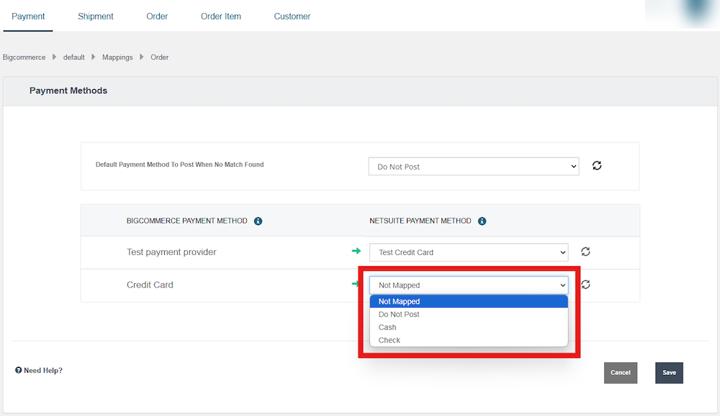
Step 3: Compare this list to the available Payment Methods in NetSuite (Setup > Accounting > Accounting Lists)
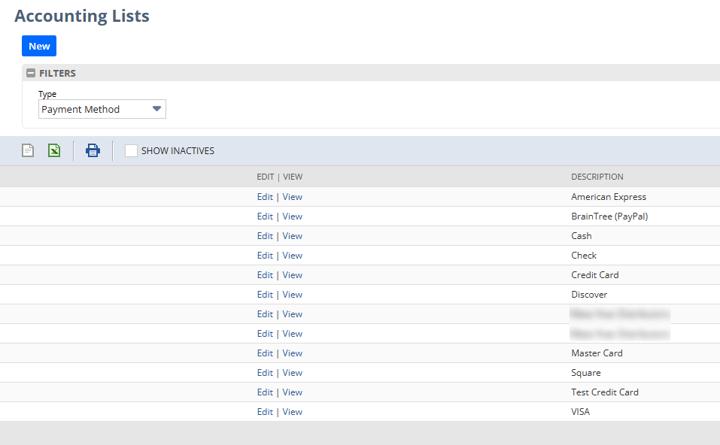
Step 4: If the NetSuite Connector shows fewer options (likely only cash and check), try hitting the refresh button next to one of the dropdowns.
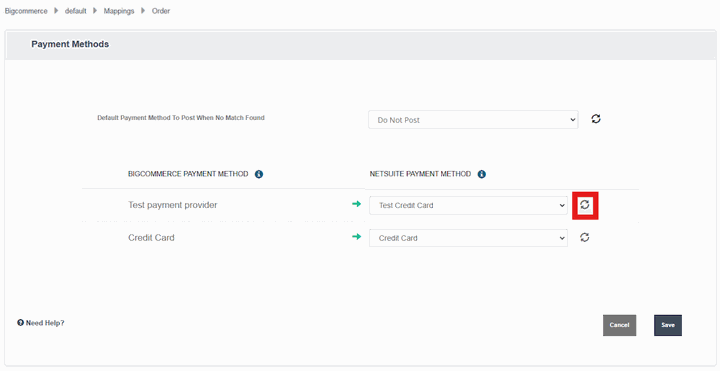
Step 5: If you still can’t see the payment methods from NetSuite, you have a problem.
Solution: Turn off the 'Payment Instrument' Feature in NetSuite
From my testing, the only way to resolve this issue is to turn off the ‘Payment Instrument’ feature in NetSuite. The Connector documentation/interface seems to suggest that you can use the connector with Payment Instruments enabled, but experience has not shown this.
Step 1: Navigate to Setup > Company > Enable Features in NetSuite and unselect ‘Payment Instruments’
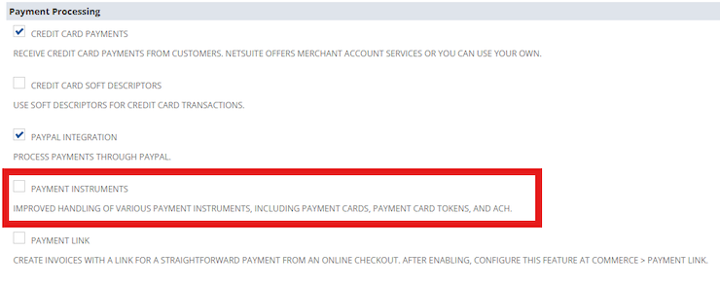
Step 2: In the NetSuite Connector, navigate to NetSuite > Settings > General and uncheck the ‘Payment Instruments is enabled in your NetSuite’ option:
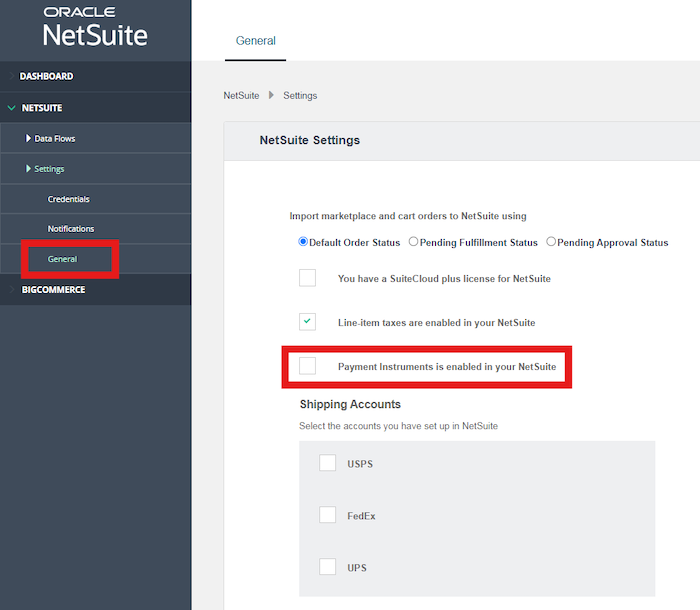
Step 3: Return to the BigCommerce > Mappings > Orders page and try the dropdowns again. They should now be populated with all of the Payment Methods that are configured in NetSuite.

Step 4: If your company is not okay with turning off Payment Instruments, then further troubleshooting and contacting NetSuite support will be needed to try to get the Payment Instruments to populate in the NetSuite Connector.
Got stuck on a step in this article?
We like to update our blogs and articles to make sure they help resolve any troubleshooting difficulties you are having. Sometimes, there is a related feature to enable or a field to fill out that we miss during the instructions. If this article didn't resolve the issue, please use the chat and let us know so that we can update this article!
BigCommerce Certified Partner, Oracle NetSuite Alliance Partner
As both a BigCommerce Certified Partner and an Oracle NetSuite Alliance Partner, Anchor Group is ready to handle BigCommerce and NetSuite projects alike! Whether you already have one platform and are looking to integrate the other, are considering a full-scale implementation of both platforms or simply need support with ongoing customizations, our team is ready to help answer any questions you might have! Get in touch!

