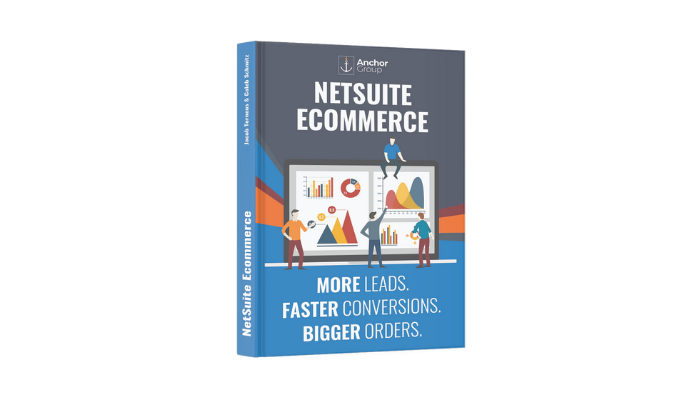If you are not familiar with NetSuite’s terminology, this article is your crash course. Even if you have been using NetSuite for a while, there is a good chance that there are parts of it with which you haven’t spent much time. Knowledge of a common set of definitions will lend clarity and precision to your discussions, and might save you from paying for a customization different from what you really wanted.
So let’s dive in to the general outline of NetSuite. NetSuite is, at its core, an accounting software. There are many other great tools that have been added beyond just those used for accounting, but the basic structure is still that of an accounting software. What NetSuite keeps track of are Records. There are three general record types in NetSuite: Item Records, Transaction Records, and Relationship Records. We’ll go through each of these in turn.

Items and Inventory
Items are things you sell, things you assemble, parts of things you assemble, things you keep in stock, things you ship, things you buy, etc.
Suppose that I am a shelving manufacturer. I build and sell bookshelves and utility shelves. Most likely I will want to keep track of how many of each type of shelf I have available to sell. In NetSuite, the item record type would make a lot of sense here. If I make each of my categories of shelf an item, now I can track those items from assembly through warehouse inventory right through the sales order and the customer invoice. For instance, if I sell 10 varieties of shelves, I would enter 10 items into NetSuite.
.
Relationships Between Records
If any of my shelves come in options such as size or color or material, I might want to use a specific type of item record called a matrix item to keep all of those options grouped together under one parent item. The parent item could be “bookshelf”, while the child items (also called Matrix Sub-Items) could be “white bookshelf” and “red bookshelf.” Here we have an illustration of what NetSuite calls the parent-child relationship, which is a way of indicating that two records are distinct but still related, and one record is dependent upon or follows upon the other. The parent-child relationship can be one-to-one or a one-to-many. In this case, it is a one-to-many, because there is one parent item but several child items.
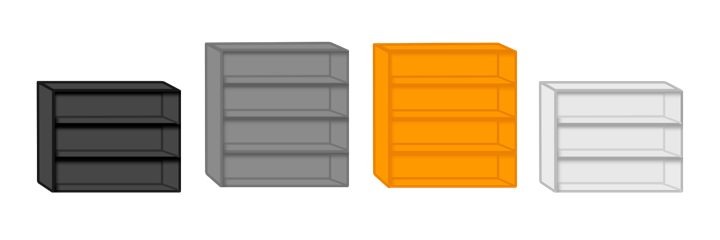
It is possible to have all sorts of relationships between all sorts of record types. For instance, as we will see in a moment, a sales order is naturally linked to an invoice. If there is ever an item returned, a return authorization can also be linked to the sales order.
We’ve given a brief look at how NetSuite can use the item record type to keep track of finished products. The item record type can also be used to keep track of the assembly parts. You can do this by means of creating assembly items, which are the same as normal inventory items except that NetSuite allows you to keep track of the parts used to build each item. Assembly items can even be stacked in layered parent-child relationships; for instance, if my shelves were assembled separately from the shelf supports, I could make just the shelf support an assembly item (with its own set of parts under it, such as wood, screws, and laminate, that each have their own item record associated with them). The shelf support assembly item could then, in turn, be part of the whole assembly item of the finished bookshelf.
For more about manufacturing with NetSuite, see the article “Manufacturing with NetSuite: A Complete Run-Through”.
.
Forms, Fields, and Labels
An item record, just like any record within NetSuite, will have a number of fields associated with it. Fields contain values like text, number, date, or a true/false option. These fields are then displayed to the user of NetSuite by means of a form. The form is the manner in which the fields are filtered and displayed. There can be multiple forms (e.g. modes of viewing) for a particular record type. This can be useful, for instance, if different roles within your company need to view the same item record, but don’t need to know the same things about that item. My sales rep might need to know the sale price of an item, but not the components necessary for manufacturing it. A manager on the shop floor, in contrast, might need to know the components, but doesn’t need to worry about the price. You could have different forms for different users.
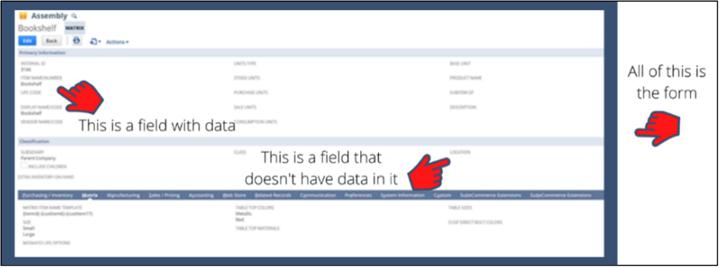
Notice that this form has lots of fields that are empty. That is okay! At this point, don’t worry about the fields you don’t use or don’t understand; focus on the fields you do need. Later it will be possible to customize the form so the fields you don’t use are not displayed.
Notice also that each field has a field label. A label is what displays on the form next to or above the field. Don’t confuse labels with fields; labels only indicate fields, while fields actually hold data. Think of a label like the word “Eggs” on a carton of eggs, while a field is the actual cardboard carton, and the eggs themselves are the value contained by that field. Labels are easily customizable. For instance, if you would rather the Description field have the label “Comments” instead, you can change that label without changing the name or other properties of the underlying field.
Oracle NetSuite Alliance Partner & Commerce Partner
Hopefully, this post gives you something to work with while trying to understand NetSuite and what it can do for your business. If you have general questions about NetSuite feel free to contact us at any time. Anchor Group is a certified Oracle NetSuite Alliance Partner & Commerce Partner, and is equipped to handle all kinds of NetSuite and SuiteCommerce projects, large or small!

FREE SuiteCommerce Book
If you liked this article, you'll LOVE our book on SuiteCommerce! How do we know? Because the content in this article was reproduced from a section of our book! So, what are you waiting for?
Order the free SuiteCommerce book today, and we'll even pay for shipping!