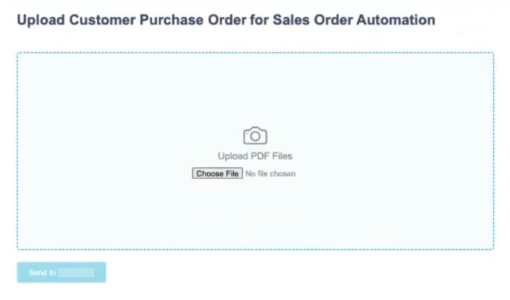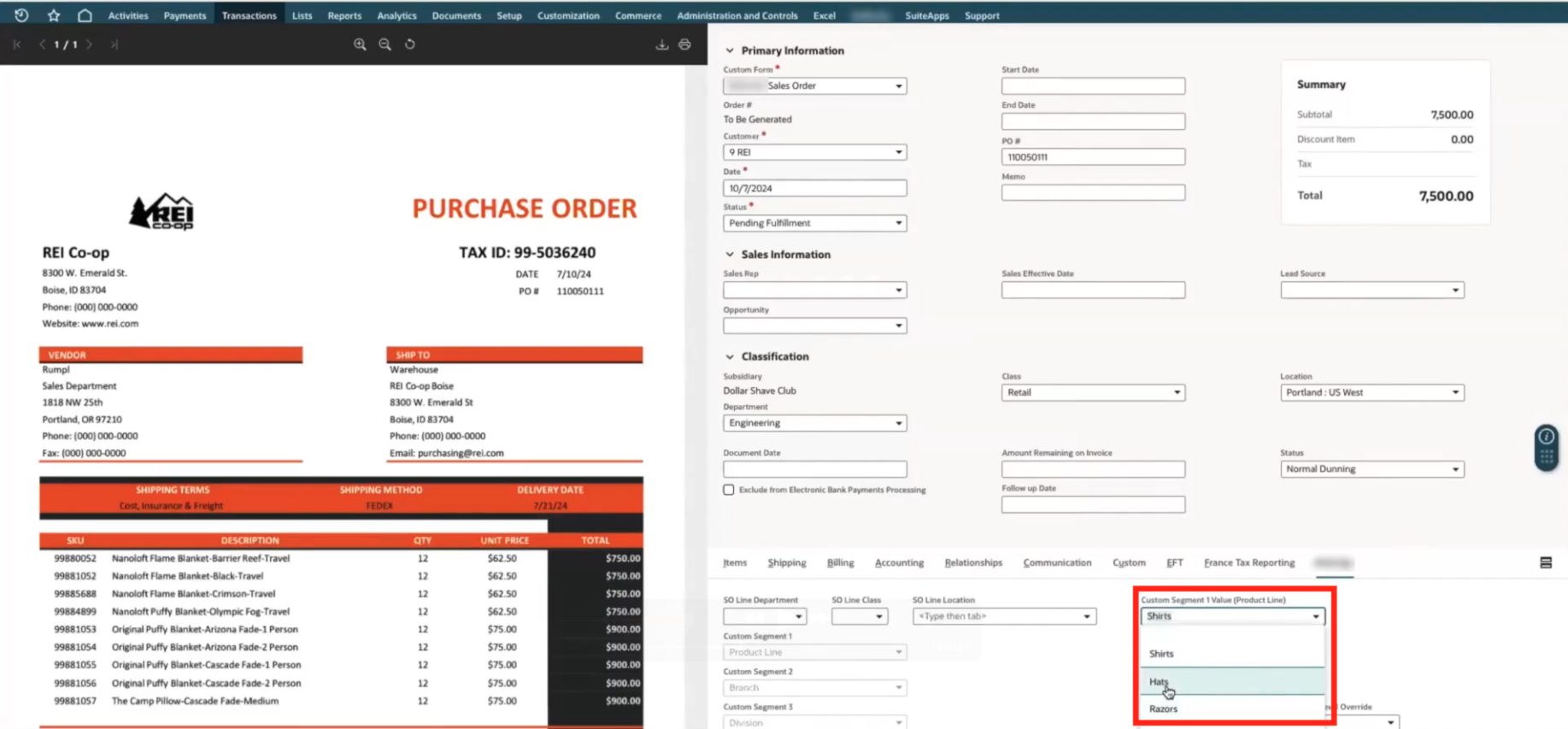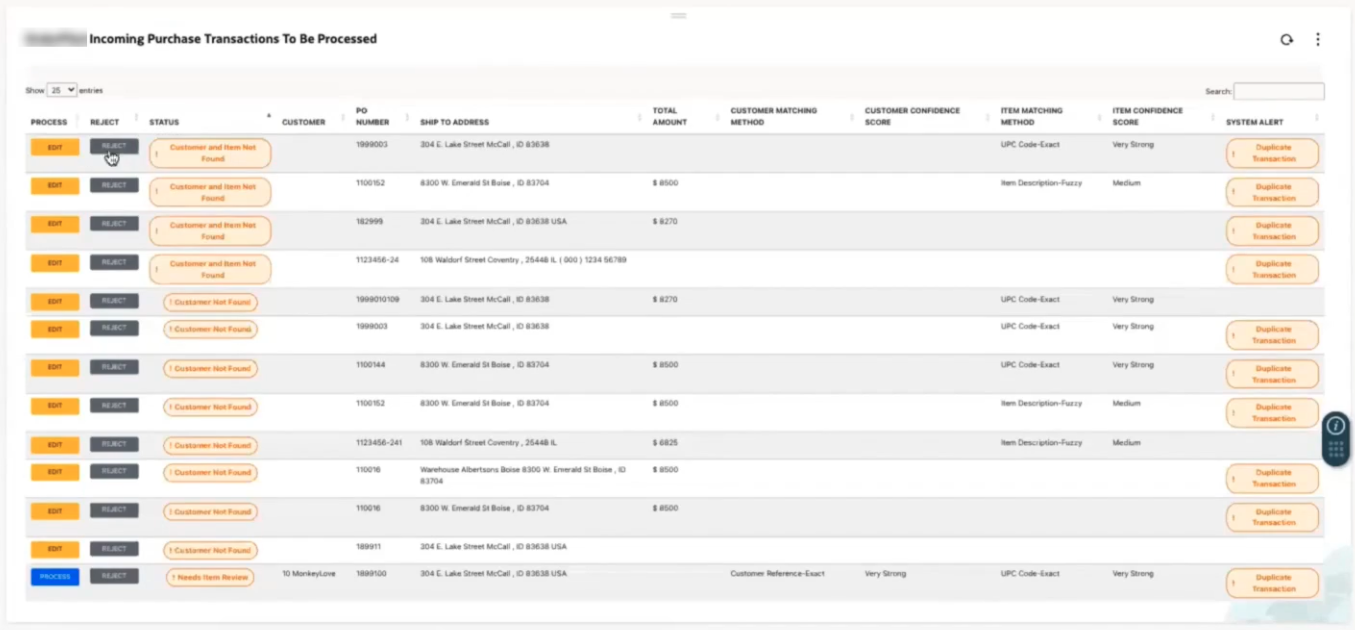Designed for businesses that frequently receive purchase orders from repeat customers, this app automates the order intake process in NetSuite!
Powered by advanced AI technology, this application extracts, organizes, and imports purchase order information directly into NetSuite, ready for a human to approve and process the sales order.
Streamline order processing with sales order automation for NetSuite!
When a customer sends a purchase order via email, this solution instantly captures and transfers the data into NetSuite, saving time and reducing the risk of human error.
Watch the demo video to learn more!
This solution extracts data from purchase orders, matches the transaction to customers and items in NetSuite, and pre-codes all the information needed on the sales order!
If a purchase order gets sent to the wrong email address, or you don't have a centralized email inbox for purchase orders, you can manually upload the files! Upon upload, the purchase order goes through the same validations and shows up in the "To Be Processed" queue, just as it would if it were taken in via email.
Once the transaction is ready to be processed in NetSuite, all the NetSuite user has to do is quickly review the transaction and approve, edit, or reject it. The data is pre-coded at the line level, so users shouldn't have to manually type anything in. The solution shows the user a side-by-side view of the customer purchase order on the left and the pre-coded sales order on the right. This allows the user to easily identify and resolve any errors before moving the transaction forward.
In the case of missing or incorrect data, this solution allows the user to bring data from the purchase order into the sales order dynamically. Users can also perform single value overrides via dropdown fields in the sales order view.
At times you might receive duplicate purchase orders via email, or manually uploaded the wrong file by mistake. You have an option to reject an entire transaction when needed, and it will not move forward into a sales order in NetSuite.
The major differentiator is AI auto-learning of purchase orders. Other OCR tools require users to map each new purchase order format. While, this solution does use OCR to capture the data, the AI reads a each new purchase order format (when onboarding a new customer for example), and learns where the fields are on the form, so the user doesn't have to do this mapping manually.
The implementation process is very quick, the app just needs to be shared with your NetSuite instance and installed. Then there are just a few quick setup tasks and preference selections that are needed. These fall under main configuration preferences and subsidiary level configuration options. With these, you have the ability to select default sales order settings.
There doesn't need to be. But certain companies may have very unique item master records in NetSuite. In that case, there's there is some light modification that can be done on their workflow to make sure that the solution is accommodating the uniqueness of their item master setup.
There's not much that needs to be trained. The AI model can usually interpret a purchase order correctly the first time around without any training. But for good measure, training the AI model on each of your existing customers' purchase orders is included in the implementation process.
Additional training will likely not be needed even when you onboard a new customer with a different purchase order structure. However there could be a scenario where a new customer gives you a particularly unconventional purchase order, and the AI can't read it correctly the first time around. In that case, the AI would be re-trained on that specific purchase order structure if needed.
Yes, it can do that. The solution can be tailored to your company's specific needs depending on whether you typically receive purchase orders as PDF attachments, or in the body of an email.
Order Management
App
Yes