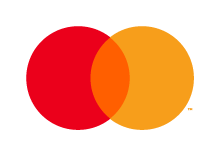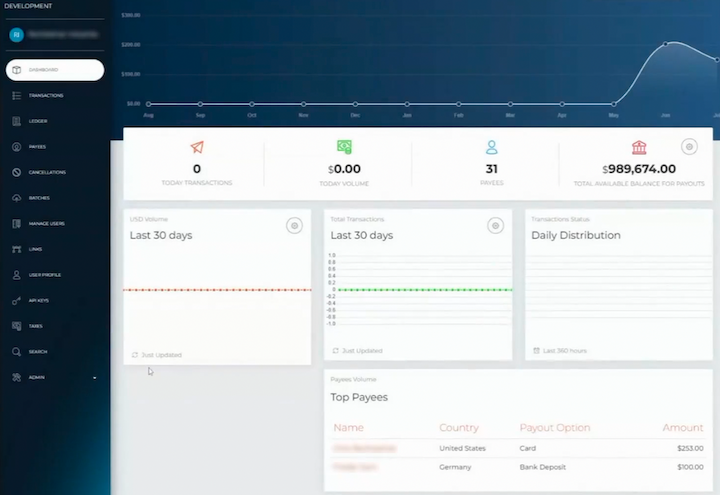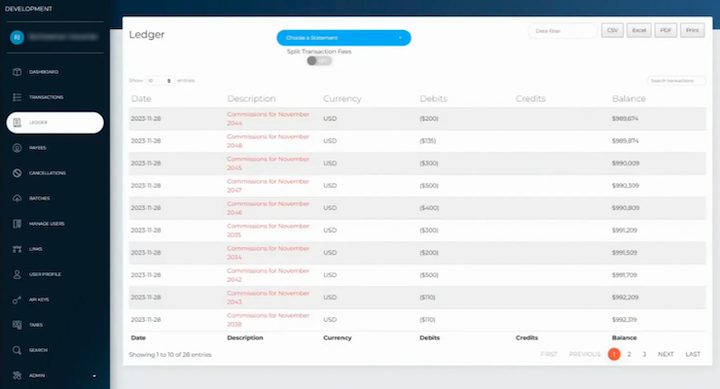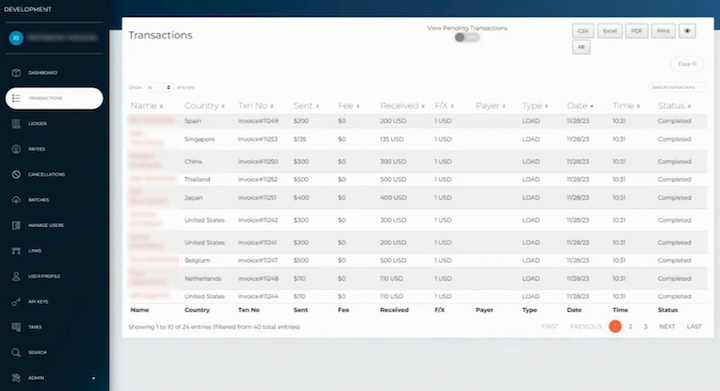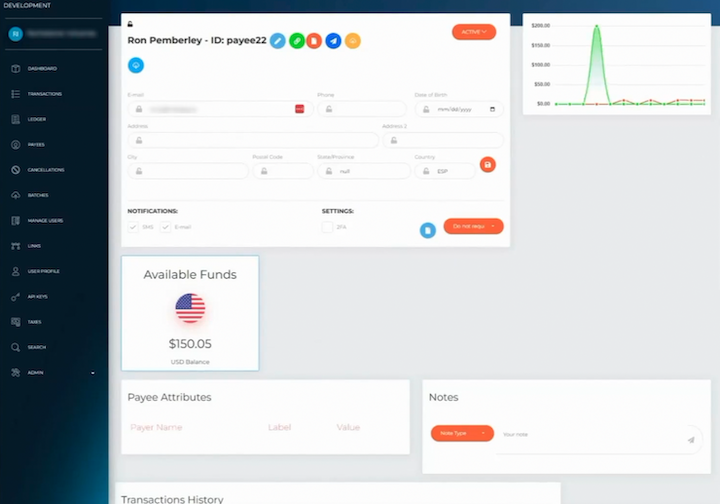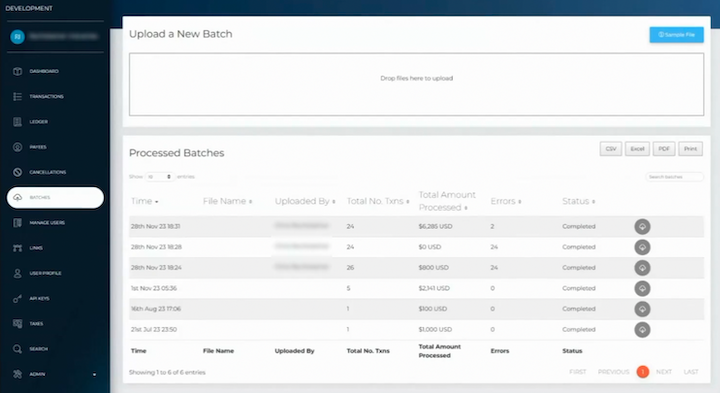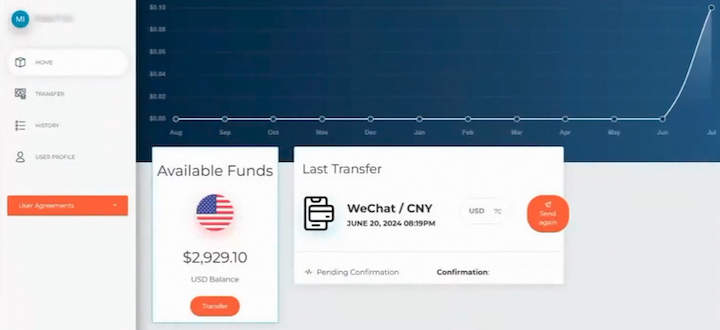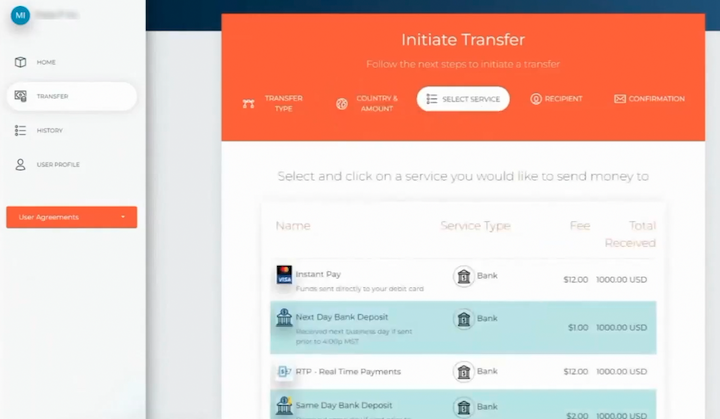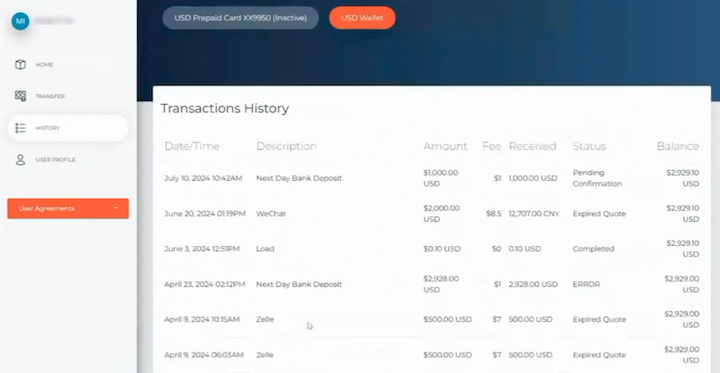The NetSuite integrated payments solution allows your company to make global payments through easy-to-use portals!
You can make payments either directly to a payee's bank account, or to a payee's digital wallet within the solution, where they can withdraw funds to a bank account or another digital wallet of their choosing!
This solution has two parts, a Payer Portal and a Payee Portal. Check out the demo videos for each below!
This solution offers payment capabilities for 238 countries and territories, with anywhere from 10 to 200 payment options available per location! Here are just a few of the options available in the US. Contact us for more details on what is available in your location!
Check out this demo video of the payer view!
A powerful payer dashboard gives you a quick view of your account!
On the upper right of the main dashboard is your pre-fund balance, which you will use to pay out any transactions.
Note: This solution works on a good funds model.
Within the Payer portal there is also a ledger, showing all of your your debits and credits. This tab gives you, the payer, with information helpful for accounting and reconciliation in NetSuite.
Each transaction shows as a ledger entry, and by clicking on the description you can dive into the transaction details.
Similar to the ledger tab, the transactions tab gives you a more granular view of information on transactions in the solution!
View transaction types, amounts, and recipient details.
See payee details on their profile page, including the master user ID number, personal information, and available funds, and transaction history.
Any internal notes on the payee will appear here on their profile, and these are only visible to you, the payer.
While an API connection is the recommended method for payouts, there is manual payout option.
On the batches tab, the payer can drag-and-drop a file with payment information. Once the file has been processed can view successful transactions, and details on any failed transactions, allowing you to troubleshoot or correct errors as needed.
Check out this demo video of the payee view!
Note: Bank and digital wallet options are based on the payee's location and payouts are made in the local currency, with transaction fees calculated in real-time for maximum cost savings.
From this dashboard, the payee has a quick view of their their wallet and available funds balance.
Here the payee can initiate a funds transfer selecting the appropriate country, and choose the amount to transfer from their wallet.
The dashboard includes a last transfer section, which enables the payee to quickly initiate a similar transaction without having to go through every step.
When initiating a transaction, payees will select the service they wish to use from the provided list. This view provides details such as service type (bank transfer, credit or debit card, cryptocurrency, etc.) and any associated fees.
Note: The fees shown in the screenshots throughout this page are placeholders.
One of the post powerful features of this solution is that fees are calculated in real-time, and provide conversion rates that are the most up-to-date, and payees can get to keep as much money as possible because of minimized fees.
From within their payee portal for NetSuite, the payee can view their transaction history.
In addition to basic transaction information such as date, time, description, and amount, the payee can also view the status of each transaction.
Any errors or cancellations will automatically put that balance back into the payee's wallet, and any fees that would have been charged are refunded.
Type
NetSuite Payments Solution
Category
Integration
Customizable?
Yes
Free Trial
No