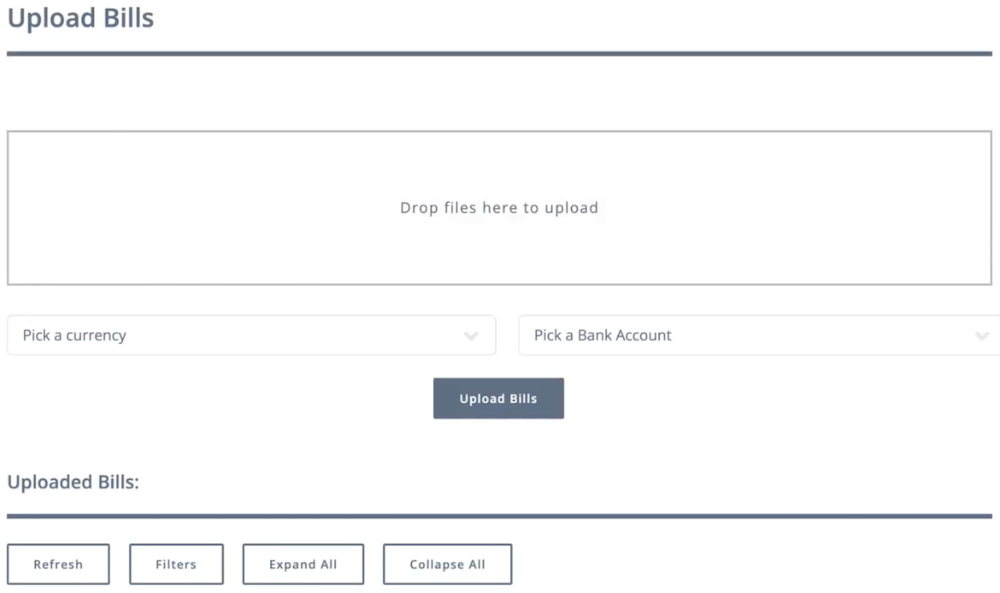Advanced Entity Portals is a platform built on top of NetSuite to allow companies to interact with their customers, vendors, employees, and any relationship that your company has with those entities!
Give your vendors, customers, or employees a self-serve portal where they can view data that is relevant to them and interact with your company. No integration required!
Unlimited Users. Unlimited Possibilities.
The NetSuite Advanced Entity Portals solution allows you to configure questionnaires for the vendor onboarding process! Define questions and sections, and combine them into questionnaire templates. For example, you could have separate templates for different vendor types, or for onboarding of a new vendor vs. reassessing an existing vendor.
Set up different levels of approval and assign different employees as approvers, or even set up a relationship manager. When you give a vendor access to the portal, you have the option to send them a welcome email with a template of your choice.
The NetSuite vendor portal available through Advanced Entity Portals is fully customizable! Vendors in the onboarding process will only see a limited view of the vendor portal, for example just two tabs, one with the onboarding questionnaire and one with the compliance documents.
Then, once a vendor is onboarded, they see a more detailed view in the NetSuite vendor portal. A vendor who's been onboarded sees all the information you have associated with them, including things like their address details, the contacts within the vendor, and more! Integrate with Advanced AP for NetSuite to achieve maximum process automation!
Manage CRM in NetSuite with this NetSuite customer portal available through Advanced Entity Portals! It is fully customizable and can be branded to match your company's colors.
Your customers can log in and see all the customer's transactions, the amount and status of their orders, and can click in and view the details of these transactions. Integrate with CPQ for NetSuite to allow customers to shop configurable items within the portal.
Customers can even make payments right from the portal!
Certain employees don't need to log into NetSuite, but they need to be kept up to date with reporting, forms, or handouts stored in NetSuite. This is where the NetSuite employee portal available through Advanced Entity Portals comes in! The unlimited users for NetSuite Advanced Entity Portals mean that you can save on licensing costs while providing a robust NetSuite employee center!
This keeps everything your employees need to access within your NetSuite ERP system. Use it to onboard employees, or to share information by publishing newsletters, your employee directory, HR manual, or holiday list. It could also be used for project management, to allow employees to log time on projects.
The OCR engine will look at documents, such as invoices, that are dragged and dropped in to Advanced Entity Portals, scrape the data out, and create staging records within NetSuite.
You can put validations in place that the staging record needs to pass. If there is an error, NetSuite invoice OCR stops at the staging phase, and someone from the company can go in, look at the errors, correct them, and kick off the rest of the process.
This works with any workflows set up within NetSuite and won't interfere with any two-way matching, or three-way matching, or any other rules you have set up. (Document storage is powered by NetSuite Document Collaboration.)
NetSuite Document Collaboration is a document management solution for NetSuite that integrates with NetSuite Advanced Entity Portals, allowing for file storage, sharing, versioning and approvals through the portals.
No
NetSuite ERP
Yes
No