Multi-Shipping is a native feature in NetSuite that allows an order to be shipped to multiple locations. NetSuite has native handling for this in SuiteCommerce, allowing users to set up multi-shipping from the checkout. This article will explain how to enable the feature and its capabilities.
Enabling Multiple Shipping Routes
First, let's look at how to enable multi-shipping:
Step 1: Go to Setup > Company > Enable Features
Step 2: Within the Transaction Tab>Shipping & Receiving, check the Multiple Shipping Routes box
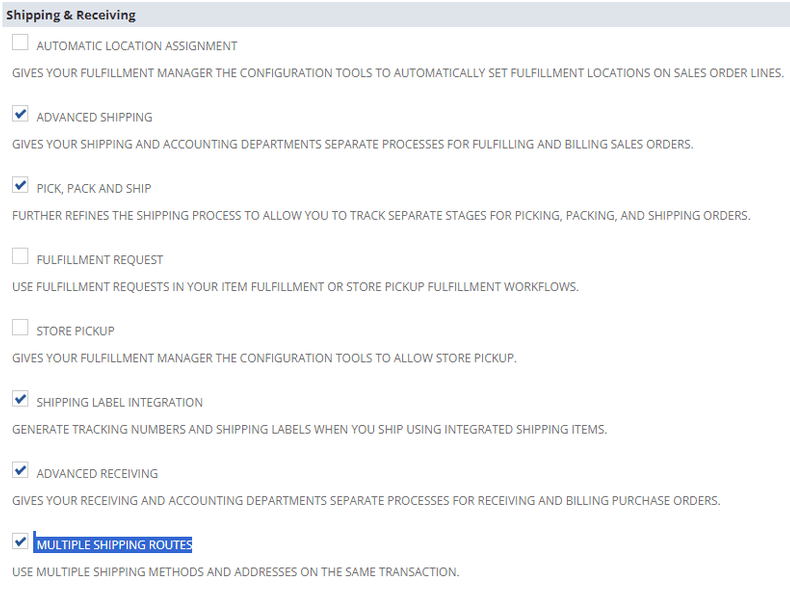
Step 3: Click Save
Step 4: In NetSuite, go to Commerce > Websites > Web Site List.
Step 5: Click Edit for the website you want to edit.
Step 6: Go to the Preferences section of the Setup tab.
Step 7: In the Scripting Template (Credit Card) and Scripting Template (Invoice) fields, select the Standard Sales Order option.
Step 8: Click Save.
Both templates must be sent to standard for the feature to work.
- Go to Commerce > Websites > Configuration.
- Select the website and domain you want to configure.
- Go to the Checkout tab.
- To enable MST, check the Enable Multiple Shipping checkbox.
- Click Save.
How Multiple Shipping Works
Within the checkout, Multiple shipping will appear as a clickable link:
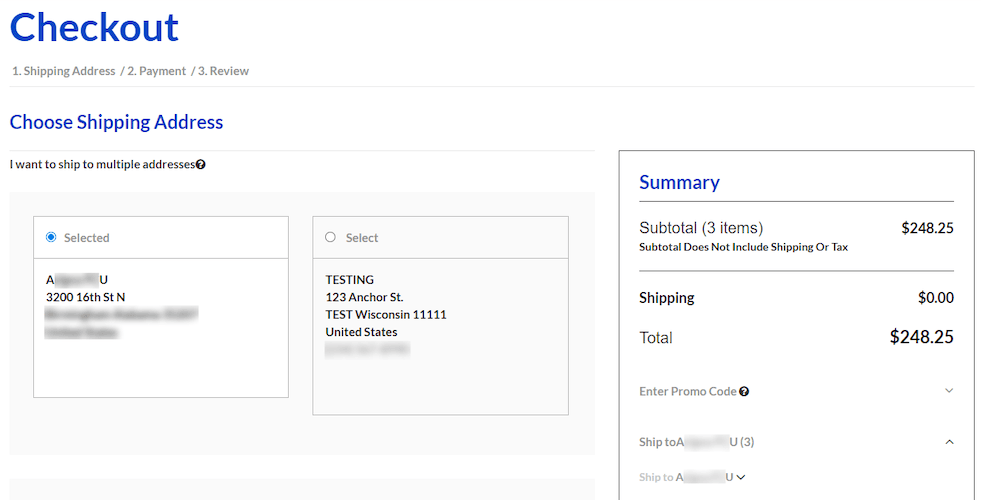
Checkout with the Multiple Shipping Option
Once selected, it will take the user to an alternative shipping page. Users do have the option to go back to standard single shipping with the link at the top of the page.
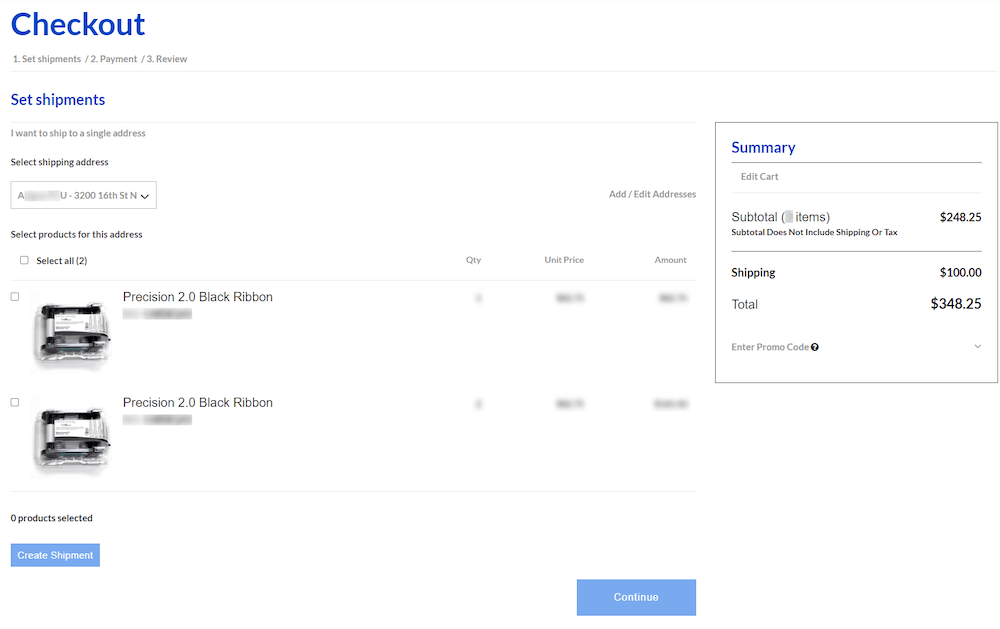
Multiple Shipping page
From here, the users must choose which address to ship to, one at a time.
Step 1: Choose the Shipping address
Step 2: Check the box on the item you want shipped to that location
Step 3: Click Create Shipment
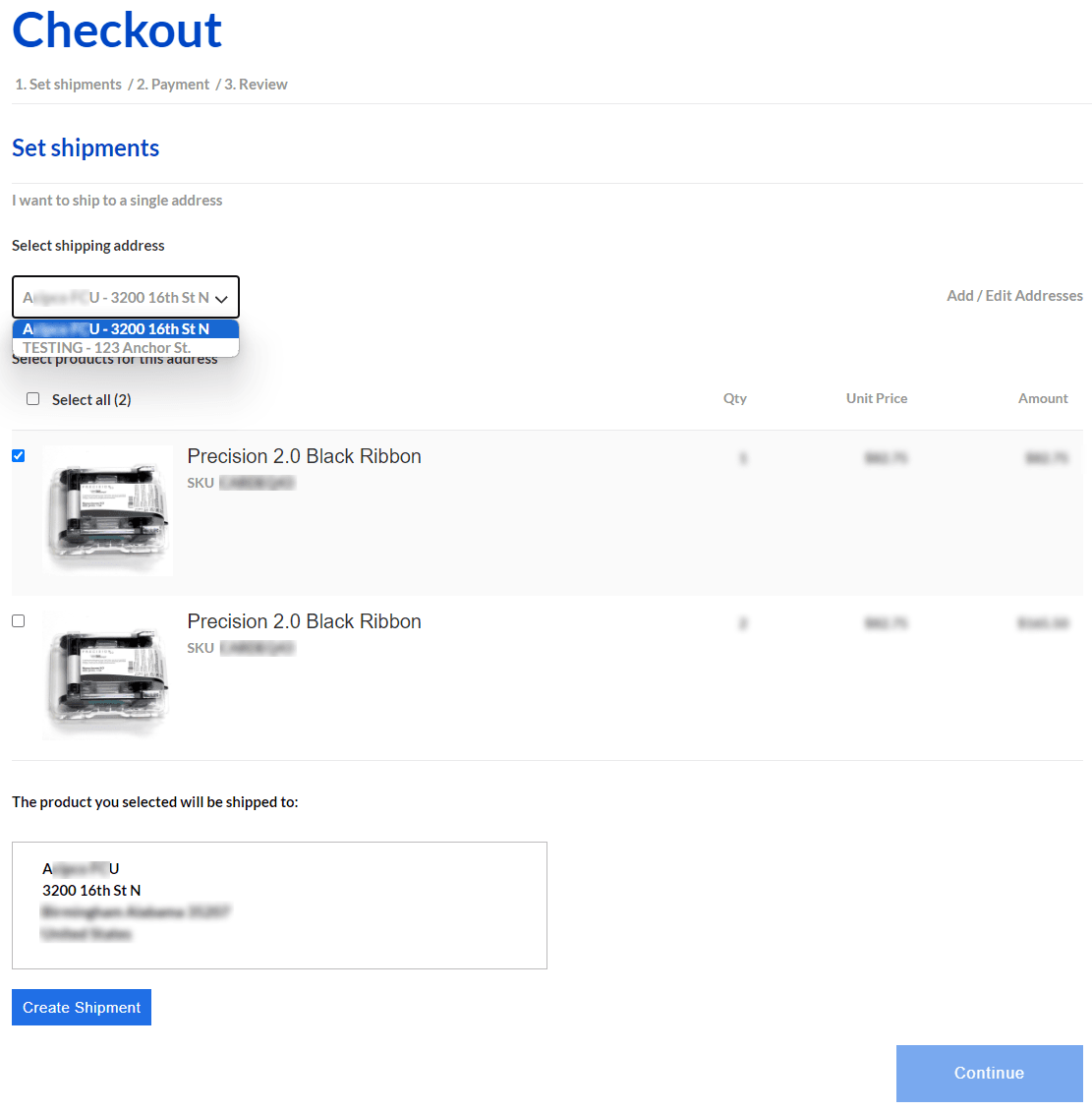
You can also edit the quantity of each item to send different quantities of the same item to different addresses.
You can choose the shipping method that each address should use to be shipped. These methods can be different from one another.
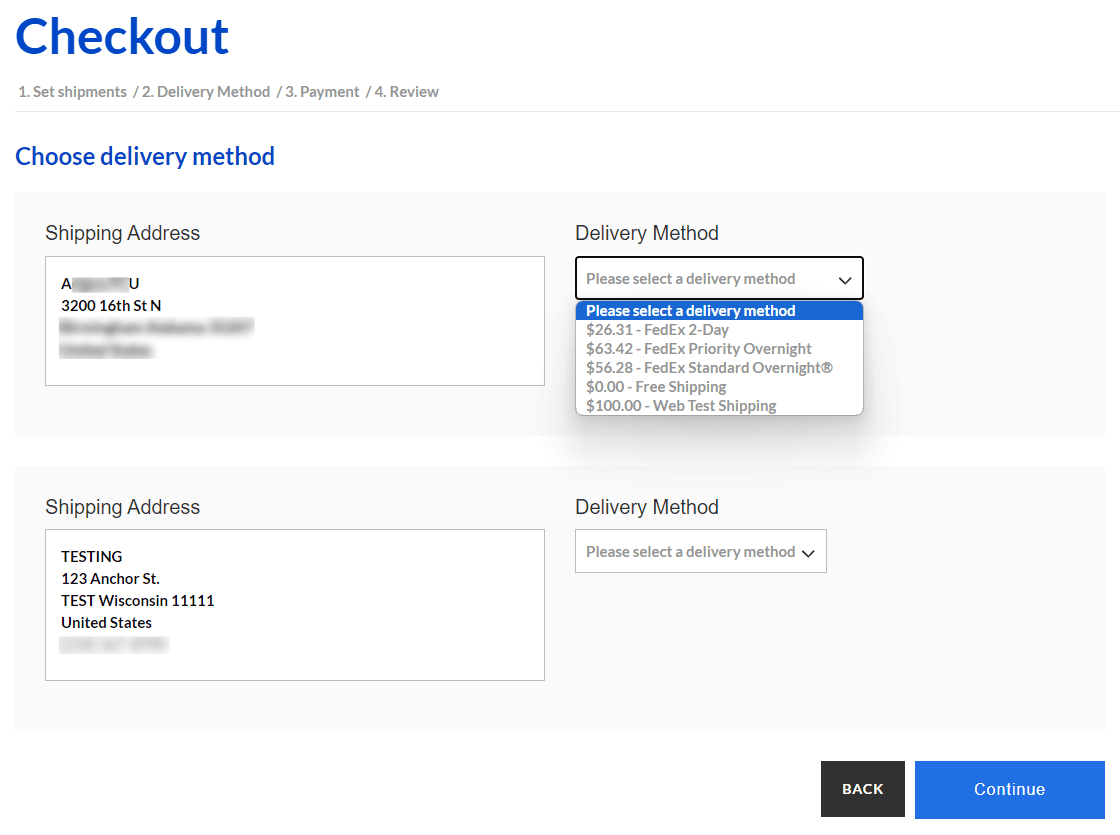
Lastly, the review page will feature a different section for each shipping address for review.
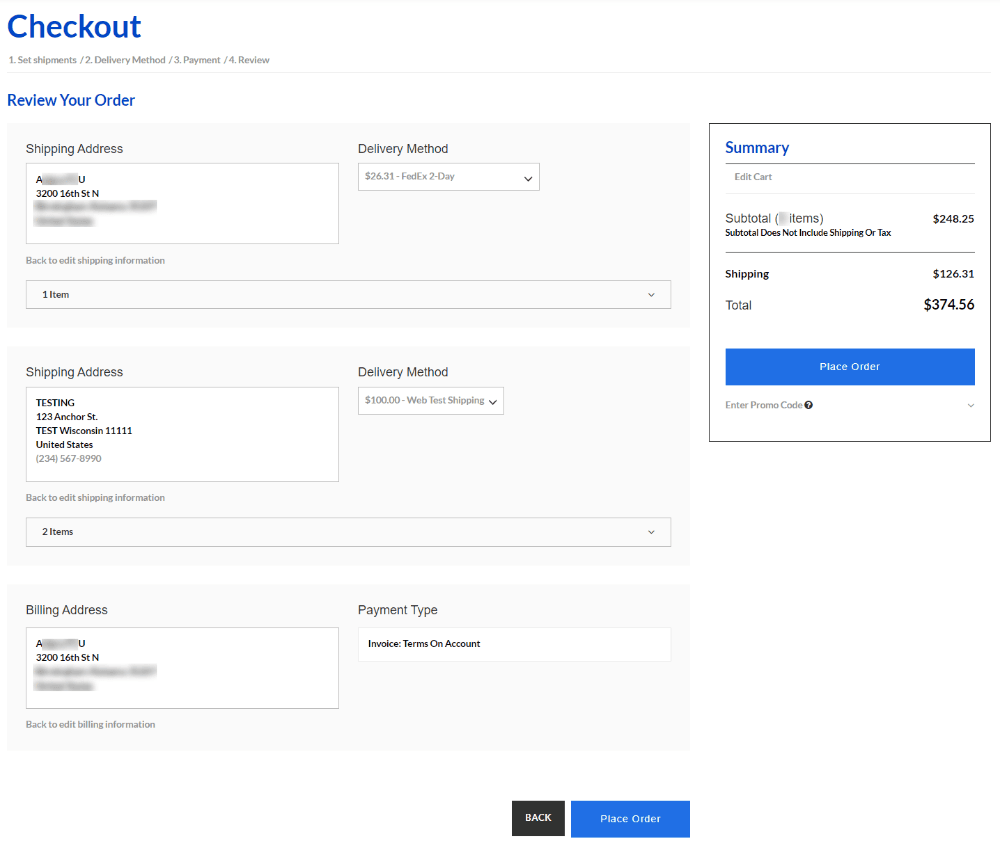
Review page in checkout with Multiple Shipping
Known Limitations of Multiple Shipping
- Promo codes are not supported: Promo codes are not supported in the Multiple Ship To flow. The site returns an error when a user attempts to enter a Promo code. If a user has already entered a promo code while defining a single ship to order and switches to MST, the site also returns an error and removes the promo code automatically.
- One shipping method per address: Multiple Ship To is limited to defining one shipping method per shipping address. Shoppers cannot create multiple shipping methods for the same address. For example, a user cannot order one set of items to ship Home using the Standard shipping method and another set of items to ship Home using a One-Day shipping method.
- More significant performance impact with real-time rates: If you use a shipping method with real-time rates, a performance impact exists during the Proceed to Checkout step. This impact is more obvious for orders using MST. You should run performance tests before going live when using real-time rates.
- Does not support custom forms: Customized Online Forms are not supported.
- Minimum quantity shipping requirements: The minimum quantity is set as a shipping minimum, not an order minimum. You must comply with minimum quantity limitations on each of the lines/shipments of your order. MST does not take into account more items on another line.
- Does not work with Scriptable Cart: Multiple Ship To is not compatible with Scriptable Cart.
- Not compatible with pickup option: MST Multiple Ship To is not compatible with Pickup In Store.
- Does not work with the SuiteTax solution: Multiple Ship To is not compatible with SuiteTax.
Related Article: SuiteCommerce Default Shipping and Pre-Selected Shipping Methods
Get stuck in a step during this article?
We like to update our blogs and articles to make sure they help resolve any troubleshooting difficulties you are having. Sometimes, there is a related feature to enable or a field to fill out that we miss during the instructions. If this article didn't resolve the issue, please use the chat and let us know so that we can update this article!
FREE SuiteCommerce Book
Want to learn more about SuiteCommerce and how it can benefit your business? We'd like to give you a FREE NetSuite Ecommerce paperback book! Here at Anchor Group, we pride ourselves on having the heart of a teacher. This is just one of the many ways that we follow through on that value. So, what are you waiting for? Order the free SuiteCommerce book today, and we'll even pay for shipping!
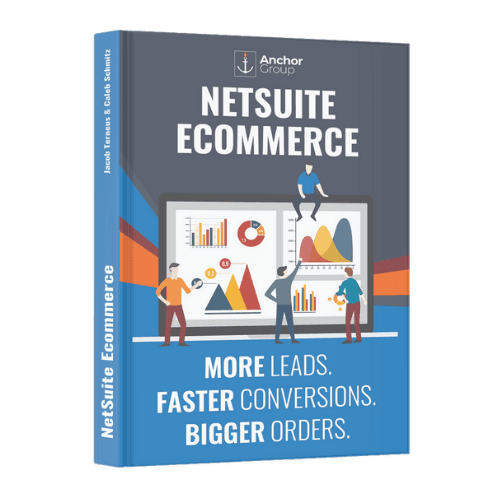
Oracle NetSuite Alliance Partner & Commerce Partner
If you have general questions about SuiteCommerce or more specific questions about how our team can support your business as you implement NetSuite or SuiteCommerce, feel free to contact us anytime. Anchor Group is a certified Oracle NetSuite Alliance Partner and Commerce Partner equipped to handle all kinds of NetSuite and SuiteCommerce projects, large or small!

We are a premium SuiteCommerce agency that creates powerful customer portals. Unlike our competitors, we have already solved your problems.
Tagged with Training
