Meta tags are data used in HTML to describe a specific element or page further. These additional descriptions do not surface on the webstore for users to see but instead are used by the browser, search engines, or digital crawling robots. Meta tags can help boost your site’s Search Engine Optimization (SEO) and site performance and are a native feature for some specific records in SuiteCommerce.
This article will show you where to update Meta Tags for the following records:
- Homepage
- Product Listing Page (PLP)
- Product Display Page (PDP) / Item Pages
- Landing Pages
- Commerce Categories

Meta Tags via Site Management Tools (Homepage + PLP + Landing Pages)
Prerequisite:
- The Admin must ensure that “Core Content Extension” is installed and activated on the SuiteCommerce store.
- In the Configuration Record, the orange field “Use Site Management Tools” is checked, but the “Disable Esc Key to Login” field is not.
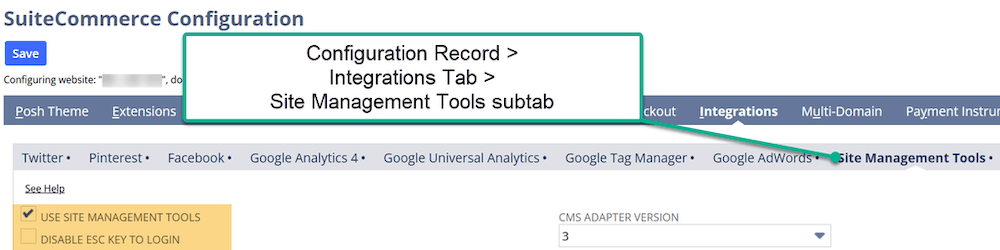
Configuration Record > Integrations Tab >Site Management Tools
Recommended Tool to Update: Site Management Tools
How to Update:
Step 1: Navigate to your SuiteCommerce store homepage or Product Listing Page.
Step 2: Hit the ‘Escape’ key and select the “Pencil” icon to edit the page and HTML blocks.
Step 3: Next, hit the three dots on the right-hand side of the screen to open more options.
Step 4: Finally, hit “Edit Page Settings”.
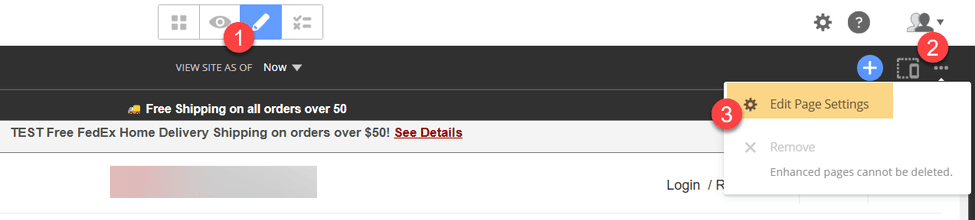
Step 5: Click on the “Metadata” tab, and you will find the “Meta Description” and “Meta Keyword” fields.
Step 6: Meta Descriptions are usually sentences that allow Google Crawling Robots to read the page more easily.
Step 7: Meta Keywords are usually buzzwords that can help search engines better find your pages.

CSV Import Possible
Homepage – No. As there is only one homepage, a CSV import would not be helpful in this case.
PLP – Yes.
CSV Type & Field Mapping:
Navigate to the Setup > Import / Export > Import CSV Records.
- CSV Import Type: Webstore // CMS Pages

- Field Mapping Shown below.
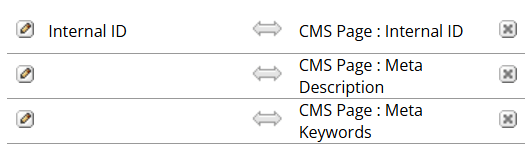
Meta Tags on the PDP / Item Pages
Recommended Tool to Update: Item Record in NetSuite
How to Update
Step 1: Navigate to the Item Record and the Webstore tab.
Step 2: Under the Search Engine and Feeds section, see the Meta Tag HTML field.
Step 3: This is a Rich text field that accepts HTML, and it is required to start your input with a <meta> tag.
Step 4: Save the item record.
This field surfaces to the <head> element of the webpage, so only when you inspect the webpage will you find this field.
CSV Import Possible: True
CSV Type & Field Mapping:
- CSV Import Type: Items // {The record type depends on the Item Type}
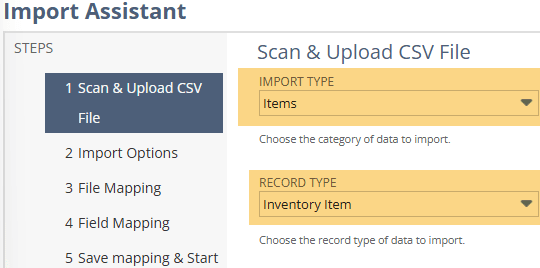
- Field Mapping: Shown below
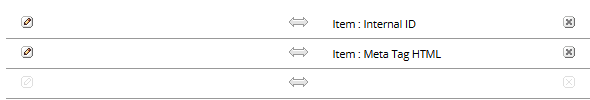
Meta Tags on the Commerce Categories
Recommended Tool to Update: Commerce Category Record in NetSuite
How to Update
- Navigate to Commerce > Content Management > Commerce Categories.
- Select ‘Edit’ the Commerce Category Record you would like to edit.
- Update the following fields as desired:
- Addition to <Head>: This adds code (HTML / CSS / JavaScript) for the <head> element.
- Meta Descriptions are usually sentences that allow Google Crawling Robots to read the page more easily.
- Meta Keywords are usually buzzwords that can help search engines better find your pages.
CSV Import Possible: True
CSV Type & Field Mapping:
- CSV Import Type: Webstore // Commerce Categories
- Field Mapping Shown Below:
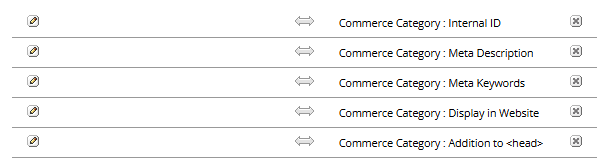
Additional References:
- What are Meta Tags, and How are They Used
- Google Tag Manager Set Up, Configuration | NetSuite SuiteCommerce
- Node.js Troubleshooting Errors | Windows OS
Got stuck on a step in this article?
We like to update our blogs and articles to make sure they help resolve any troubleshooting difficulties you are having. Sometimes, there is a related feature to enable or a field to fill out that we miss during the instructions. If this article didn't resolve the issue, please use the chat and let us know so that we can update this article!
FREE SuiteCommerce Book
If you liked this article, you'll LOVE our book on SuiteCommerce! Order the free SuiteCommerce book today, and we'll even pay for shipping!
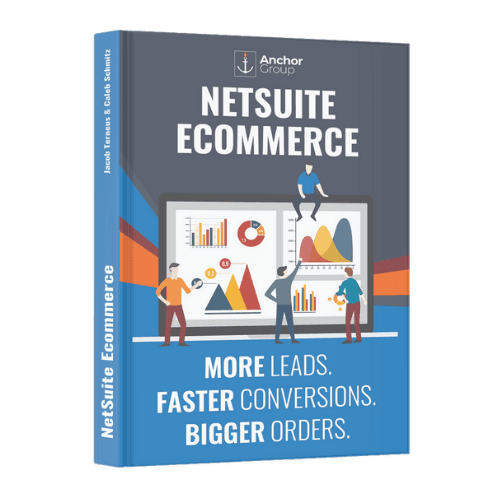
Oracle NetSuite Alliance Partner & Commerce Partner
If you have questions about how our team can support your business as you implement NetSuite or SuiteCommerce, feel free to contact us anytime. Anchor Group is a certified Oracle NetSuite Alliance Partner and Commerce Partner equipped to handle all kinds of NetSuite and SuiteCommerce projects, large or small!

We are a premium SuiteCommerce agency that creates powerful customer portals. Unlike our competitors, we have already solved your problems.
Tagged with Training
