
A client was trying to clean up old sales orders and discovered one that had a Packed item fulfillment associated with it. Both the sales order and the fulfillment had been created in a previous period, which had since been closed.
The client wanted to close out the sales order but was worried that changing the fulfillment would be impossible or impact the closed period in which it was created.
Addressing Picked/Packed fulfillments before closing a sales order is necessary because setting the status to Closed will cause the order to decommit and not appear in reporting as tying up inventory. If, however, a Picked or Packed fulfillment is tied to the sales order, inventory remains tied up by that fulfillment while the sales order still shows as decommitted.
This situation is difficult to see in reporting because closing an order and leaving Picked/Packed fulfillments tied to it is bad practice, so NetSuite does not really account for it.
How to Handle a Picked/Packed Item Fulfillment in a Closed Period in NetSuite
Deleting the Item Fulfillment and marking it shipped are available options in this situation.
NetSuite should reflect reality, so if you shipped the items on the fulfillment, mark it shipped. If you still have the inventory and will not be shipping it, delete the fulfillment.
Management must have a steady pulse on open orders so that transactions such as these do not get lost and cause inventory discrepancies. We recommend utilizing saved searches and dashboard portals to give your personnel clear visibility on inventory activity!
Option 1: Deleting the Item Fulfillment
An item fulfillment does not have a posting GL impact until it is marked Shipped. Therefore, deleting the record will not have any impact on the period that it was created in.
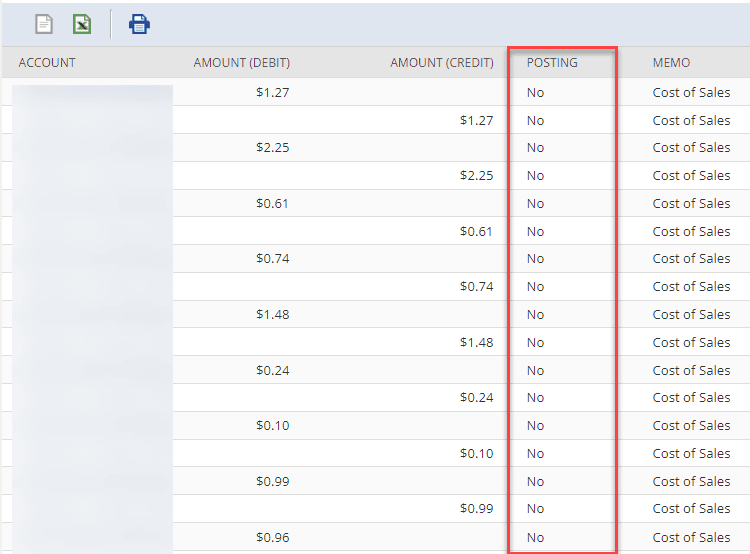
Image shows the GL impact of an Item Fulfillment in Packed status
Effects of Deleting an Item Fulfillment in NetSuite
Item quantities on the NetSuite item fulfillment are added back to available inventory and can be committed to other transactions. Inventory on hand does not change.
Check Inventory Levels After Deleting an Item Fulfillment
Now that the inventory on the item fulfillment is available again in NetSuite, are your inventory levels accurate?
Given that this NetSuite item fulfillment went under the radar, ensure that no adjustments were made to account for the lack of available inventory; otherwise, your inventory levels may be off.
Option 2: Marking the Fulfillment Shipped
If you have shipped the physical inventory on the fulfillment, you may want to ship the item fulfillment in NetSuite. There are a couple of settings that are relevant here within your accounting setup in NetSuite (Setup > Accounting > Accounting Preferences).
Create and Edit Inventory Transactions Dated in Closed Periods (General tab)
- Typically, this should be off.
Update Transaction Date Upon Fulfillment Status Change
- Checking this box will cause the transaction date to match the date on which a fulfillment is marked Shipped in NetSuite. This causes the GL impact of the fulfillment to post in the current period.
To mark the fulfillment shipped, check the Update Transaction Date Upon Fulfillment Status Change setting in your accounting preferences. Then, edit the item fulfillment record and change the status to shipped.
Upon saving the record, the Date of the fulfillment is set to today, and the posting period is set to the current posting period. The sales order line reflects that the quantity on the fulfillment was shipped, and the item’s quantity on hand is decreased by that quantity.
Related Articles
- "Your Packaging" Item Fulfillment Automation | NetSuite
- Determine What Pack Slip Form is Used | NetSuite Item Fulfillment
Got stuck on a step in this article?
We like to update our blogs and articles to make sure they help resolve any troubleshooting difficulties you are having. Sometimes, there is a related feature to enable or a field to fill out that we miss during the instructions. If this article didn't resolve the issue, please use the chat and let us know so that we can update this article!
Oracle NetSuite Alliance Partner & Commerce Partner
If you have questions about how our team can support your business as you implement NetSuite or SuiteCommerce, feel free to contact us anytime. Anchor Group is a certified Oracle NetSuite Alliance Partner and Commerce Partner equipped to handle all kinds of NetSuite and SuiteCommerce projects, large or small!

Tagged with Troubleshooting