
While the setup tool is very useful, there are steps you can take to manually set up (or re-setup) your SuiteCommerce developer tools that are quite simple and, recently, more reliable.
Step-by-step Dev Tool Setup Instructions
Step 1: First, commit any progress you want to keep to git so it doesn’t get overwritten.
Step 2: Go into your Theme and/or Extension folder and delete all the content besides the Workspace and the .env (this is the only “non-dev tools” content that is unique to the environment)
Note: You don’t necessarily need to “fix” both the Extensions/Theme together, the issues of one might not be the issues of the other
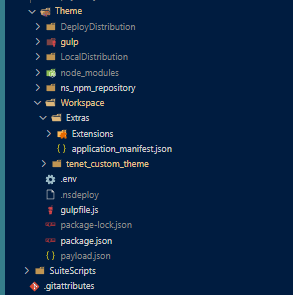
Step 3: Go to the File Cabinet in the backend of the NetSuite environment and search “extensiondev” and/or “themedev” and download the most recent version (i.e. not 18.2.1 unless you’re working with legacy stuff)
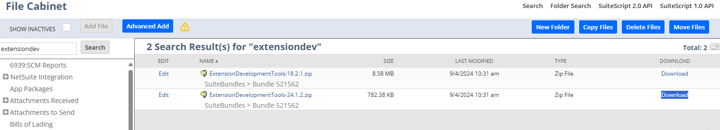
Step 4: Unzip the downloaded zip file contents as siblings to the Workspace and .env (skip the attempt to overwrite the .env when unzipping)
Step 5: Run “npm install” in the theme and/or the extensions to install the package.json
Step 6: Run gulp extension(/theme):fetch to wire up your environment to the live site. This is when you can select or (if it’s your first time) create your token like normal. Note that your changes vs the live site are being overwritten so be sure to discard the changes you don’t want when the site tries to revert them.
You should now be able to run local and deploy as usual!
Note: The setup tool commands (like gulp l, d, f, c) will no longer be available because they’re from a modified version of the dev tools.
Also, extension templating for creations will no longer be there with the improved custom version; do so in an environment with it and bring the extension folder over if you need to (the native templating is sub-par).
Author: Anthony Dittus
Got stuck on a step in this article?
We like to update our blogs and articles to make sure they help resolve any troubleshooting difficulties you are having. Sometimes, there is a related feature to enable or a field to fill out that we miss during the instructions. If this article didn't resolve the issue, please use the chat and let us know so that we can update this article!
FREE SuiteCommerce Book
If you liked this article, you'll LOVE our book on SuiteCommerce! Order the free SuiteCommerce book today, and we'll even pay for shipping!
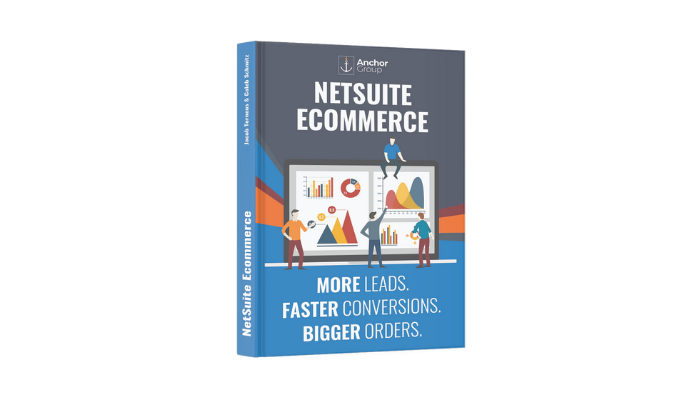
Oracle NetSuite Alliance Partner & Commerce Partner
If you have general questions about SuiteCommerce or more specific questions about how our team can support your business as you implement NetSuite or SuiteCommerce, feel free to contact us anytime. Anchor Group is a certified Oracle NetSuite Alliance Partner and Commerce Partner equipped to handle all kinds of NetSuite and SuiteCommerce projects, large or small!

We are a premium SuiteCommerce agency that creates powerful customer portals. Unlike our competitors, we have already solved your problems.
