If you have already installed the product feed bundle and have item data set up in NetSuite, the saved search used in the product feed likely does not have the correct formatting of data for the feed. You will need to edit the "results" tab of the saved search.
How to find your product feed saved search?
To find your product, you will want to go to LISTS > FEEDS > PRODUCT FEEDS. From here, you will see all the product feed records you have set up. Select the product feed you need to use for your Google shopping feed.
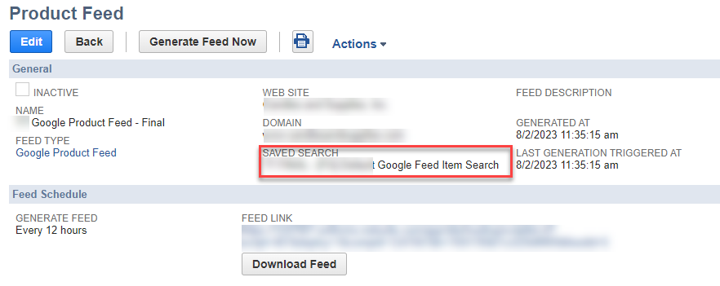
You will want to copy the name of your saved search in the NetSuite global search bar and open in a new window. This will be the saved search we need to edit for the correct formatting to send to Google Merchant Center.
What should be the format of the saved search?
You need to edit the saved search used in the product feed to not only filter down to the specific products that are on your website but also format the results (columns) of the saved search. The values of these columns need to follow a specific convention.
You will want to make sure the "criteria" of the saved search filters the specific products you want to send to Google Merchant Center. This sample setting is a good starting point to restrict to only sending products that are displayed on the website and are active.
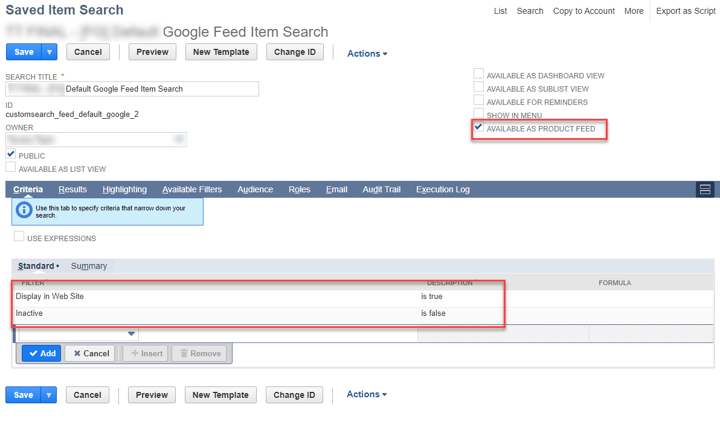
In addition, ensure that the checkbox for "Available as product feed" is enabled.
Then go to the "results" subtab and format each of the fields to the correct formatting Google Merchant Center is expecting. The image below is a good sample formatting.
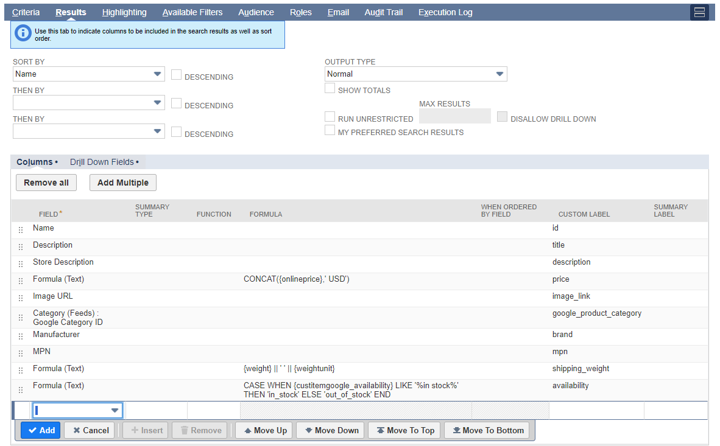
Run the feed and triple-check that the format of the fields is what Google Merchant Center is expecting. There are some other optional fields, such as tax and shipping, but you can set global account settings within Google Merchant Center for those areas.
Handling Shipping Weight Attribute when you have multiple units of measure
IMPORTANT: If your environment is running on multiple units of measure, you will need to calculate the "shipping_weight" in a unique way leveraging regex in the formula.
If your environment and items use multiple units of measure, then the value in the "shipping weight" field of the item record is not what actually gets pulled into the saved search when you use the "weight" attribute shown in the saved search above.
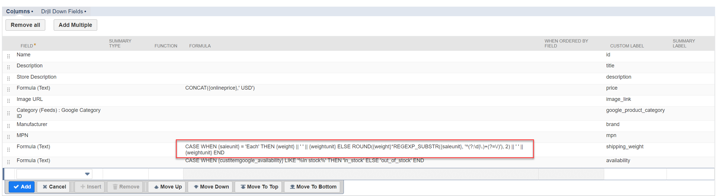
The sample formula for the "shipping_weight" needs to be modified to handle the conversion rate.
Sample Formula (updated) for Shipping Weight when using multiple unit of measure enabled feature:
CASE WHEN {saleunit} IS NOT NULL THEN ROUND({weight}*TO_NUMBER(TRIM(REGEXP_SUBSTR({saleunit}, '^[^\/]+'))), 2) || ' ' || {weightunit} ELSE {weight} || ' ' || {weightunit} ENDThis sample formula assumes a setup of the multiple units of measure list labels. It takes the label and looks for a number prior to a slash ("/"). As a result, you will need to relabel your multiple units of measure lists. To do this, go to LISTS > ACCOUNTING > UNIT OF MEASURE.
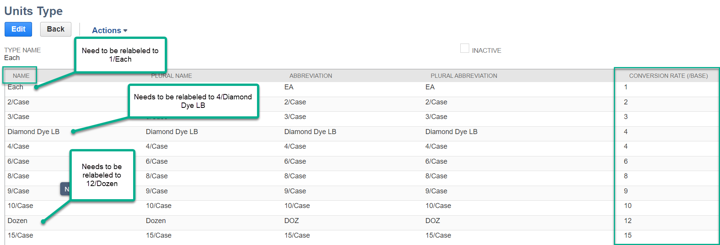
You must ensure that the "conversion rate" is in the name of the unit type list. Then, the formula is able to extract this value.
Once you have this complete, your shipping and tax rates should be correct in the feed that Google Merchant Center is expecting. If there are still issues, you can adjust account settings within the Google Merchant Center for account-level adjustments (e.g., add 10% to the shipping cost that is coming in through the product feed). These account-level adjustments help ensure any small variations in the product feed calculations don't cause there to be shipping or tax issues. Remember that if you have a shipping and tax issue, it could be because the shipping weight is being sent incorrectly to the Google Merchant Center, and as a result, the tax will also be incorrect.
Need help? We can do it for you! Just contact us and get a quote!
Oracle NetSuite Alliance Partner & Commerce Partner
If you have general questions about SuiteCommerce or more specific questions about how our team can support your business as you implement NetSuite or SuiteCommerce, feel free to contact us anytime. Anchor Group is a certified Oracle NetSuite Alliance Partner and Commerce Partner equipped to handle all kinds of NetSuite and SuiteCommerce projects, large or small!

We are a premium SuiteCommerce agency that creates powerful customer portals. Unlike our competitors, we have already solved your problems.
