This article walks you through the setup of Gift Certificates in NetSuite for your SuiteCommerce or SuiteCommerce Advanced store.
Enable Features in NetSuite for Gift Certificates
To enable Gift Certificates, follow this click path: Setup > Company > Enable Features.
Under the Items and Inventory tab, check the Gift Certificates checkbox.
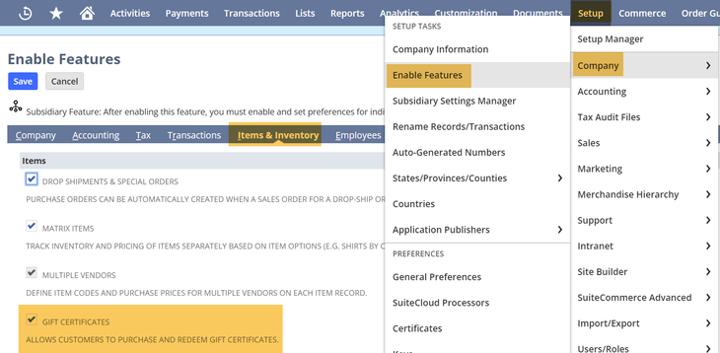
Setup > Company > Enable Features
Click Save and Exit. That's it for enabling the gift certificate feature in NetSuite! Now, you can follow the steps below to set up gift certificates in NetSuite for use on your SuiteCommerce or SCA website!
Creating Gift Certificates in NetSuite
Before creating gift certificates in SuiteCommerce, ensure an administrator enables the Gift Certificates Feature, as outlined in the section above.
Now, go to Lists > Accounting > Gift Certificates.
Click New Gift Certificates.
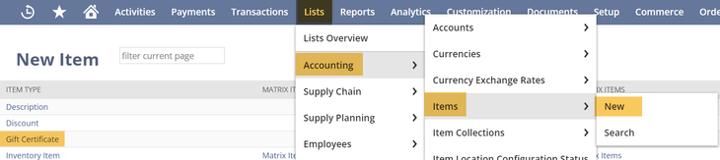
Lists >Accounting > Items > New – Gift Certificates
Enter a gift certificate. Provide the Item Name/Number.
Type in a UPC Code. When you enter text in this field, the SKU/UPC field on item labels displays this UPC and prints in UPC barcode format.
Create a Display Name/Code. When basic printing is used, the display name prints in the Item column of sales forms.
Note: If this item is part of a kit, its name appears in the Item column when the Print Items box is checked.
If this item is a sub-item of a parent item, enter the parent item in the Subitem Of field.
If you have multiple subsidiaries, be sure to select the correct Subsidiary. If you do not work with multiple subsidiaries, there is no need to make a selection, as the system will auto-select your singular subsidiary.
Select a Department to associate with this item.
If applicable, you can assign a Class.
Choose a Location.
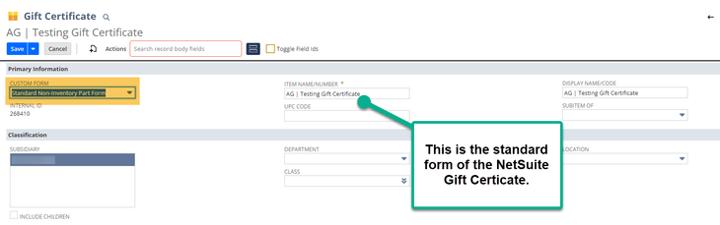
Note – Custom Forms might hide some fields.
On the Sales/Pricing subtab, enter the sale price in the Price Levels section.
From the Accounting subtab, select an Income account and a Liability account.
To make the gift certificate available for sale on your web store, on the Web Store subtab, check the Display in Website box.
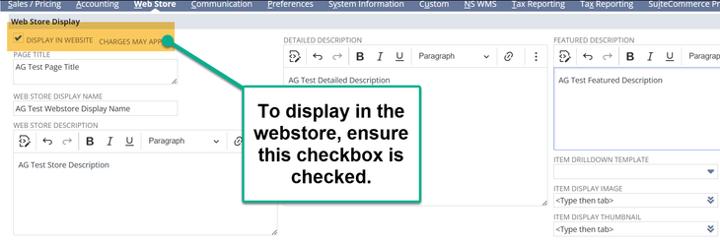
In the Website List section, select the Site category where the gift certificate should be displayed.
Important – Do not miss this step of selecting the site category, as the gift certificate will not surface if this is missed!
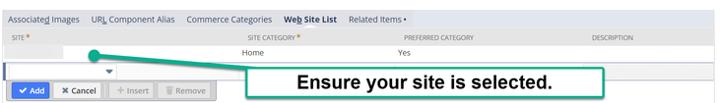
Webstore Tab of the Gift Certificate Record.
Finally, click Save. That's it! You have successfully created a gift certificate in NetSuite that can now be used on your SuiteCommerce or SuiteCommerce Advanced webstore!
Viewing and Editing SuiteCommerce Gift Certificates
To edit or view the gift certificate you just created in NetSuite. Or, to see how frequently your gift certificates are billed or sold, navigate to the following click path: Lists > Accounting > Items.
In the Type field, select "Gift Certificates."
The gift certificate you just created should appear in the list. From here, you can edit or view your gift certificate.
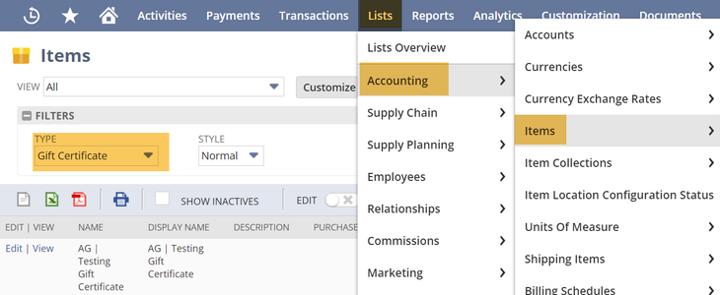
Watch out for Custom Forms that hide the "Type" Field!
Note: One important thing to remember is that gift certificates are considered an accounting liability until expiration.
Author: KC Daniels
Got stuck on a step in this article?
We like to update our blogs and articles to make sure they help resolve any troubleshooting difficulties you are having. Sometimes, there is a related feature to enable or a field to fill out that we miss during the instructions. If this article didn't resolve the issue, please use the chat and let us know so that we can update this article!
Oracle NetSuite Alliance Partner & Commerce Partner
If you have general questions about SuiteCommerce or more specific questions about how our team can support your business as you implement NetSuite or SuiteCommerce, feel free to contact us anytime. Anchor Group is a certified Oracle NetSuite Alliance Partner and Commerce Partner equipped to handle all kinds of NetSuite and SuiteCommerce projects, large or small!

We are a premium SuiteCommerce agency that creates powerful customer portals. Unlike our competitors, we have already solved your problems.
