Adjusting the ‘Type of Inquiry’ for Cases in SuiteCommerce My Account is a common request for any company that plans to utilize that out-of-the-box feature. Doing so is not difficult; we'll outline how to accomplish this in this article.
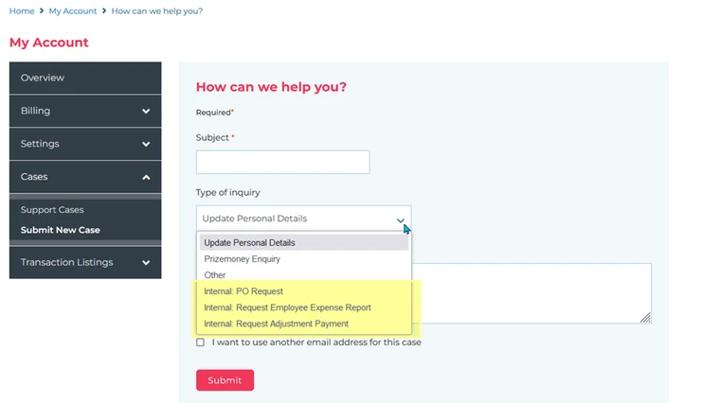
These options are driven by ‘Case Types’ in Netsuite: Setup > Support > Case Types
What is a Case Type for SuiteCommerce MyAccount?
A case type represents the kind of support issue your customer is reporting. Knowing what kind of issue a case is about helps support employees get important information about a case quickly.
For example, if you create a case type called Suggestion. When support reps receive requests for new items, support reps can select Suggestion in the Case Type field.
The Case Type field appears on case records and can also be displayed in the Cases subtab of SuiteCommerce MyAccount. When entering case records, both your customers and your support reps can select a case type.
NetSuite Default Case Types
Different case types enable the segmentation of requests, making it easier for your support team to route cases to the correct personnel or prioritize specific case types. NetSuite offers three default case types:
- Concern
- Problem
- Question
You can base case rules on case types. For example, one of your support representatives handles all problems, and another support rep answers all of your questions. You can set up your case rules and territories by case type.
How to Create a Case Type in SuiteCommerce MyAccount
You can add new Case Types if the default ones provided do not meet your needs. To create a case type:
Step 1: Go to Setup > Support > Case Types > New.

Step 2: In the Case Type field, enter a name for this case type.
Step 3: In the Insert Before field, you can control where the new type appears in the type list in dropdown fields.
Step 4: In the Description field, enter a brief, meaningful description of what cases should fit in this case type.
Step 5: This description is displayed in the Support Case Types list.
Step 6: Click Save and then click Submit on the updated Case Type List.
Your support case type is now available on case records!
Editing Existing Case Types in NetSuite
Go to Setup > Support > Case Types to edit existing or default case types. Click the name of the case type you want to change. Click Edit, and make your changes. Then, click Save.
Inactivating SuiteCommerce MyAccount Case Types
On the Support Case Types list, you can inactivate any case types that you do not want to use. Check the Show Inactives box at the top of the page. The page will refresh, and an Inactive column will be displayed. Check the boxes next to the case types you no longer want to use and click Submit.
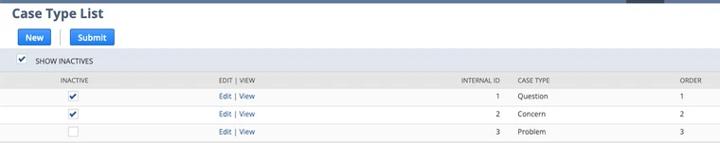
Note: We created a customization to hide/show specific Case Types on the webstore based on whether or not they contain the keyword ‘Webstore’. If you're interested in a customization like this, contact us for more information!
Author: Joe Gagliardi
Got stuck on a step in this article?
We like to update our blogs and articles to make sure they help resolve any troubleshooting difficulties you are having. Sometimes, there is a related feature to enable or a field to fill out that we miss during the instructions. If this article didn't resolve the issue, please use the chat and let us know so that we can update this article!
FREE SuiteCommerce Book
If you liked this article, you'll LOVE our book on SuiteCommerce! Order the free SuiteCommerce book today, and we'll even pay for shipping!
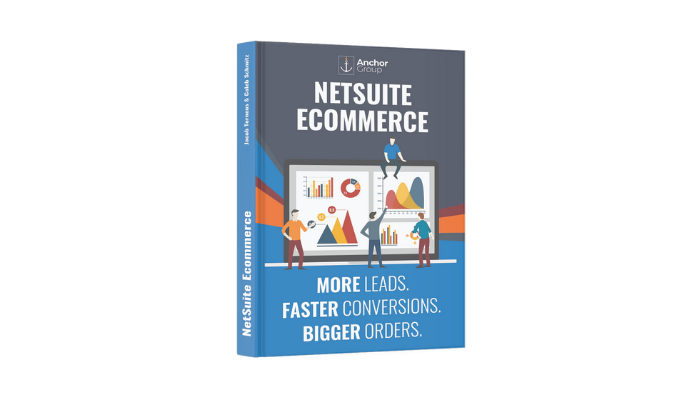
Oracle NetSuite Alliance Partner & Commerce Partner
If you have general questions about SuiteCommerce or more specific questions about how our team can support your business as you implement NetSuite or SuiteCommerce, feel free to contact us anytime. Anchor Group is a certified Oracle NetSuite Alliance Partner and Commerce Partner equipped to handle all kinds of NetSuite and SuiteCommerce projects, large or small!

We are a premium SuiteCommerce agency that creates powerful customer portals. Unlike our competitors, we have already solved your problems.
