
Sometimes, a NetSuite user makes a mistake in their inventory management process and doesn’t know how to correct it. This article provides an example of how we helped a customer resolve such a problem, and it contains some wisdom on things to look out for if you find yourself troubleshooting a similar issue.
Here’s what we had to go off of in this case:
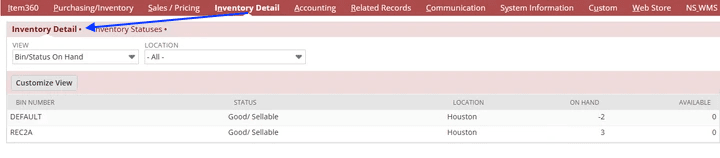
Determining the Cause of the Issue
We did a few things: First, we made two saved searches, one for each bin, to see transactions associated with this item.
The most likely causes for this problem were:
1. Someone fulfilled and received from different bins without realizing it
2. Someone did an inventory adjustment in one bin because they had inventory physically in the bin, but NetSuite didn’t show the inventory.
From our saved search, we determined that BOTH of these occurred. Here are the steps we took.
Making an On-Hand Inventory Bin Correction
We removed the item from the positive inventory adjustment and placed it in the bin “DEFAULT.”
This brought our on-hand quantities to DEFAULT: -3 and REC2A: 3
We then found three item receipts (each with a quantity of one) in the REC2A Bin, which in turn had an item fulfillment from the DEFAULT bin.
We edited each item receipt to show the items received in the DEFAULT Bin. (This brings our on-hand quantities in each bin to zero, which is correct in this case, as they had no inventory for this item.)
Considerations When Dealing with NetSuite Bin Management Errors
In closing, here are a few things to watch for when it comes to errors in bin management:
- Was an inventory adjustment done that shouldn't have been?
- Did the company receive to one bin but fulfill from another bin without considering the on-hand quantity?
Now, you should have the tools to resolve a similar case and increase inventory management accuracy.
Looking for an easier way to manage your inventory? Check out the NetSuite Physical Inventory Count solution!
Related Article: Smart Count Preferences and Spot Count | NetSuite
Got stuck on a step in this article?
We like to update our blogs and articles to make sure they help resolve any troubleshooting difficulties you are having. Sometimes, there is a related feature to enable or a field to fill out that we miss during the instructions. If this article didn't resolve the issue, please use the chat and let us know so that we can update this article
Tagged with Troubleshooting