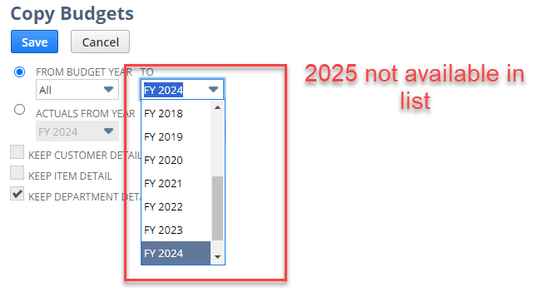Copying budgets in NetSuite allows you to easily create budgets for accounting periods based on previous years' budgets. NetSuite will then automatically create the budget, which saves the user a lot of time. This article will cover a few questions I encountered and spent significant time figuring out when doing this for the first time.
Note: This article does not walk through the entire process (it is not a long process), only addresses a few likely questions. Additional info can be found in NetSuite's help documentation, including information for creating/copying budgets for various account types.
The Basics of Copying Fiscal Year Budgets in NetSuite
There are two steps to copying a budget to a new fiscal year:
- Create the accounting period for the new fiscal year. (You must create the accounting period for the new year before you can copy/create a budget for it.)
- Copy a budget from an existing fiscal year into the newly created one
Step 1: Setting Up New Fiscal Year Accounting Period
While setting up the accounting period for the new fiscal year, the user is unsure what values to select for the Fiscal Year End and Year in Period Name fields.

For both fields, reference the list of already existing accounting periods. Example: you are trying to create the 2026 fiscal year and copy the budget from 2025 into 2026. Your fiscal year is Nov - Oct:
Fiscal Year End
When looking at the list of existing periods, the value in this field should be the next year in the sequence. This is true even if your fiscal year starts in the previous year.
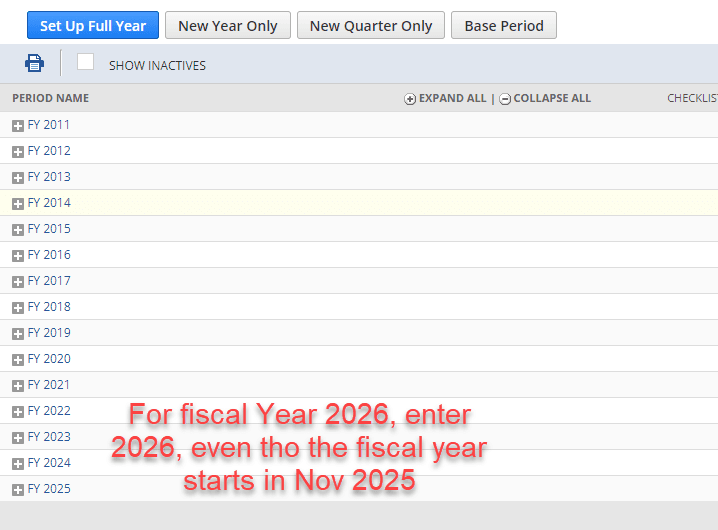
Year in Period Name
This value will be displayed in the accounting period list pictured above. In this example, since your fiscal year starts in 2025 and ends in 2026, you will want to select “Ending Year of Period”. If your fiscal year began in Feb 2026 and ended in Jan 2027, you would want to select “Starting Year of Period” so that the value shown in the list would still be 2026. Both of these scenarios would add FY2026 to the list pictured above.
Step 2: Copying a NetSuite Budget to a New Fiscal Year
When trying to copy a budget to a new fiscal year:
- Ensure the accounting period for the fiscal year has been created (see previous section).
- Check to ensure that the Manage Accounting Periods > Status page shows that the batch process for creation is complete.
- Make sure the newly created year is still not available for selection in the To field.
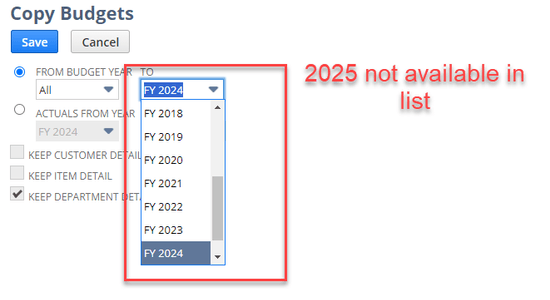
Wait for the New Fiscal Year to Appear
Just wait. That's it.
Even though the batch process shows Complete, some other processes still need to be finished before the new fiscal year appears in the To field for budget copying. This process may take several hours. Work on something else and check in occasionally to see if the new year is available.
Got stuck on a step in this article?
We like to update our blogs and articles to make sure they help resolve any troubleshooting difficulties you are having. Sometimes, there is a related feature to enable or a field to fill out that we miss during the instructions. If this article didn't resolve the issue, please use the chat and let us know so that we can update this article!
Oracle NetSuite Alliance Partner & Commerce Partner
If you have questions about how our team can support your business as you implement NetSuite or SuiteCommerce, feel free to contact us anytime. Anchor Group is a certified Oracle NetSuite Alliance Partner and Commerce Partner equipped to handle all kinds of NetSuite and SuiteCommerce projects, large or small!

Tagged with Troubleshooting