If your role involves managing a SuiteCommerce site, you'll likely be performing cache invalidation requests on a regular basis. It's a very simple process, but one that's important to know how to complete if your day-to-day tasks include working in SuiteCommerce.

When to Submit a Cache Invalidation Request
If you are making edits to the SuiteCommerce configuration record or troubleshooting an error in SuiteCommerce, a cache invalidation request can come in quite handy! While cached content will expire eventually, submitting a cache invalidation request allows you to surface updated content right away.
Examples of some situations when you will want to perform a Cache Invalidation Request are:
- When setting up an option for item sorting in SuiteCommerce
- When adding a custom favicon to your SuiteCommerce site
- When assigning a Commerce Category page banner or thumbnail image
- When customizing SuiteCommerce error messages
- When configuring an extension like the Google reCAPTCHA Bundle for SuiteCommerce
Note: Cache invalidation will be automatically triggered in certain cases, such as when you overwrite a hosted file or media item located in NetSuite under File Cabinet > Web Site Hosting Files.
Remember, when you want to check on updates to SuiteCommerce item data right away (on a PDP for example), you can also perform a browser cache refresh by pressing Ctrl+Shift+R instead.
How to Submit a Cache Invalidation Request in NetSuite
Step 1: Go to Commerce > Content Management > Cache Invalidation Request > New.
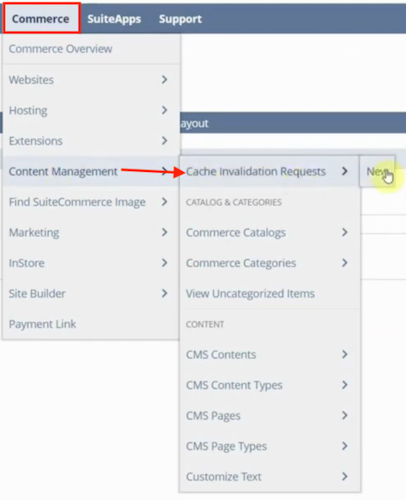
Step 2: Select the domain from the Available Domains list and use the arrow key to move it to the Selected Domains column. Then select whether you want to clear the cache for specific URL paths, or clear the cache for the whole domain(s). In most cases, you will clear the cache for the whole domain.
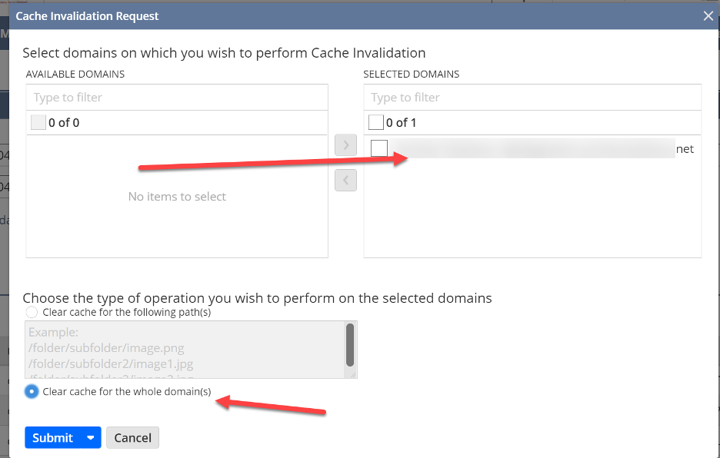
Step 3: Finally, click Submit to initiate the request.
That's it! Now you can return to your SuiteCommerce site to confirm that any changes you made are displaying correctly!
Hopefully, this post helped you set up your SuiteCommerce website and customize it to be more useful for your customers!
Get stuck in a step during this article?
We like to update our blogs and articles to make sure they help resolve any troubleshooting difficulties you are having. Sometimes, there is a related feature to enable or a field to fill out that we miss during the instructions. If this article didn't resolve the issue, please use the chat and let us know so that we can update it!
Oracle NetSuite Alliance Partner & Commerce Partner
If you have general questions about SuiteCommerce or more specific questions about how our team can support your business as you implement NetSuite or SuiteCommerce, feel free to contact us anytime. Anchor Group is a certified Oracle NetSuite Alliance Partner and Commerce Partner equipped to handle all kinds of NetSuite and SuiteCommerce projects, large or small!

We are a premium SuiteCommerce agency that creates powerful customer portals. Unlike our competitors, we have already solved your problems.
