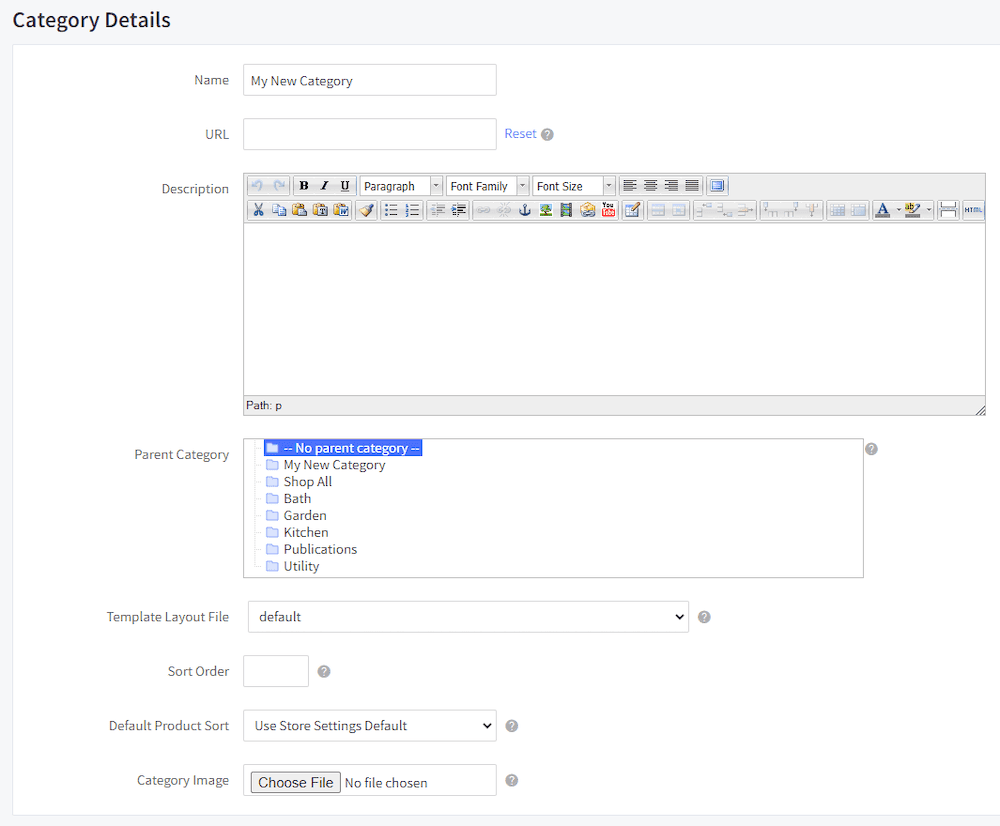Products are the building block of any BigCommerce store. A user can easily create a new product using their stores backend product creation UI, allowing them to easily configure a basic product. Their are however other options available for customizing their products such as product categories, options, variants, and extra fields. This guide focuses on the creation of new product categories and subcategories for organizing a storefront.
BigCommerce Categories
Product categories are the first way that a user can modify their products to better suit a business's needs. Categories are exactly what they sound like, broad overarching groupings of products. A good example of this would be a home furniture store may have categories based on the type of room that a product may show up in. For example, they may have a Bed, Kitchen, and Garden. This is a logical way that a business could choose to categorize their products.
When using the native stencil features, a business's categories will be added to the main navigation section of the website. It will also create a page listing all the products within that category. This makes categories essential for many if not all ecommerce businesses. If you would like to customize this native functionality while still leveraging categories, you can do so through BigCommerce development!
Creating BigCommerce Product Categories
Creating a new product category is simple. Navigate to Products > Product Categories. Click Create Category in the top left corner.
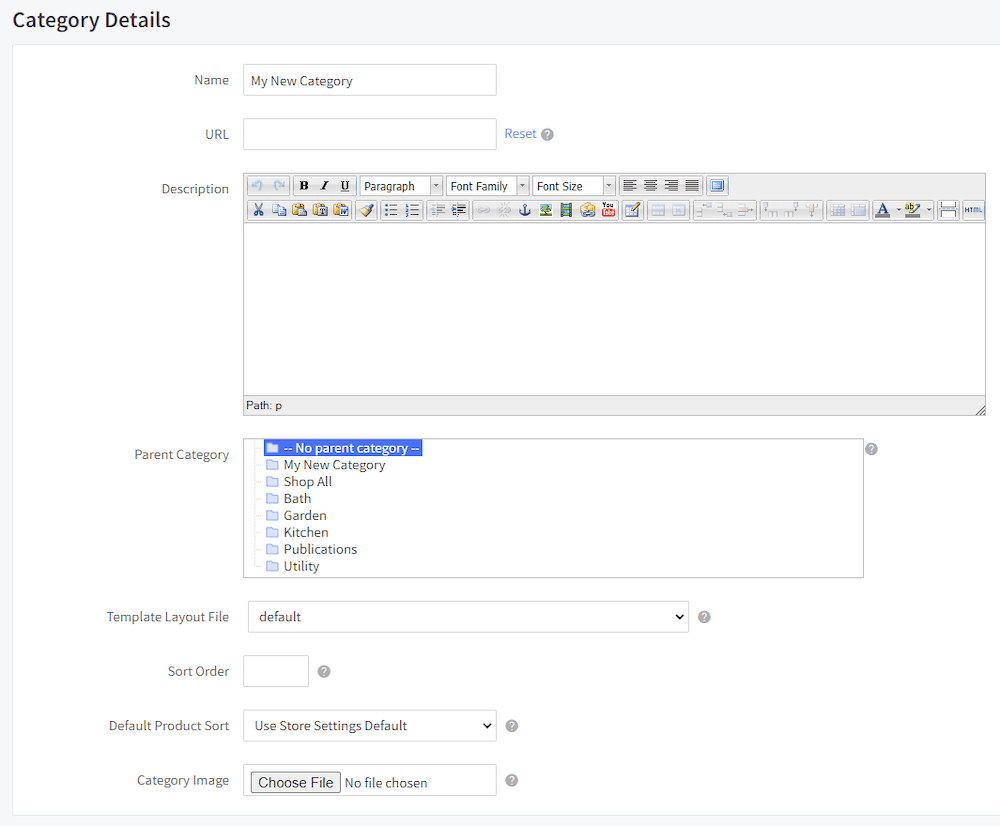
Here I can easily create a new product category. For the sake of example, I will call this category “My New Category”. Upon creation of the new category, it will be added to your stencil themes navigation menu by default. See that “My New Category” is now rendered in the navigation menu.
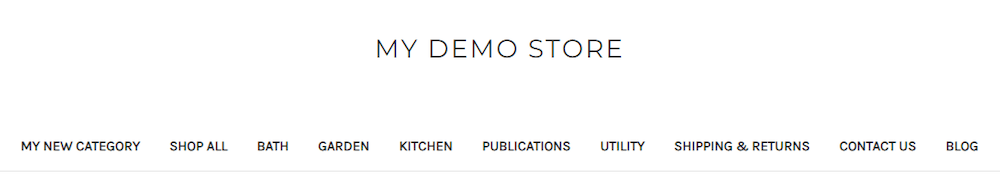
You can disable a category from being shown on the store front by setting its visibility to false. To do this navigate to Product > Product Categories and click the green check mark under the “Visible In Menu?” column.
Nested Product Categories in BigCommerce
While product categories are pretty intuitive to pick up, nested categories can get a little complicated. Nested categories are perfect for businesses that need to separate their larger categories into smaller subcategories.
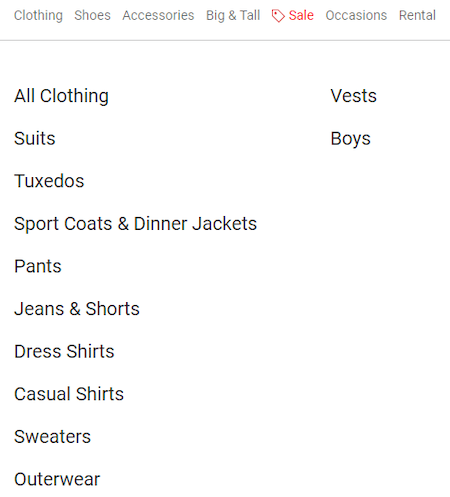
Take this navigation menu as an example. They have the over arching categories on the top bar labeled, Clothing, Shoes, Accessories, etc. When I hover over the Clothing tab, I am then presented with more subcategories. We can easily replicate this functionality in our BigCommerce environments. To do this we return to the Create a Category page. I will be making a subcategory of the new category that I had previously created.
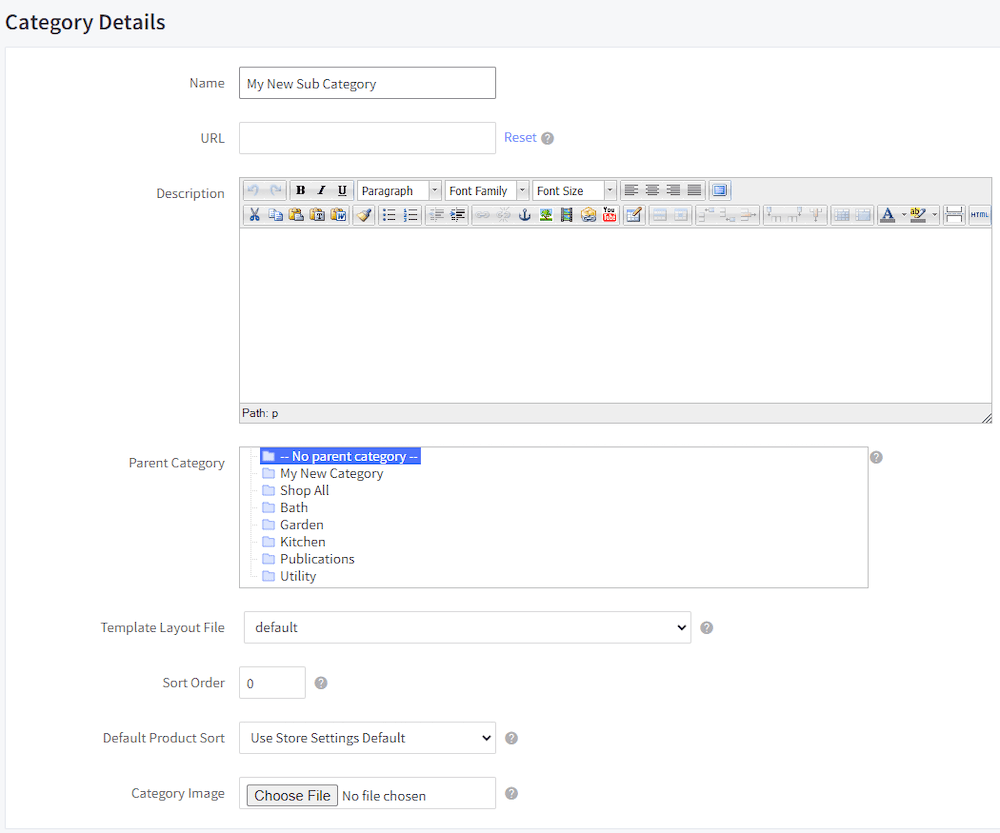
I have called this new category “My New Sub Category” for the sake of example. Now to make this category a subcategory, I need to assign it a parent. In the parent category box select “My New Category” to be the parent.

Now we can finish by saving our new subcategory. To make sure that we have created this category correctly, our product category page should show our new subcategory as a properly created subcategory.
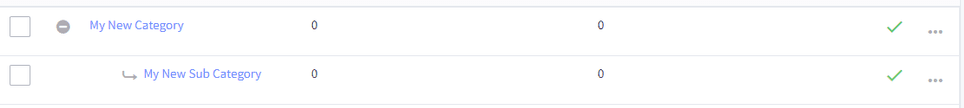
You have successfully created a sub-category!
Assigning Product Categories in BigCommerce
Assigning product categories is easy and can be located under the basic product information of a product.

By selecting a new product category we have successfully sorted our product. This product will now show under both the parent category as well as the child category making for a great shopping experience for our customers.
Related Article: Complex Variants & Modifiers | BigCommerce Products
Got stuck on a step in this article?
We like to update our blogs and articles to make sure they help resolve any troubleshooting difficulties you are having. Sometimes, there is a related feature to enable or a field to fill out that we miss during the instructions. If this article didn't resolve the issue, please use the chat and let us know so that we can update this article!
BigCommerce Certified Partner, Oracle NetSuite Alliance Partner
As both a BigCommerce Certified Partner and an Oracle NetSuite Alliance Partner, Anchor Group is ready to handle BigCommerce and NetSuite projects alike! Whether you already have one platform and are looking to integrate the other, are considering a full-scale implementation of both platforms, or simply need support with ongoing customizations, our team is ready to help answer any questions you might have! Get in touch!

Tagged with Training