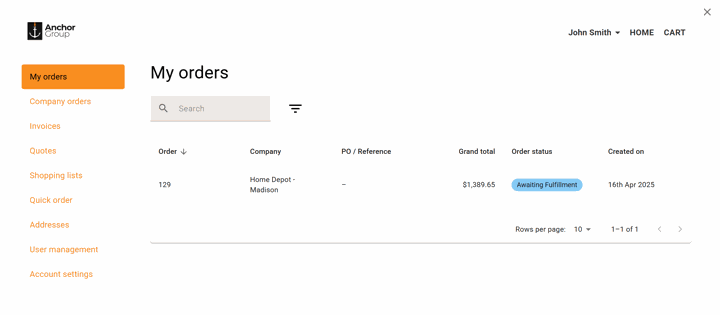
If you're a manufacturer, distributor, or wholesaler running an Ecommerce store or buyer portal, you’ve probably felt the need to have a great purchasing experience for your B2B customers. BigCommerce B2B Edition was built with your unique business model in mind. In this article, you'll learn about the BigCommerce Buyer Portal, why it matters, and how it can transform how your customers interact with your business.
Whether you're already on BigCommerce or exploring it as a new platform, understanding the Buyer Portal is key to unlocking efficient, scalable growth in B2B Ecommerce. We’ll walk through how it works, what problems it solves, and how other businesses are using it to increase revenue.
What is the “Buyer Portal” in BigCommerce?
The BigCommerce Buyer Portal is a hub where customers can log in to their account to view orders, manage quotes, reorder products, and access account information. The portal has all of this functionality in one place! It’s all in the BigCommerce B2B edition app. These features make ordering a self-service experience for buyers, reducing the need for manual support and speeding up the purchasing process. It lessens friction in the path to purchase!
Improve Revenue with a BigCommerce Buyer Portal
The BigCommerce Buyer Portal is more than just a convenience; it's a tool to grow revenue.
The Buyer Portal gives your business customers a personalized and professional shopping experience that reflects their company structure. Buyers can log in, view orders, manage shopping lists, and re-order. By empowering your customers to self-serve, you reduce friction in the buying process and free up your internal team to focus on larger sales opportunities.
For many B2B merchants, this leads to better customer retention and more repeat orders, which directly impact your revenue.
Walk Through: BigCommerce B2B Edition Buyer Portal
When you download B2B Edition, your customer’s my account is upgraded to the buyer portal. This means, if you have customers who are not B2B buyers, they will still see the upgraded Buyer Portal. However, it's customizable so it can design it in a way that best serves all your customers.
The picture below shows the native buyer portal features.
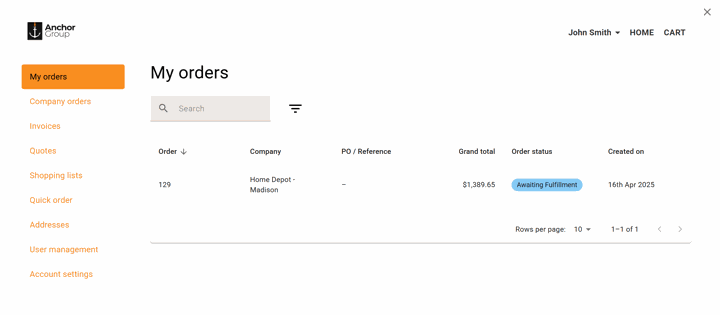
My Orders - The “My Orders” section shows an individual buyer’s complete order history, including statuses, tracking information, and payment details. This empowers customers to monitor purchases without needing to contact support, streamlining communication and saving time.
Company Orders - The “Company Orders” section provides a centralized view of all orders placed by users within the same company account. This visibility helps procurement teams keep tabs on purchasing activity, improves internal coordination, and simplifies auditing and reporting.
Invoices - In the “Invoices” area, customers can access a digital record of their open and paid invoices, making it easier to manage payments and stay on top of outstanding balances. This reduces friction in the payment process and supports cleaner, faster accounting workflows.
Quotes - The “Quotes” section allows buyers to view and accept quotes provided by your sales team. It simplifies the B2B negotiation process and helps buyers move quickly from inquiry to purchase with accurate pricing and terms.
Shopping Lists - “Shopping Lists” let buyers save frequently purchased items into reusable lists. This reduces time spent searching for products and makes reordering faster—especially for customers with routine or bulk purchases.
Quick Order - The “Quick Order” tool allows customers to enter SKUs or use CSV uploads to add multiple items to their cart instantly. It’s designed for experienced buyers who know what they need and want to place large or complex orders with maximum efficiency.
Addresses - The “Addresses” section lets users manage shipping and billing addresses for their account or company. This eliminates repetitive data entry during checkout and supports accurate, streamlined logistics.
User Management - “User Management” gives company admins the ability to add, remove, and assign roles to team members. This ensures proper purchasing permissions, supports internal workflows, and aligns with company-specific approval structures.
Account Settings - In “Account Settings”, buyers can update personal details like email addresses, passwords, and notification preferences. Keeping these settings accessible empowers users to manage their own accounts without needing assistance.
The Buyer Portal in Action!
Berlin Packing has a fully functioning BigCommerce Buyer Portal and it is a great example of what a branded buyer portal can look like. This shows how manufacturers and distributors can create a streamlined, self-service purchasing experience for their customers. It has a clean layout and intuitive design. The portal gives buyers easy access to orders, invoices, and quotes all in one place. The screenshot included in this blog post highlights how Berlin Packaging has customized the experience to fit their brand. For merchants exploring what’s possible, this real-world example provides a clear picture of how a professional, scalable buyer portal can support customer relationships and drive repeat purchasing.
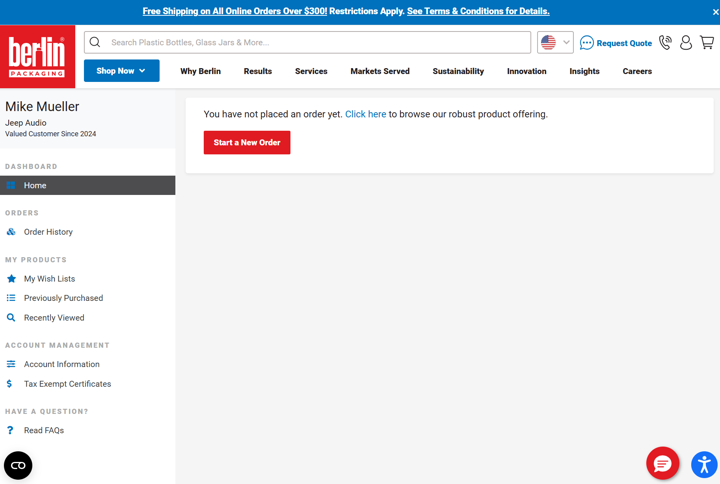
Conclusion
The BigCommerce B2B Edition Buyer Portal is a game-changer for manufacturers, distributors, and wholesalers who want to create a streamlined buying experience that scales with their business. With features designed specifically for B2B workflows, it helps you increase efficiency, boost revenue, and give your customers the convenience they expect.
Have questions or want to learn how the Buyer Portal could work for your business? Reach out to Anchor Group for a deeper conversation about how B2B Edition can fit into your tech stack and support your growth.
BigCommerce Certified Partner, Oracle NetSuite Alliance Partner
As a BigCommerce Certified Partner and an Oracle NetSuite Alliance Partner, Anchor Group is ready to handle BigCommerce and NetSuite projects alike! Whether you have one platform and are looking to integrate the other, are considering a full-scale implementation of both platforms or need support with ongoing customizations, our team is ready to answer any questions! Get in touch!

