
Using the correct field types in your SuiteCommerce configuration matters! NetSuite documentation is a little bit lacking in this area, so this article should help supplement it. Below are the required properties to define a specific field type.
Note: You can search “JSON Configuration Files Schema” in SuiteAnswers for the official documentation.
Notes on Working with Configuration Field Types
Before referencing the field types below, it's important to note a few things about working with SuiteCommerce Configuration field types:
- Remember, the properties shown below define the type of field. Other properties are required for your configuration to function (i.e., “group”, “title”, etc).
- Remember, the “default” property must match your field type.
Configuration Field Type List and Code Samples
Text - a normal text box
"TEXTBOX": {
"type": "string",
...
}Text area - a text area box
"TEXTAREA": {
"type": "string",
"nsType": "textarea",
...
}Integer - a text bow that validates the input as an integer
"INTEGER": {
"type": "integer",
...
}Number - a text bow that validates the input as a number
"NUMBER": {
"type": "number",
...
}Checkbox - a checkbox
"CHECKBOX": {
"type": "boolean",
...
}Dropdown - a dropdown, single or multi-select
"DROPDOWN": {
"type": "",
"enum": ["a", "b" ... ]
"multiselect": ""
...
}List/Record - a list/record select field (multi-select not available)
"LIST/RECORD": {
"type": "string",
"source": "" or ""
...
}Reminder! The above field types can all utilize the “mandatory” property, and they can all be used as fields in a table.
The “hidden” property exists and can be set top true to hide fields.
Table - a table
"TABLE": {
"group": "extensions",
"type": "array",
"items": {
"type": "object",
"properties": {
//define column fields here
"column1": {
"type": "string",
"enum": ["a", "b" ... ],
"title": "Column 1"
}
...
}
},
//define an array of default rows here
"default": [
{
"column1": "a"
}
...
]
}Author: Sam Gagliardi
Got stuck on a step in this article?
We like to update our blogs and articles to make sure they help resolve any troubleshooting difficulties you are having. Sometimes, there is a related feature to enable or a field to fill out that we miss during the instructions. If this article didn't resolve the issue, please use the chat and let us know so that we can update this article!
FREE SuiteCommerce Book
If you liked this article, you'll LOVE our book on SuiteCommerce! Order the free SuiteCommerce book today, and we'll even pay for shipping!
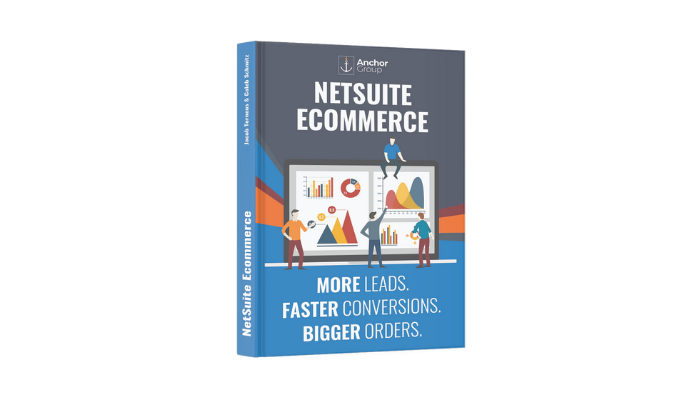
Oracle NetSuite Alliance Partner & Commerce Partner
If you have general questions about SuiteCommerce or more specific questions about how our team can support your business as you implement NetSuite or SuiteCommerce, feel free to contact us anytime. Anchor Group is a certified Oracle NetSuite Alliance Partner and Commerce Partner equipped to handle all kinds of NetSuite and SuiteCommerce projects, large or small!

We are a premium SuiteCommerce agency that creates powerful customer portals. Unlike our competitors, we have already solved your problems.
