
Let's say you want to be careful not to order more of an item that you already have on order. The most helpful way to share this information would be somewhere that it will be visible in the purchasing process—like on the purchase order!
Create an "On Order" Field in NetSuite
Step 1: First, navigate to Customization > List, Records & Fields > Transaction Line Fields > New
Step 2: Next, create a field titled “On Order” with the following values.
- On the Main and Display tabs:
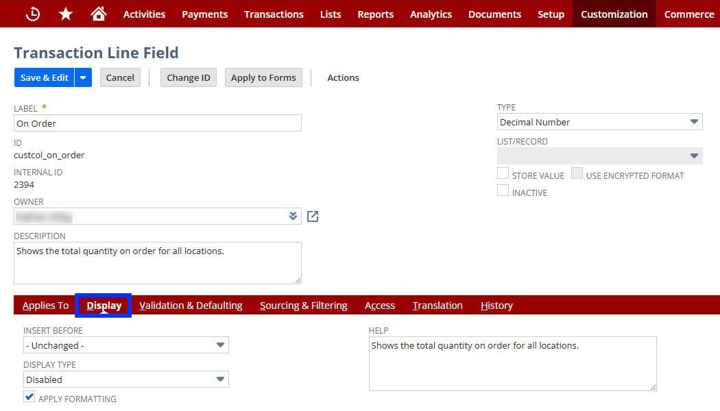
- On the Source & Filtering tab:
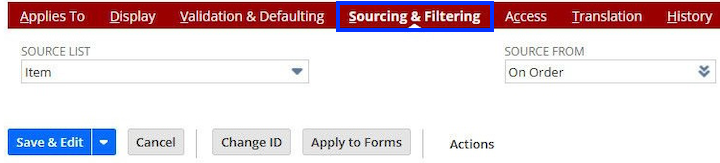
- On the Applies To tab:
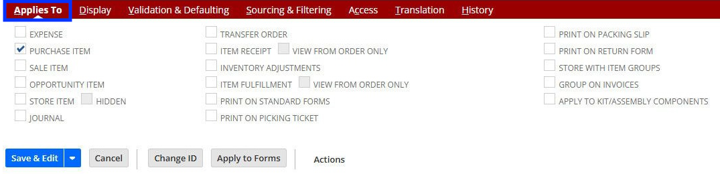
Important: Make sure that store value is NOT checked
Add the "On Order" Field as a Column on the Purchase Order
Once this "On Order" field is created, go to a purchase order and customize the form. Make sure that the new “On Order” field is added to the form.
This should allow you to see the quantity that you have on order for each item in your purchase orders.
Author: Mitchell Klar
Got stuck on a step in this article?
We like to update our blogs and articles to make sure they help resolve any troubleshooting difficulties you are having. Sometimes, there is a related feature to enable or a field to fill out that we miss during the instructions. If this article didn't resolve the issue, please use the chat and let us know so that we can update this article!
Oracle NetSuite Alliance Partner & Commerce Partner
If you have general questions about SuiteCommerce or more specific questions about how our team can support your business as you implement NetSuite or SuiteCommerce, feel free to contact us anytime. Anchor Group is a certified Oracle NetSuite Alliance Partner and Commerce Partner equipped to handle all kinds of NetSuite and SuiteCommerce projects, large or small!

